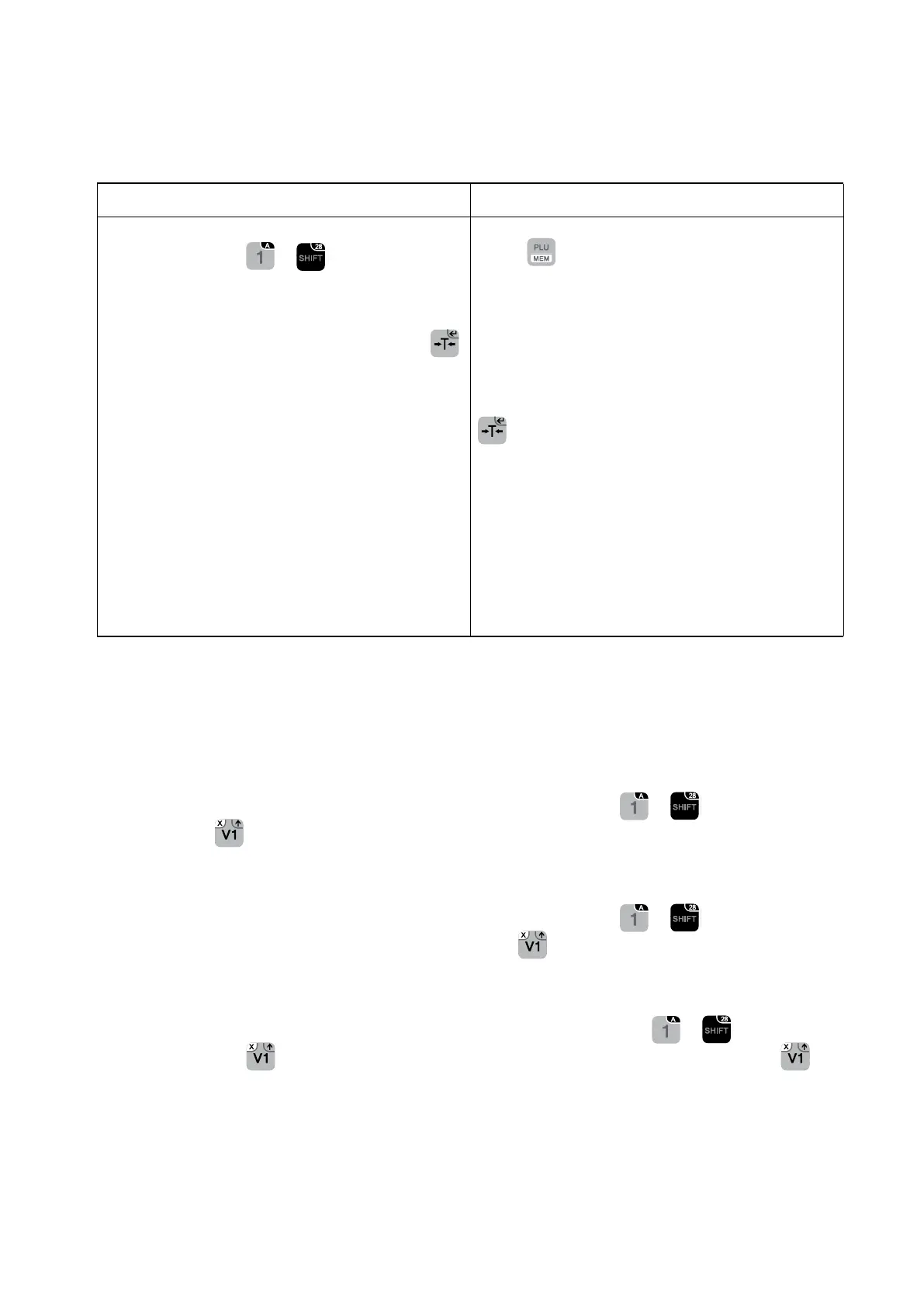ENUSER’S MANUAL RTI
46
22. STORING THE UNITY OF PRICE PLU
The balance can storage up to 28 unit prices in direct access with 72 with indirect access, Total 99 memories ( PLU).
22.1. STORING THE UNIT OF PRICE PLU
DIRECT PLU INDIRECT PLU
Highlight the price to store via the numerical keyboard. Press
for 3 seconds the keys
~ where the user wants
to storage.
Write the number of the product ( with the alphanumerical
keys of the keyboards of the PLU’s) and press the key
to validate.
Select the value of the related tax (A,B,C).
The balance will return to its normal weighing mode.
For the PLU’s of products with a variable price, the user must
also program the PLU, but without introducing any price.
Highlight the price to store with a numerical keyboard. Press
the key
for 3 seconds and then introduce with the
numerical keyboard the number PLU that the users want to
give to it. (This procedure can also be done with the direct
PLU), using two digits for the PLU which are inferior to 10.
Example 0.5.
Write the number of the product ( with the alphanumerical
keys of the keyboard of the PLU’s) and then press the key
to validate. Choose the value of the necessary tax (A,
B, C).
The balance will go back to its normal weighing mode.
When dealing with PLU’s of products that have a moving
price, the user must program the same mode of PLU, but
without introducing any price.
22.2. CALLING THE UNITY OF PRICE PLU
22.2.1 DIRECT PLU
WEIGHED PRODUCTS WITH A FIXED PRICE:
Place the weight on the platter and choose the PLU, pressing directly on the wished key ~ . Accumulate in the normal
way, using the key .
WEIGHED PRODUCTS WITH A MOVING PRICE:
Place the weight on the platter and choose the PLU, pressing directly on the wished key ~ . Introduce the price via the
numerical keyboard and accumulate in the usual way by using the key .
NOT WEIGHED PRODUCTS WITH A FIXED PRICE:
Having no weight situated on the platter, choose the PLU, pressing directly on the wished key ~ . Use the balance as
usually, pressing the key and introducing the quantity of items via the numerical keyboard, then press the key again to
accumulate.