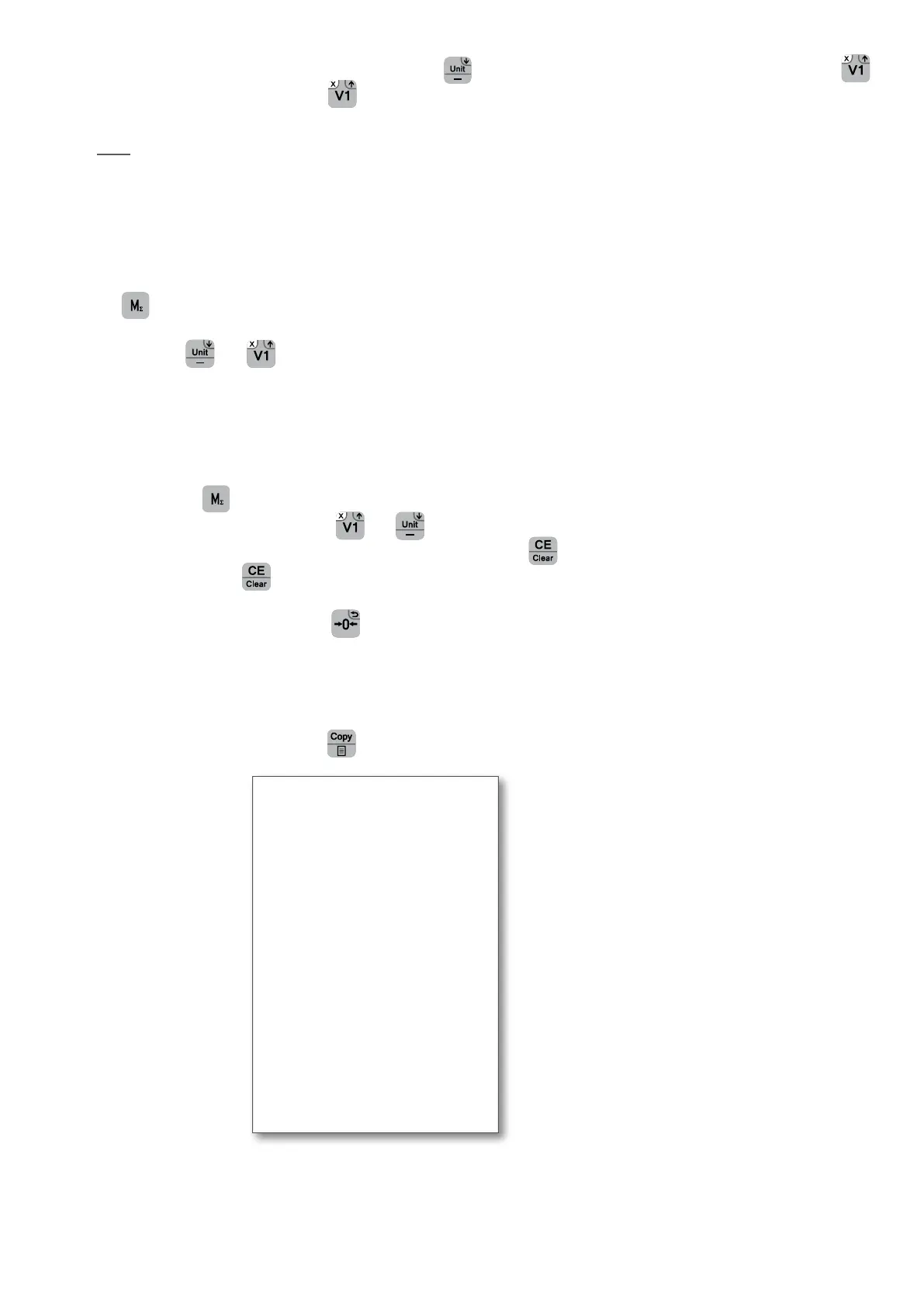ENUSER’S MANUAL RTI
42
NOT WEIGHED PRODUCTS: Select the PLU, keep the key pressed unitl the sign – appears in the screen. Press the key
and select the quantity, press the key to accumulate and press CE to disable the sign-. Repeat the process if you wish and
calculate the total in the usual way ( see section 14) without introducing any value of the amount received.
NOTE: see section 22 to manage PLU
16. REVISION OF THE AMOUNTS WHICH REPRESENT THE TOTAL OF THE PURCHASE
Once the amounts that represent the total of the purchase have been introduced, these can be displayed by pressing during 3 seconds
the key
. Now the display Kg shows the weight or the quantity of pieces, the screen Euros/kg will show the number of operation and
the screen Euros the amount of this one.
Through the keys
and the user can go through the transactions, being the last one the one with the biggest number of ope-
ration.
17. CANCELLATION OF AN OPERATION OF PURCHASE OF ALL THE ACCUMULATIONS
• Keep the key
pressed for 3 seconds to see the accumulations.
• To go through them, press the keys
and .
• To remove the accumulation that the user has on the screen, the key
must be pressed one time. The key must be pressed
for about 3 seconds , to remove all the accumulations. On the screen is going to appear the message NO ADD, which indi-
cates that there are no accumulations in the memory.
• To exit the user must press the key
. The balance will go back to it normal weighing mode.
18. REPRINTING OF THE LAST TICKET DONE
To print again the last ticket done, the key
, must be pressed according to the number of copies the user needs.
Example of ticket:
GIROPES
C MOLLO 15-16
17469 VILAMALLA
TEL 972527212
Num 0004 Serie: 00
2015/12/18 00:00
kg €/kg €
#001
1.000 0.25 0.25
IVA 21.00%
#002 TEST
1.000 0.25 0.25
VAT 4.00%
Base (2 op.): 0.45
VAT ( 21.00%) 0.04
VAT ( 4.00%) 0.01
TOTAL.................. 0.50
Paid: 1.00
Change: 0.50
SEE YOU SOON