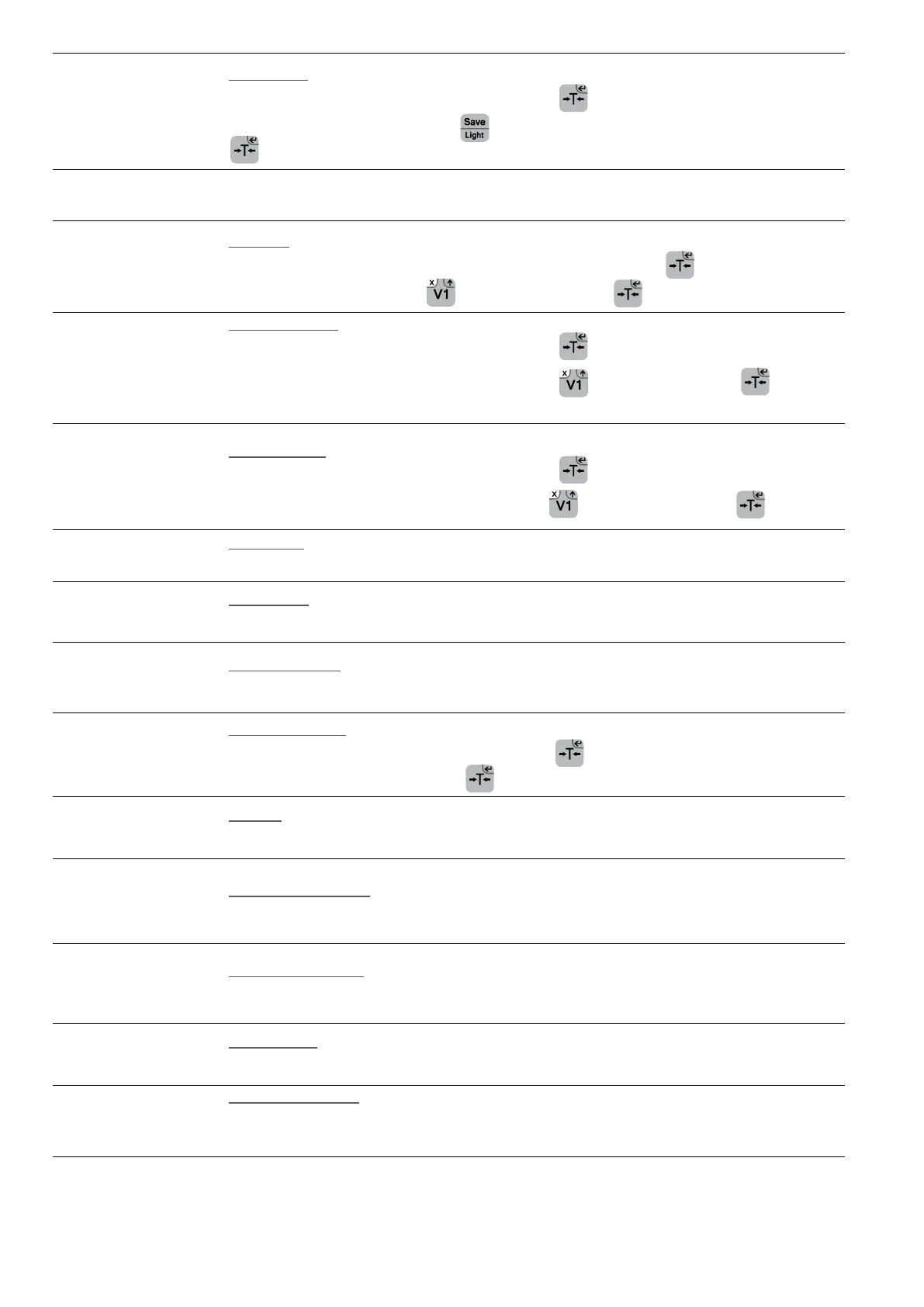ENUSER’S MANUAL RTI
49
(*)
CAL FI
RESOLUTION
When the menu of parameters shows F1 press the key
to access it.
Program the resolution, press the key
to change ( 3000/60000/double INTERVAL), press the key
to confirm.
CAL F2
Non-programmable
(*)
CAL F3
CAPACITY
When the menu of the parameters shows F3, the user must press the key
to access.
Program capacity, press the key
to choose, press the key to confirm.
(*)
CAL F4
DECIMAL WEIGHT
When the menu of parameters shows F4 press the key
to access.
Program the decimal point of the weight, press the key
to select, press the key to confirm
the operation.
CAL F5
DECIMAL PRICE
When the menu of parameters shows F5 press the key
to access.
Program the decimal point of the price, press the key
to choose, press the key to confirm.
CAL F6
RATE VALUE
Program the value of each rate A, B, C. ( See the point 31).
CAL F7
RATE ON/OFF
Enable/disable the application of rates (See the point 31).
CAL F8
CHANGE/DRAWER
It sets the change and the automatic opening of the drawer to take out the receipt.
CAL F9
INTERNAL COUNTS
When the menu of parameters shows F9 press the key
to access it.
It shows the counts A/D, press the key
to go back to menu.
(*)
CAL F10
GRAVITY
Parameter of gravity
CAL F11
INTERNAL PARAMETER
Internal parameter Half-OFFà OFF / Quarter àOFF / g àON / UnitàON
CAL F12
INTEGRATED PRINTER
It activates the integrated printer and the accumulation. The option
Printer
must be always selected.
CAL F13
PRINTER TYPE
Change the type of integrated printed. The option
Eltron
must be always selected
.
CAL F14
TRANSMISSION RATE
It changes the speed of the transmission of the integrated printer. The option 9600 must be always se-
lected.
