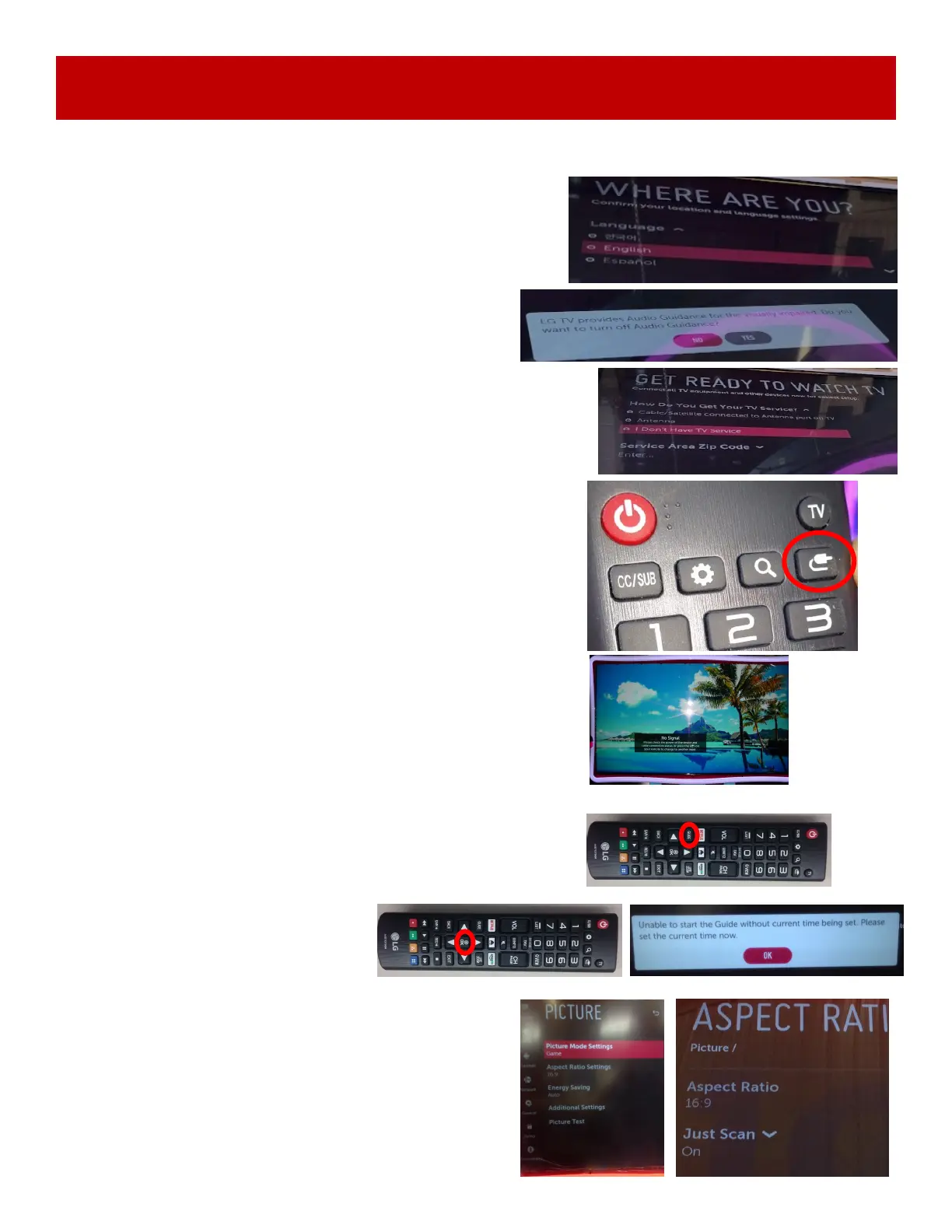36
HOW TO REPLACE MONITOR
Set up Monitor - Plug game into wall and power on.
Locate the remote control and install the batteries.
Press the power button to turn on the TV.
Select English
Navigate to “Time Zone” , select a city in your time zone,
press ok.
Select “NO” when prompted with this question.
Select “I don’t have a TV service”
Enter your zip code, press OK.
Press the “Input” button on the remote control.
Select “HDMI 1”
Update is complete - cycle power to the game and make sure
the game boots up ok.
Note: The new monitor will show images on the screen until
the motherboard fully boots up. It is normal.
Set the Aspect Ratio on the new monitor:
Press “GUIDE” button on remote control to access
menu.
Press “OK” button on remote control
to clear this screen.
Scroll to “Picture” , select “Aspect Ratio” and
change “Just Scan” to “On”
