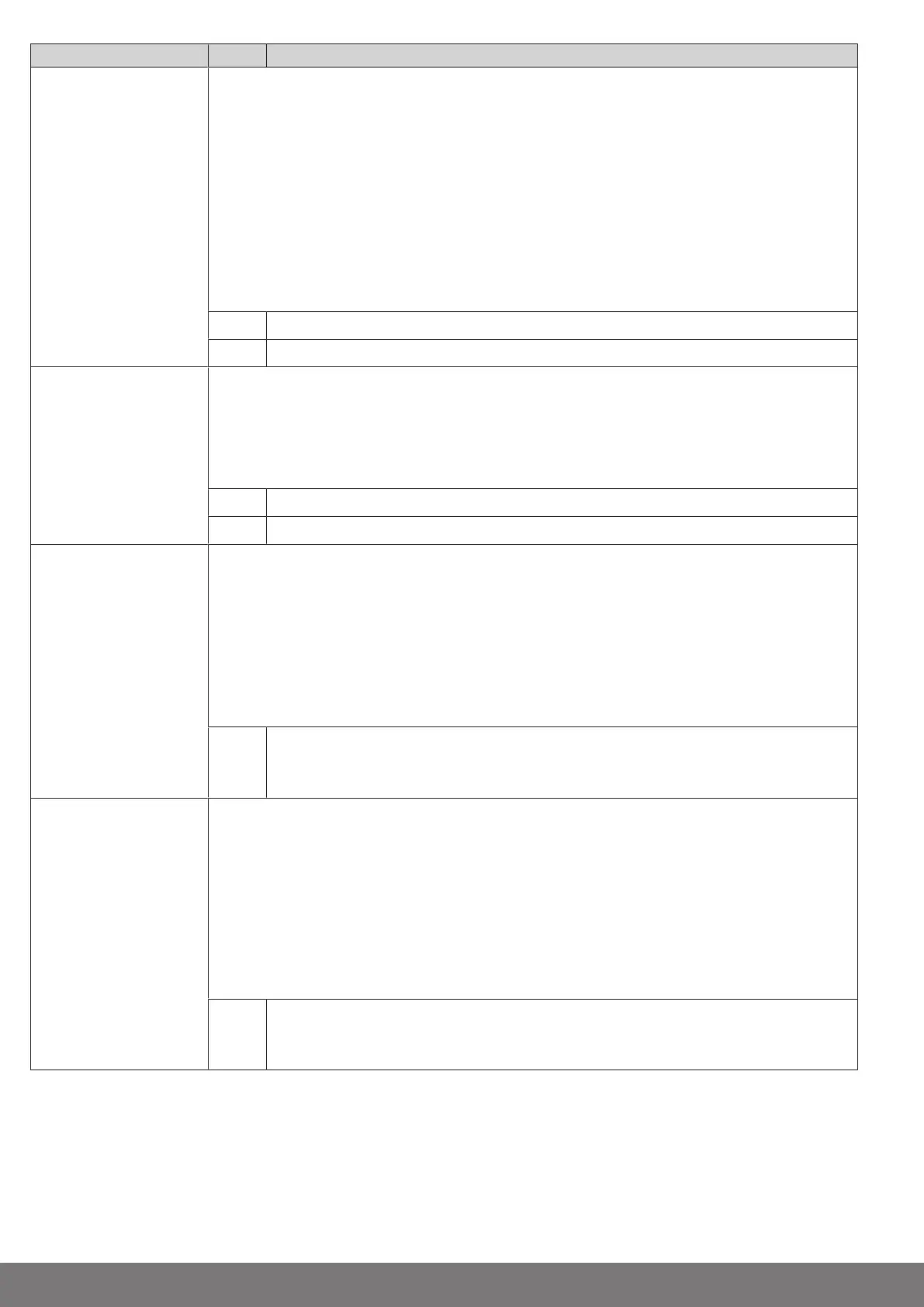Function Profile Description
12.XX
Drive command CLOSE
For radio, only "Door visible = No" can be parameterised. An NO – normally open contact must be
used as the contact type.
Maintained operation
Briefly pressing the button causes the door to move to the CLOSE limit position.
If the CLOSE command is active for more than 60 seconds, the error code E.116 appears. The door
stops, and travel is no longer possible. In maintained operation, the message is acknowledged auto-
matically when the command is no longer active.
Dead-man
The door will only move whilst a travel button is pressed. If two drive commands are active, or if the
drive command is active for longer than 60 s, the error code E.116 appears. This must be acknow-
ledged. If the door is visible: No, dead-man operation is not possible.
12.00 No
12.01 Yes
13.XX
STOP command
Maintained operation
The door movement is stopped. The door cannot be operated whilst the STOP button is pressed.
Dead-man
The door movement is stopped. If two commands are active, or if the command is active for more
than 60 s, the error code E.115 appears.
13.00 NC – normally closed
13.01 NO – normally open
14.XX
OPEN / STOP / CLOSE
sequence of drive com-
mands
For radio, only "Door visible = No" can be parameterised. An NO – normally open contact must be
used as the contact type.
Maintained operation
The commands are executed one after the other in the sequence OPEN / STOP / CLOSE / STOP.
Dead-man
Travel in the CLOSE direction is only possible from the limit position if the door is visible. If the com-
mand is active for more than 60 s, the error code I.118 appears and the command is ignored. If the
door is visible: No, dead-man operation is not possible.
14.00
…
14.11
See 11.XX OPEN drive command
15.XX
Sequence of drive com-
mands 2
For radio, only "Door visible = No" can be parameterised. An NO – normally open contact must be
used as the contact type.
Maintained operation
The commands are executed one after the other in the sequence OPEN / STOP / OPEN / LIMIT POS-
ITION / CLOSE / STOP.
Dead-man
Travel in the CLOSE direction is only possible from the limit position if the door is visible. If the com-
mand is active for more than 60 s, the error code I.119 appears and the command is ignored. If the
door is visible: No, dead-man operation is not possible.
15.00
…
15.11
See 11.XX OPEN drive command
22