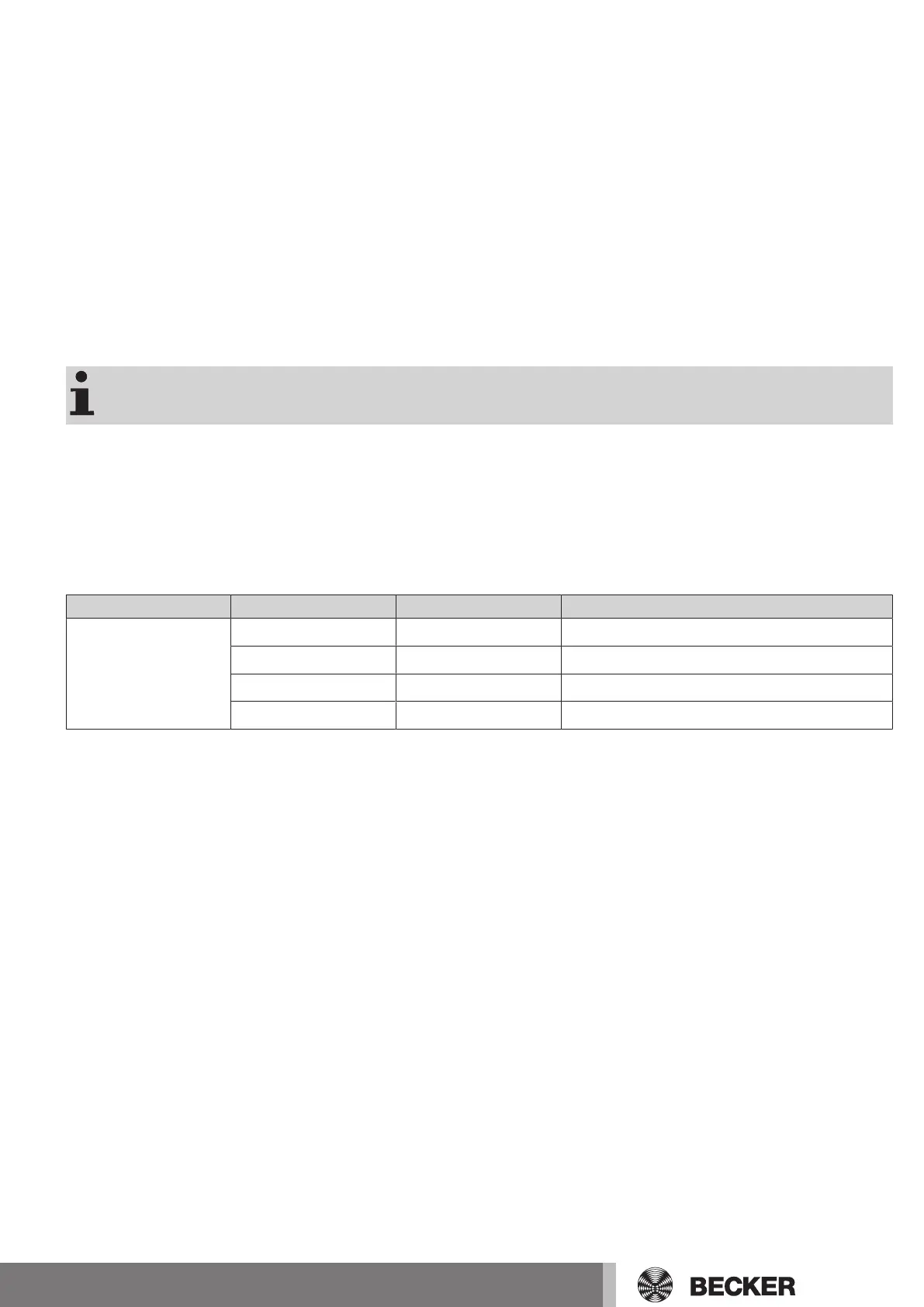Programming the hand-held transmitter coding
The code of the hand-held radio transmitter is factory-set. The radio receiver must be set to this coding by programming the hand-
held transmitter code.
To program the hand-held transmitter coding in the radio receiver, proceed as follows:
Press the "Program channel" button on the radio receiver.
▻ The related red indicator lamp starts to flash.
You now have 15 seconds to program the hand-held transmitter code.
To do so, press the button on the hand-held transmitter (for approx. 2 s) until the indicator lamp of the receiver flashes quickly.
Now release the button of the hand-held transmitter.
► The hand-held transmitter is programmed.
At the same time, you can also program 4 other buttons of the 4-channel receiver. Overall, you can program up to 60 different
transmitter codes (buttons) per receiver.
Deleting all the programmed transmitter codes
Deleting one transmitter individually is not possible.
Press and hold the "Program channel" button on the radio receiver.
▻ The red indicator lamp starts to flash slowly. After approx. 5 s, the red indicator lamp starts to flash quickly.
Continue pressing the button until the red indicator lamp goes out.
▻ When the indicator lamp goes out, all codes of the receiver are deleted. You can now release the button.
► All the transmitter codes of all channels were deleted.
The following parameters can be activated for the radio receiver via P.802: 1.
Parameter Input Function
radio receiver P.5B0: 14.02 FE 11 (channel 1) Drive command sequence OPEN / STOP / CLOSE
P.5C0: 11.02 FE 12 (channel 2) Drive command OPEN
P.5D0: 12.00 FE 13 (channel 3) Drive command CLOSE
P.5E0: 13.01 FE 14 (channel 4) Drive command STOP
31
