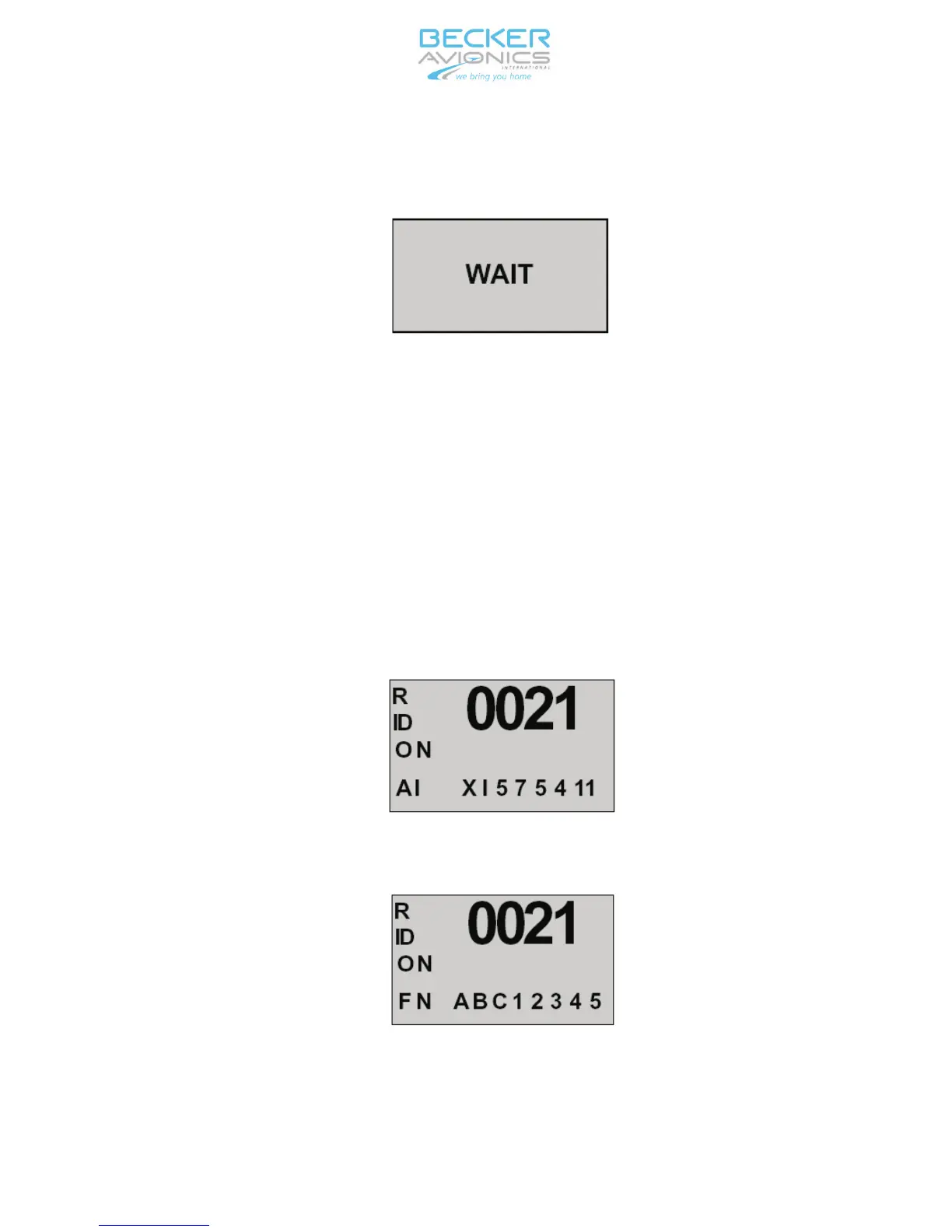B. Start-up
On power-up, the device starts. The software initiates circuits and performs
PBIT. During that time the display looks as follows.
Fig. 3-2 Start-up indication
After the PBIT has elapsed and no error-message is shown in the display, the
transponder switches to the mode set by the mode switch (A).
C. CODE display
Transponder’s code is displayed in the top line using high readability font, at
all times in modes SBY, ON, ALT.
D. Aircraft identification / Flight number
Depending on the configuration settings, the Aircraft Identification (AI) or
Flight Number (FN) is displayed in the bottom line as follows:
Fig. 3-3 AI indication
Fig. 3-4 FN indication
INSTALLATION AND OPERATION BXP6401-X-(XX)
Page 3-3
34-50-08 September 2011
