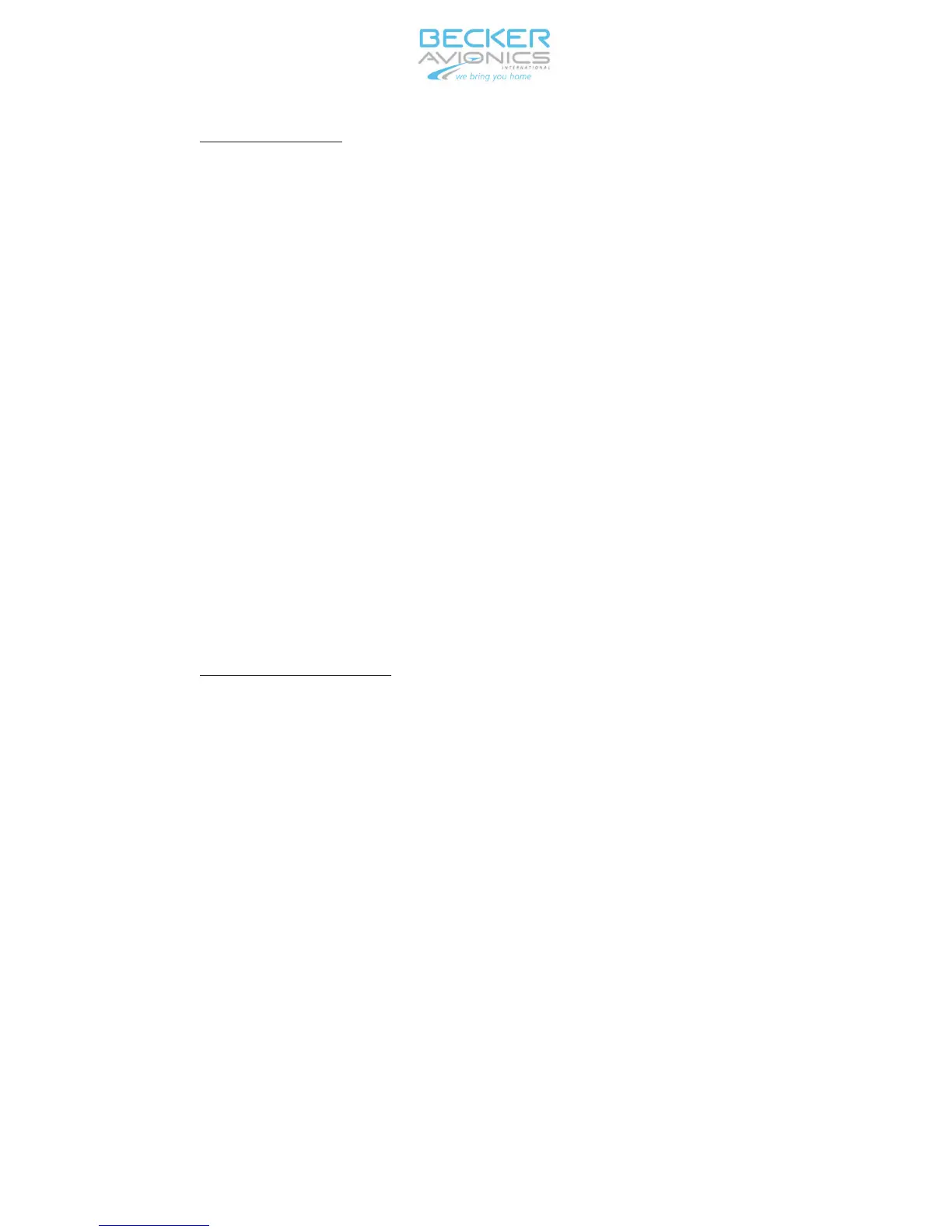8. GPS Configuration
A. If GPS receiver is used pin GPS /Enable should be connected to aircraft DC
supply ground ( if parallel altimeter is used GPS/Enable is served on pin 2 J8
connector, if serial altimeter is used PS/Enable input is served on pin 2 P9
connector– for details see Fig. 2-3 or 2-4). GPS receiver data lines should be
connected to pins P9-8 RX+ and P9-9 RX-. GPS receiver supply may be con-
nected to pin P9-6* if its current consumption does not exceed 1A.
Otherwise it should be connected directly to aircraft supply.
Note*
P9-6 Switchable power supply output, when the unit is switched ON the output provi
-
de the supply voltage from the supply input.”.
B. The equipment is capable to operate with following certified GPS receivers:
- FreeFlight System GPS/WAAS 1201 Sensor, part number 84100-02-XXXX
- NexNav miniGNSS/ GPS-SBAS Sensor/ Receiver.
The equipment is capable to operate with following non-certified GPS recei-
vers:
- Garmin GNS 430
- Garmin GNS 530
The equipment is also capable to operate with GPS receivers which provide
EIA-232C or EIA-422 interface with serial asynchronous transmission parame-
ters: 4800, n, 8, 1 and transmit data with NMEA-0183 protocol GGA and VTG
sentences.
C. Complete specification of GPS protocols describes supplementary document
“BXP6400 GPS Protocols”.
9.
Settings after installation
Installation mode is available from SBY mode only. To get into installation mode
press button SEL (G, see Fig. 3-1), turn with rotary encoder (B) until “INS” appears
in the bottom line of the display. Select by pressing push-button (C). The installation
setup is protected by password “6435”. Enter password and press store button (F).
See table on the next page.
INSTALLATION AND OPERATION BXP6401-X-(XX)
Page 2-7
34-50-08 September 2011
