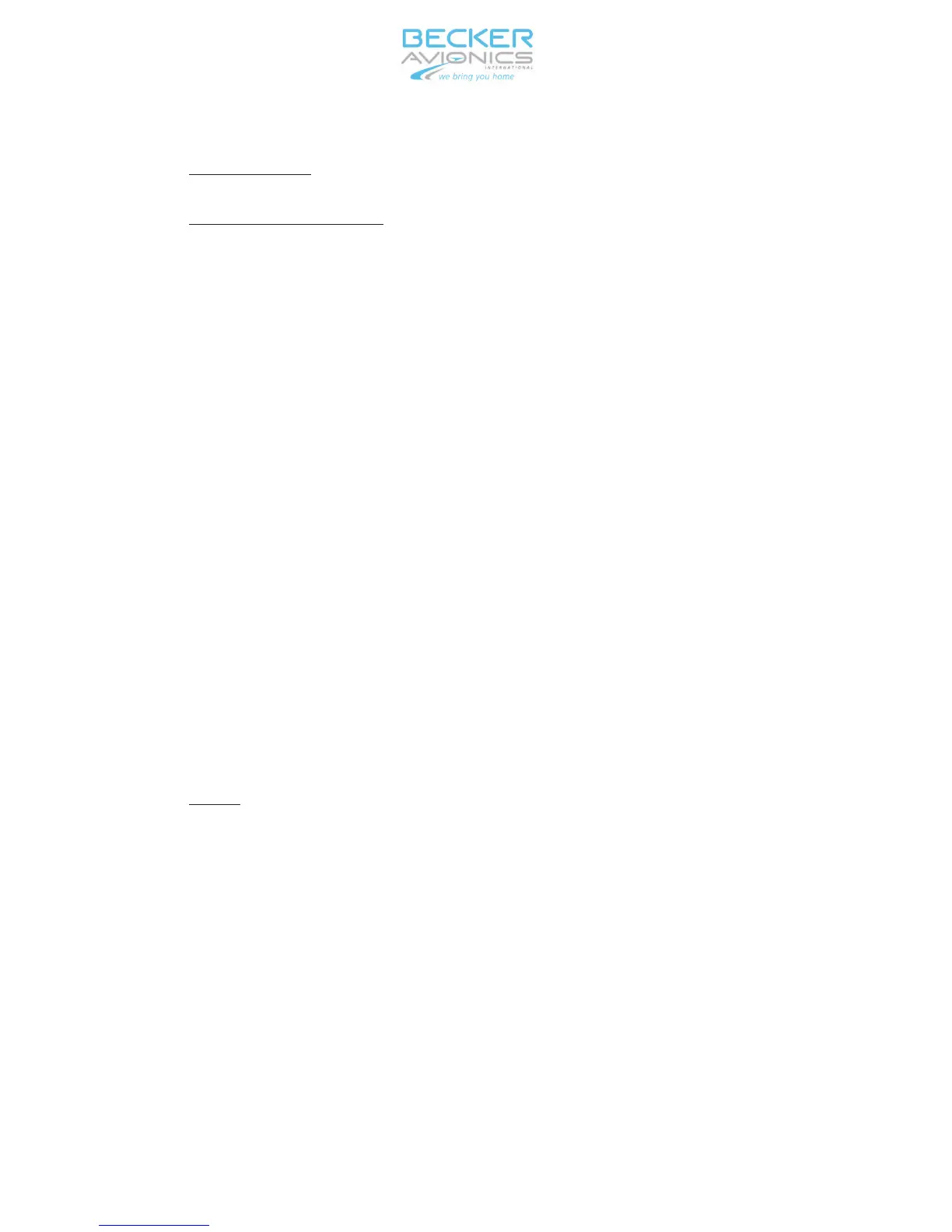G.1 Aircraft Identification (AI or FN)
With flight plan: The definition out of the flight plan:
e.g. Flight Number or Company Call Sign
Without flight plan (VFR): Tail Number (Call Sign)
The indication of AI in the bottom line of the display is in mode SBY and ON
only if selected in configuration menu. The Aircraft Identifier (fixed) is availa-
ble in any mode after pressing SEL button (G) and turning the rotary encoder
(B). The default value for AI is the Tail Number of the aircraft and is stored in
the Address Module.
If a flight plan exists, it has to be checked, which AI has to be used. If a Flight
Number is assigned it has to be entered. If a Company Call Sign is mentioned,
this has to be entered. To enter it see below. It will be stored in the EEPROM
of the control head. In this case the indication on the display changes to FN
(Flight Number). If the Call Sign (Tail Number) is mentioned, no change, as it
is the default setting from the Address Module.
Setting the flight number:
(1) Press SEL button (G) to enter the select mode.
(2) Rotate (B) until AI is displayed.
(3) Push (C) to switch to FN. The cursor is set on the first character.
(4) Rotate (B) to change this character.
(5) Push (C) to set the cursor to the next character.
(6) Repeat steps 4 and 5 until the flight number is entered.
(7) If the flight number consists of less than 7 characters, put a space at
the end to fill the remaining characters with spaces.
(8) Store the changes with STO button (F). For leaving the setting proce-
dure without storing, push the SEL button (G).
NOTE:
Aircraft Identifier / Flight Number consists of max. 7 characters (on the left-
hand side oriented). No dashes or spaces shall be included. If the FN con-
sists of less than 7 characters, the remaining characters on the right side
shall be filled with spaces.
Switching back to default AI:
(1) Press SEL button (G) to enter the select mode.
(2) Rotate (B) to the indication FN=XXXXXXXX.
(3) First push on (C) indicates”FN=AI DEF” (inverted).
(4) Can be set to AI=DEF with STO button (F).
INSTALLATION AND OPERATION BXP6401-X-(XX)
Page 3-6
34-50-08 September 2011
