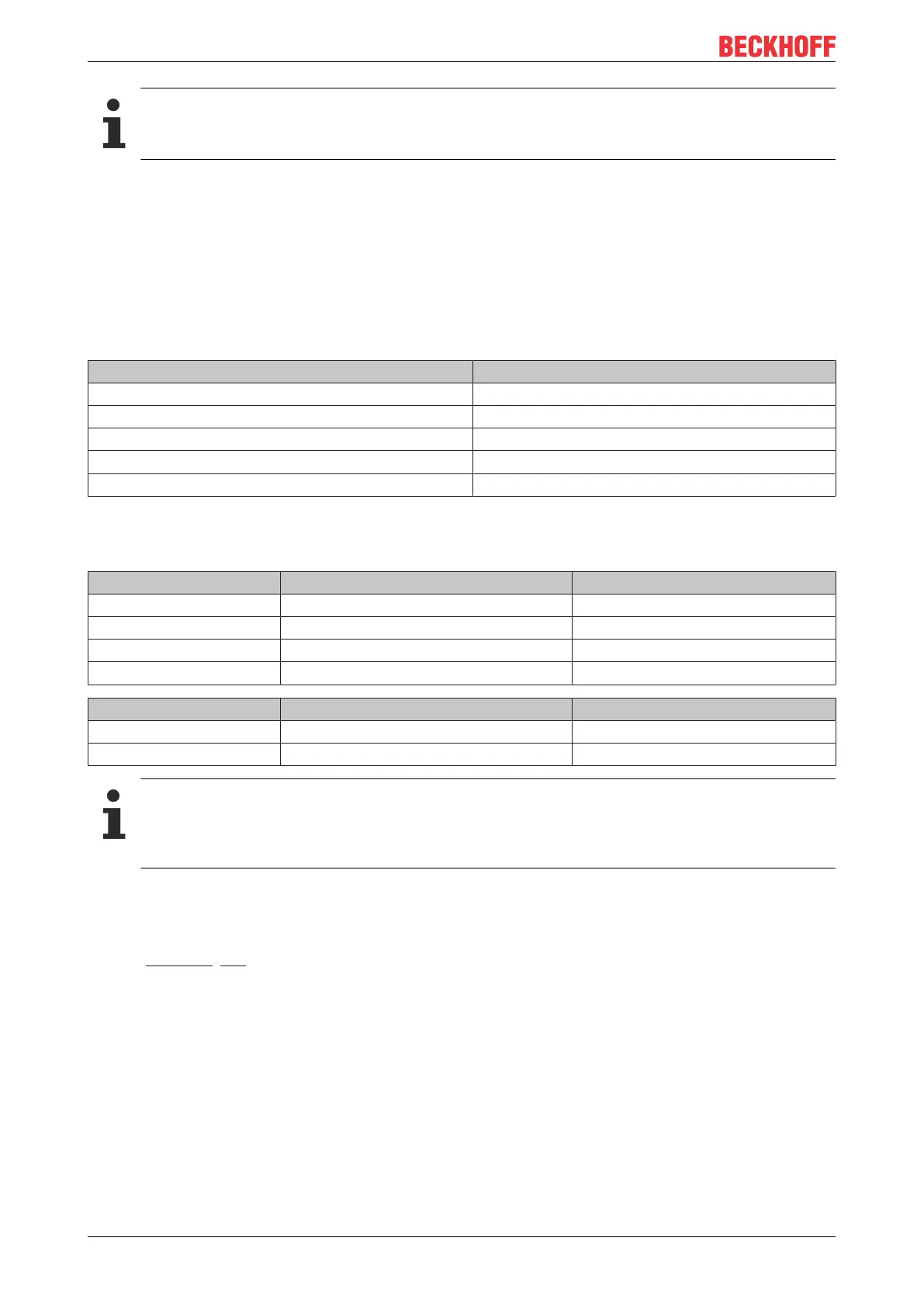Fieldbus system
BC9000 and BC910058 Version: 4.0.0
Setting the password
When writing to the registers, the password has to be set (see the documentation for the particular
Bus Terminal).
Access control and IP - AMS-Net ID assignment
B6
The AMS Net-Id table permits access control to the BC 9000, C900 via AMS. As soon as this table has
entries, only those AMS devices that have been entered will be able to access the BC 9000.
Furthermore, an assignment of the AMS-Net ID to the IP address of the node is explicitly done here.
The AMS Net-Id table can be filled with ADS write commands:
a maximum of 10 entries is possible.
The structure
AMS Net ID Size
AMS Net ID 6 byte
IP address 4 byte
Reserve 2 byte
Reserve 4 byte
Reserve 4 byte
Access takes place via port number: 10,000
Index group: 700
Index Offset (Write) Comment Data
0 Add an entry Data structure, 20 bytes
1 Delete an entry -
2 Delete all entries -
10 Save the table in Flash memory -
Index Offset (Read) Comment Data
0 Number of entries 2 byte
1..10 Entry n (1...10) Data structure, 20 bytes
First entry
The first entry must be the device that his writing into the table, because the settings have immedi-
ate effect. Make sure that all the settings are correct. The table can also be deleted if the end termi-
nal only is inserted, and the DIP switches 1 to 7 are set to ON.
* as from firmware B6
** as from firmware B7
)² as from firmware BA
See the example [}59].