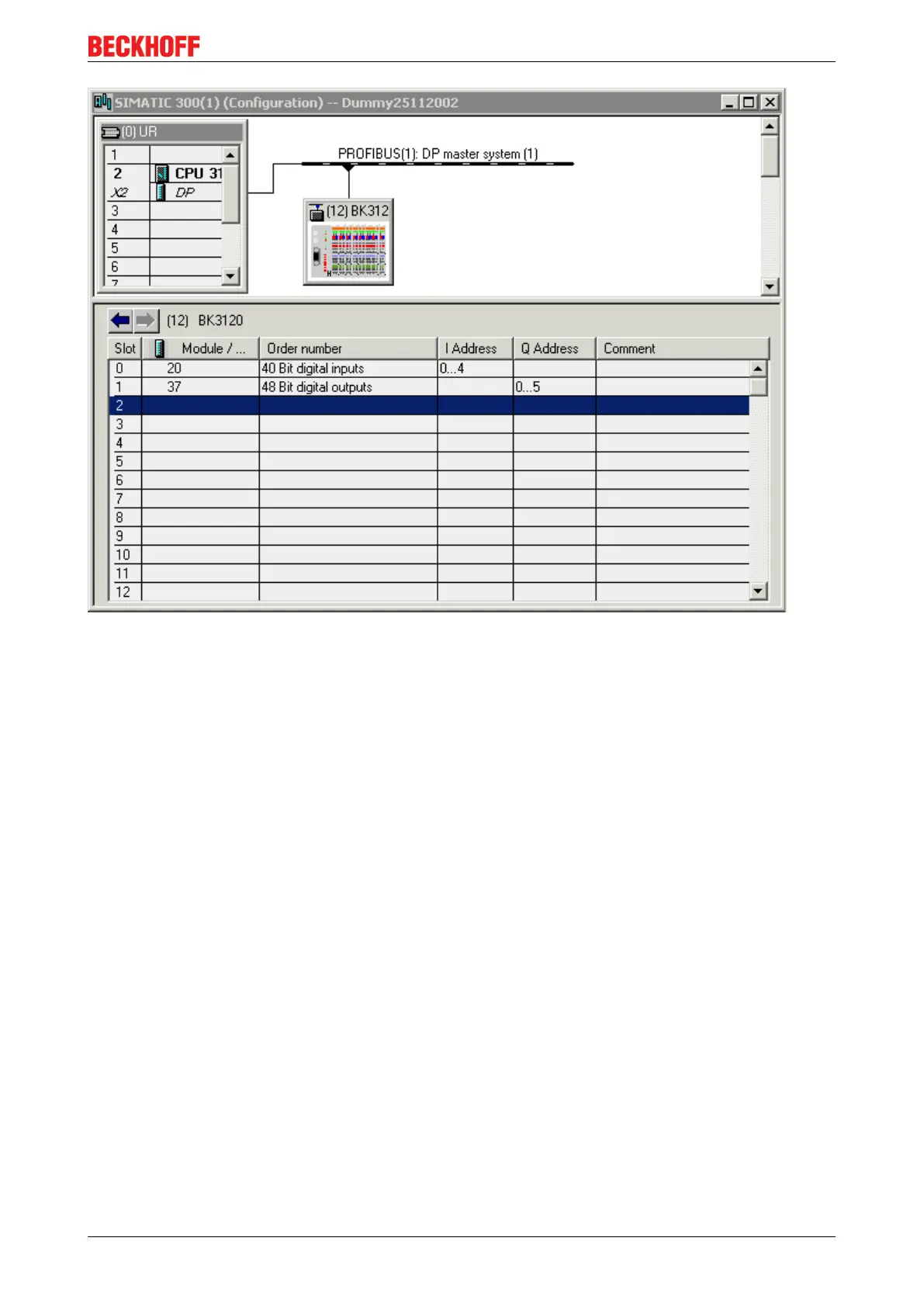Parameterization and commissioning
BK3xx0 49Version: 4.3.0
Fig.33: Example for entering associated bytes.
Configuration of the BK3120 module with complex and digital input/outputs
Byte-oriented modules are the first to be mapped into the process image, and for this reason all the complex
modules must first be entered in the sequence in which they are plugged into the Bus Coupler. For some
byte-oriented Bus Terminals, it is possible to distinguish between compact and complex mapping.
Compact - only user data
Complex - user data plus status (for extended diagnosis) and control (for register communication)
Finally the digital signals are entered and rounded up to a whole byte.
Example 2.a:
1 x BK3120
2 x KL1012
1 x KL2022
1 x KL3312 compact mapping
1 x KL9010