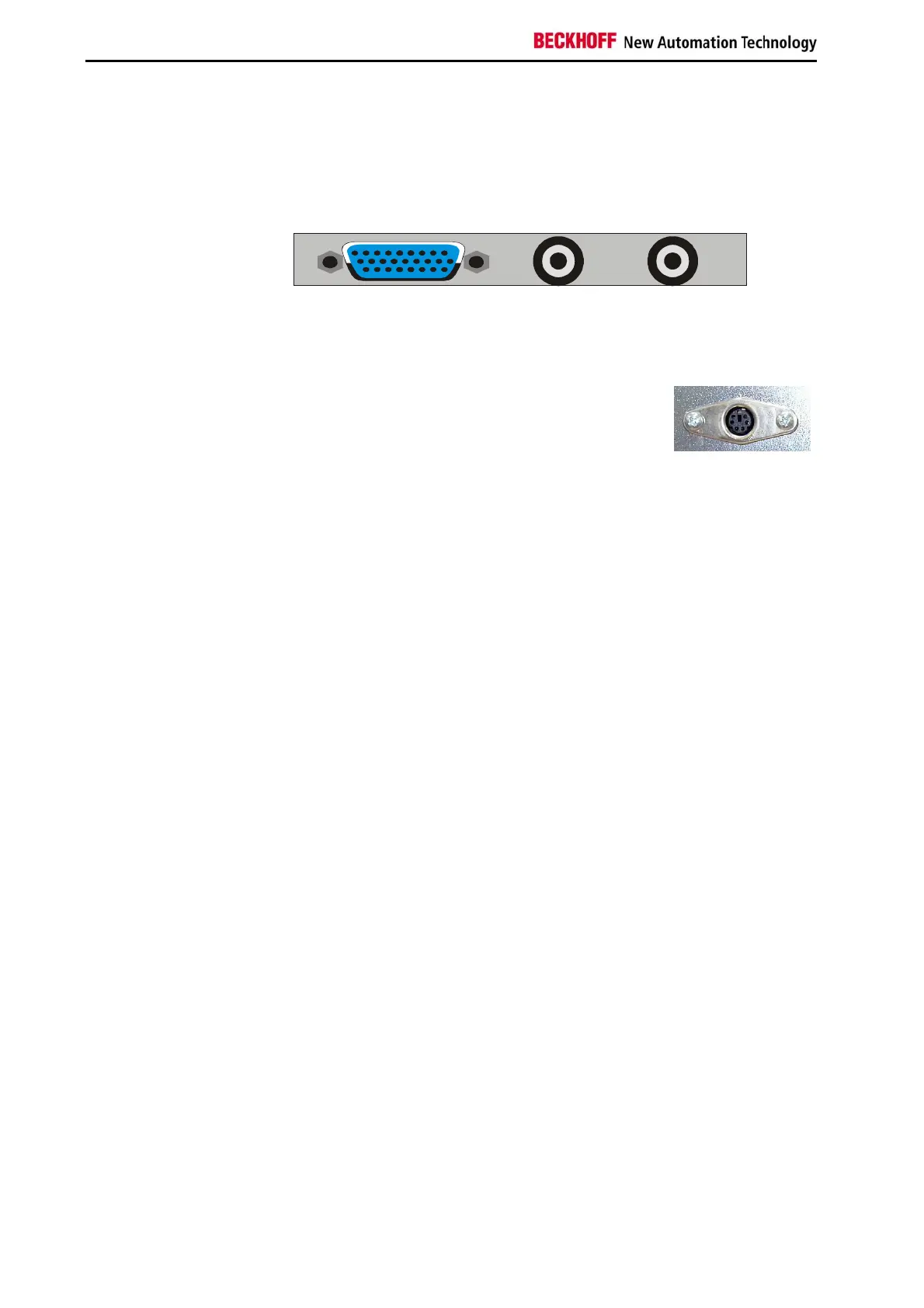Product Description
Additional Interfaces (optional)
Connection of a control panel (optional)
CP-Link
Interface card
If a CP-Link interface card is fitted, a control panel can be connected to the
Industrial PC.
The two coaxial connectors are connected here with the control panel, and
the 26-pin sub-D socket connector is connected to the lower PS/2
connection and to the serial COM1 interface. Use of the control panel in
parallel with an external keyboard is supported by the interface card.
External keyboard
An external keyboard can be connected via the PS/2
socket.
Additional plug-in cards (optional)
Type plate
A type plate is located behind an inspection window in the front cover,
providing information about the Industrial PC equipment as delivered.
8 C61xx
