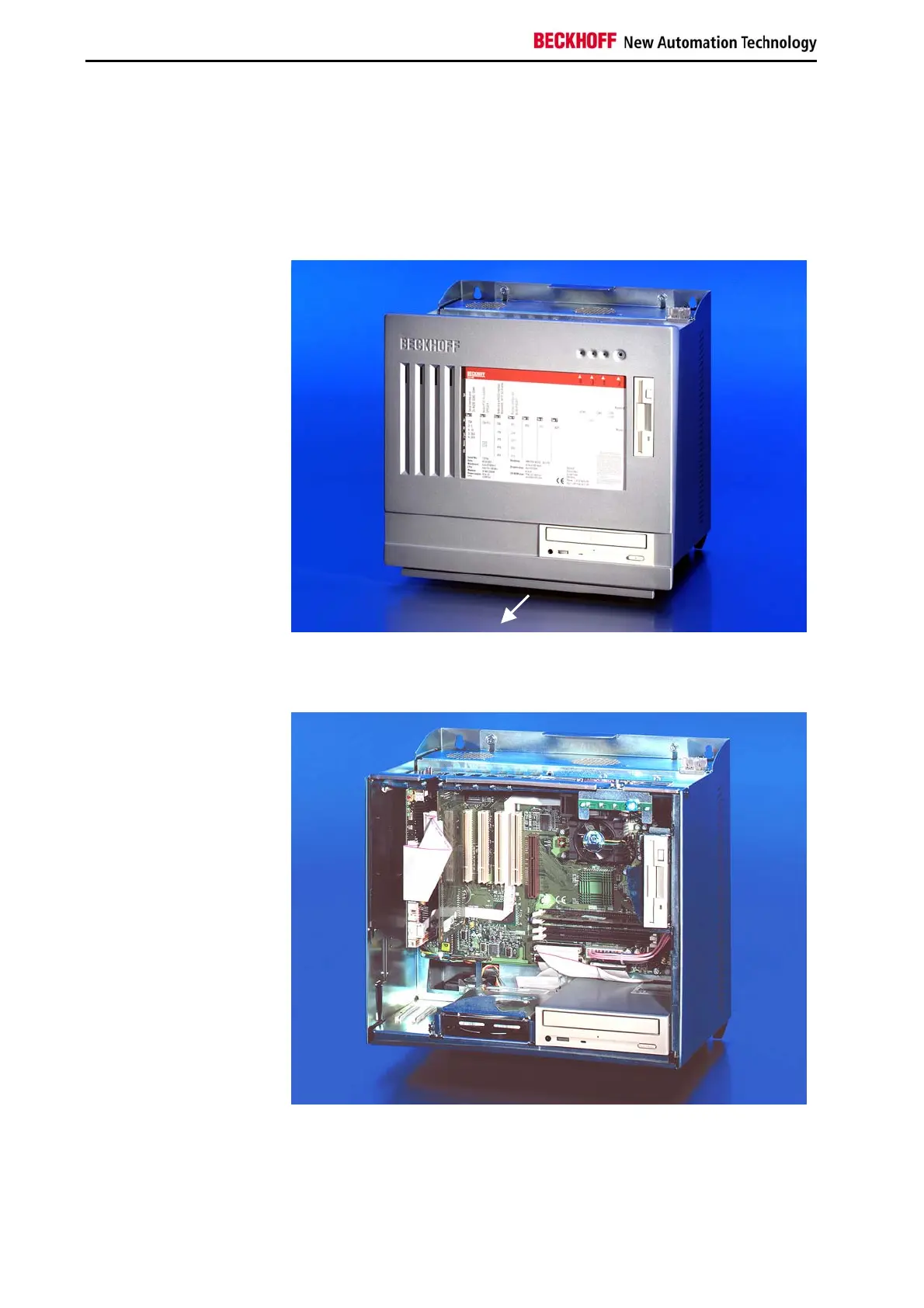Product Description
Product Description
Appropriate Use
The C61xx series Industrial PCs are designed for mounting in control
cabinets for machine and plant engineering applications.
Structure
Example: front view of
Industrial PC C6140
Opening the housing
The C61xx series Industrial PCs can be opened by removing the cover
(see top photograph).
Moving the handle at the lower edge (1) releases the cover.
Example: internal view of
Industrial PC C6140
Removing the cover provides access to the floppy drive (1), the 3½ inch
hard disk (2), the CD-ROM drive (3), the power supply (4) and the
motherboard (5) with processor, memory and plug-in cards. A standard
ATX motherboard is used.
1
4
4
5
1
1
2
3
6 C61xx