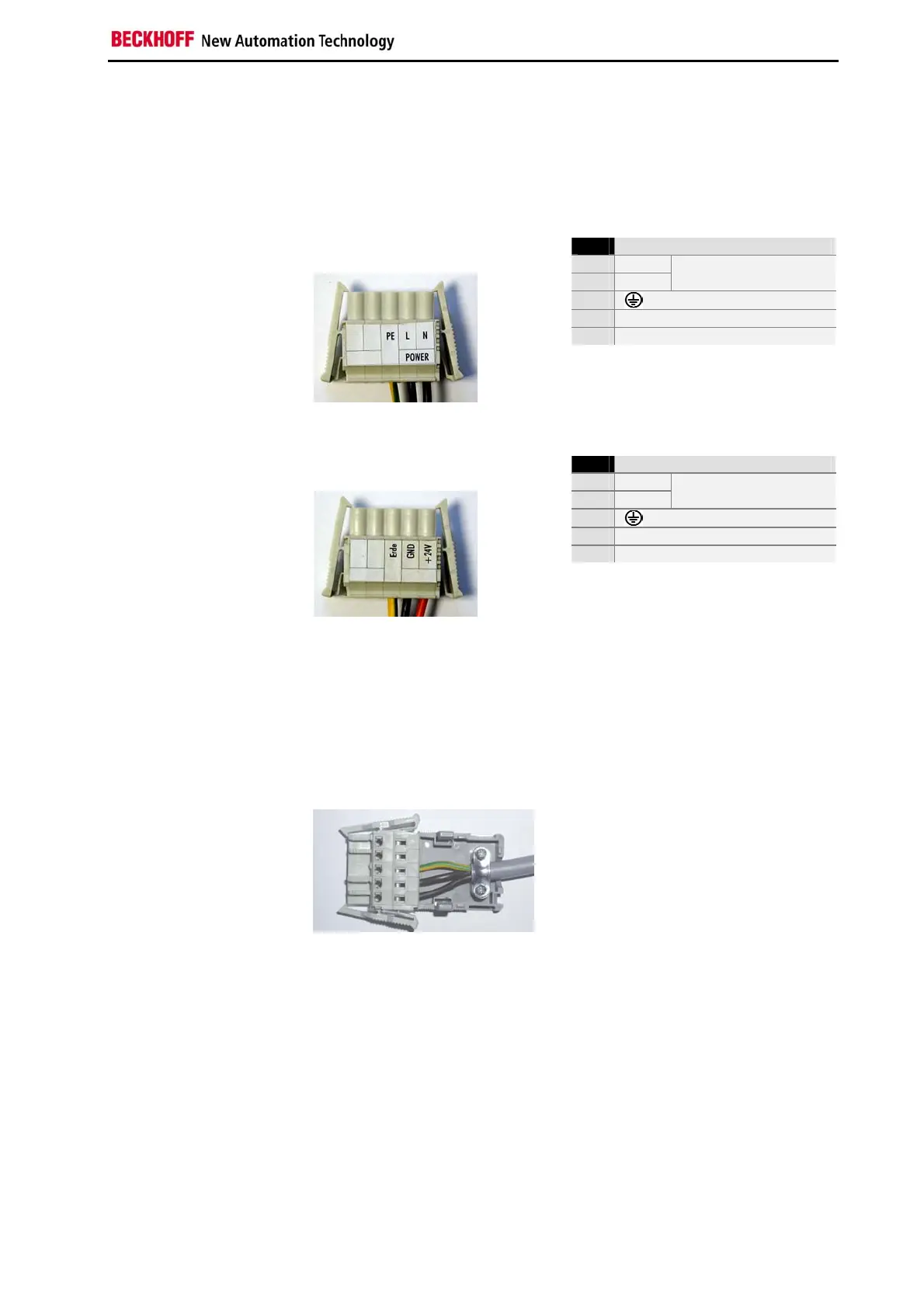Installation Instructions
Pin assignment and cable requirements
Pin assignment
There is an adhesive label with the pin assignments on the top of the
female plug connector. The minimum permitted conductive cross-
section is 1.5 mm², fused for 10 A (AWG 16).
Industrial PCs with 100-240 V
AC
, 50-60 Hz power supply unit
Pin assignment for the
100-240 V, 50-60 Hz power
supply unit
Pin Function
1
N
2
L
100 – 240V
AC
Power supply
3
4
not used
5
not used
5
4 2
3 1
Industrial PCs with 24 V
DC
power supply unit
Pin assignment for the
24 V
DC
power supply unit
Pin Function
1
+
2
-
24V
DC
Power supply
3
4
not used
5
not used
5
4 2
3 1
Fitting the connector to the
cable
The plug is fitted to the cable as follows:
1. Strip insulation from the cable ends. Follow the technical data for
the female plug connector in the above table!
2. Push the conductors into their mountings, simply by pushing them
in as indicated on the pin assignment label.
3. Push the lower part (part A) of the strain relief housing onto the top
of the female plug connector until it snaps into place.
4. Relieve the strain on the supply cable by fixing it in place with the
cable clamp (part C) and fixing screws (part D).
Applying the strain relief
Fix the upper part (part B) of the strain relief housing by snapping it onto
the lower part.
C61xx 13
