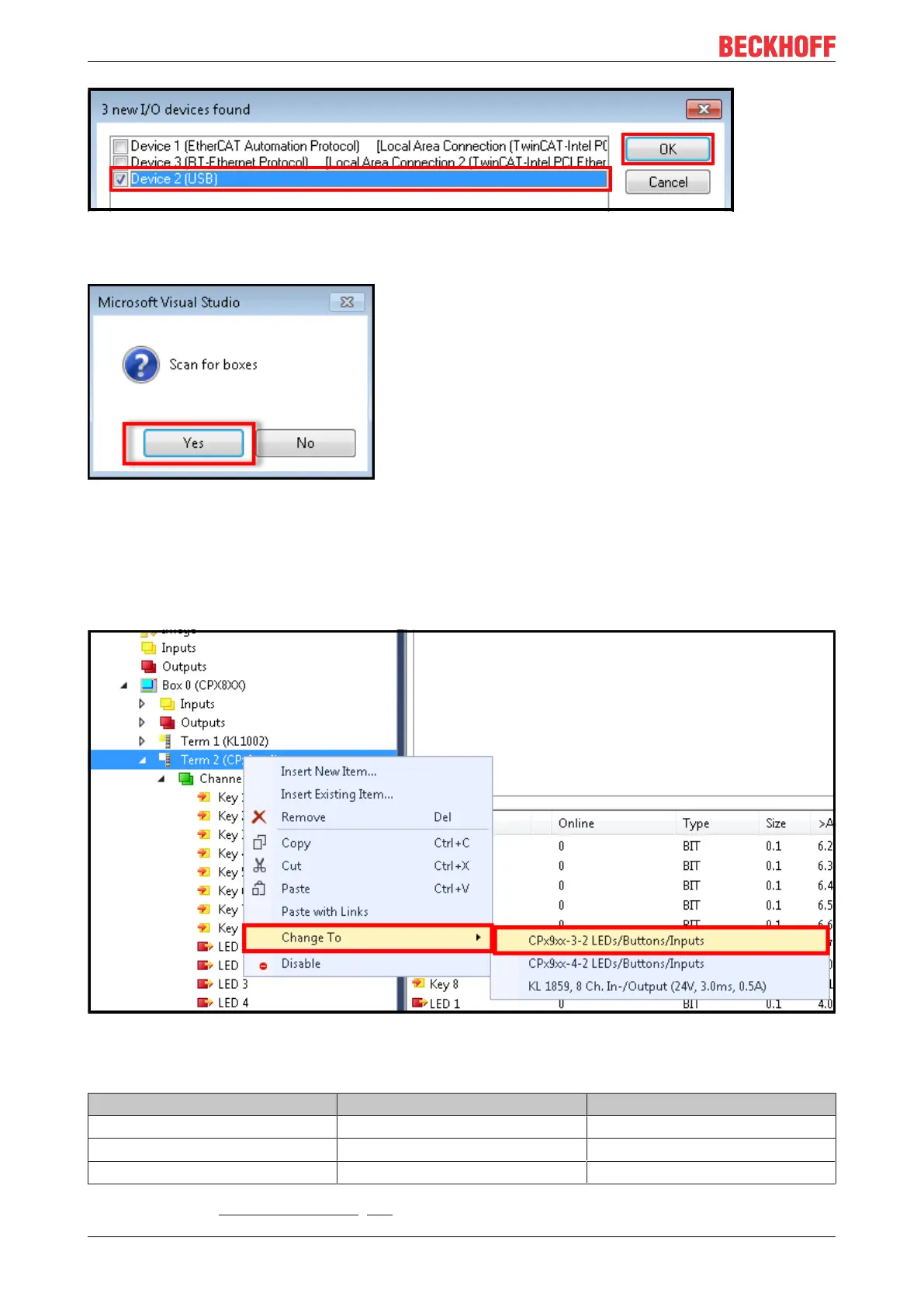Commissioning
C9900-G05x28 Version: 1.0
Fig.17: TwinCAT Select device
4. Confirm the request with Yes, in order to look for boxes.
Fig.18: TwinCAT Scan boxes
5. Confirm the request whether to enable FreeRun with Yes.
The device is inserted as a box in the tree view and displayed with the respective inputs and outputs
(e.g. Term 2 to 5).
6. Right-click the term to convert it to a compatible type. This adapts the display of the inputs/outputs to
the inputs/outputs that are actually present.
Fig.19: TwinCAT Select compatible types
Table16: List of compatible types
Found terminal Compatible type Hardware
KL1002 CPx9xx e-stop Emergency stop board
CPx9xx-8 CPx9xx-3-2 Three-button board
CPx9xx-8 CPx9xx-4-2 Four-button board
Please refer to the Board combination [}19] table for the hardware that is present in your device.
