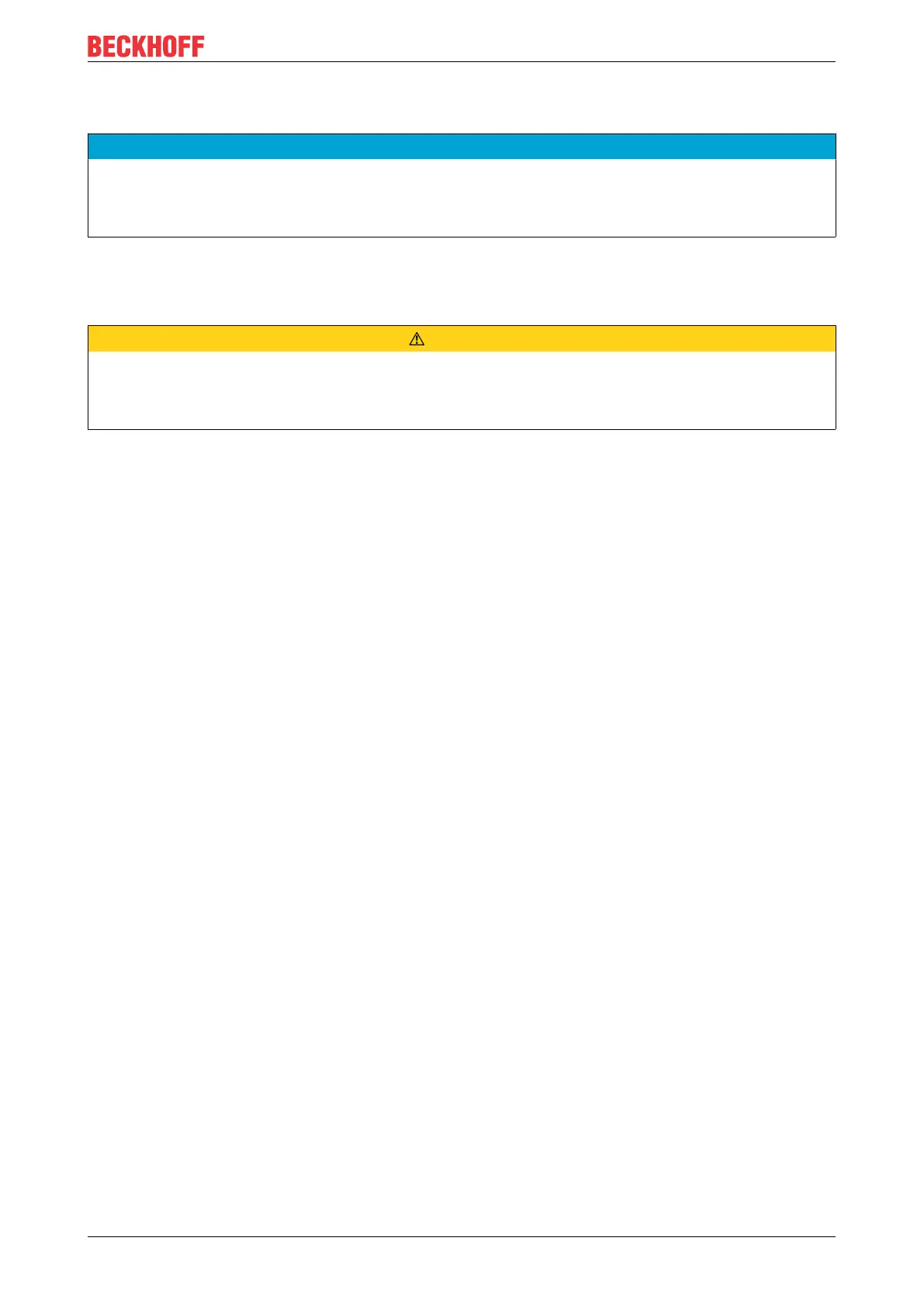Decommissioning
C9900-G05x 29Version: 1.0
5 Decommissioning
NOTE
Damage to property due to power supply
A connected power supply can cause damage during disassembly.
• Disconnect the power supply from the device before commencing with the disassembly.
As part of the decommissioning of the push-button extension, you must first disconnect the power supply
and cables. Following that, you can dismantle the components from the push-button extension.
Disconnecting the power supply and cables
CAUTION
Risk of electric shock
Connecting the push-button extension during a thunderstorm can lead to electric shocks.
• Never plug-in or unplug the cables of the push-button extension during a thunderstorm.
Before dismantling the components from the push-button extension, you must follow these steps:
1. Shut down the Control Panel or Panel PC.
2. Disconnect the push-button extension and the connected devices from the power supply (see below).
3. Disconnect the cables between the push-button extension and the connected devices (see below).
Disconnect the power supply
To disconnect the power supply, proceed as follows:
1. Disconnect the push-button extension and the connected devices from your external 24 V power sup-
ply.
2. Unplug the power supply cable from the 19-pin round connector on the panel.
3. Dismount the power supply cable.
Disconnecting cables
Make a note of the wiring configuration, if you wish to restore it with another device.
The cables on the connected devices and the push-button extension must be disconnected.
