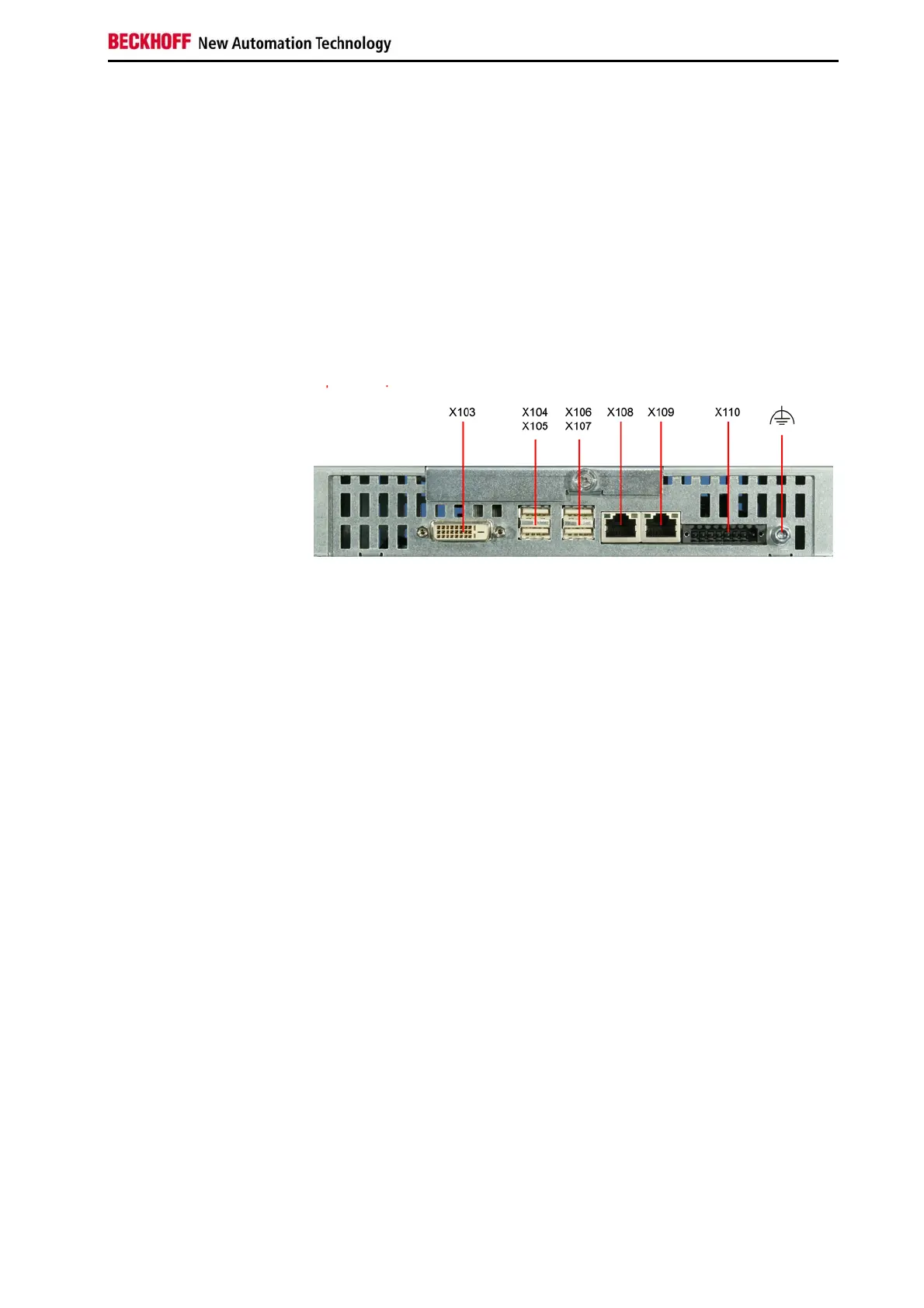Product Description
Product Description
Appropriate Use
The CP62x9-xxxx-0020 build-in Panel PC is designed for industrial
application in machine and plant engineering. A steel plate housing with
aluminum front contains a TFT display, touch screen (optional) and a
keyboard (optional). The Industrial PC is installed in the front of control
cabinets.
Do not use the Build-in
Panel PC in areas of
explosive hazard
The build-in Panel PC must not be used where there is a risk of
explosion.
Interfaces
Interfaces
DVI (Digital Visual Interface)
X103
DVI out
The DVI connection is used for transferring the video signal.
DVI-D standard is supported.
USB-Interfaces
X104 – X107
USB out
The four USB interfaces are used for connecting peripheral devices with
USB connection. USB2.0 standard is supported.
Network connection
X108
LAN1
The RJ-45 connector allows the PC to be connected to a
10/100/1000BASE-T Local Area Network (LAN).
X109
LAN2
The RJ-45 connector allows the PC to be connected to a
10/100/1000BASE-T Local Area Network (LAN).
Power supply
X110
Power
The power supply for the Industrial PC is established via the socket.
Ground connection
Ground connection
The Industrial PC is grounded via the stud bolt.
CP62x9-xxxx-0020 7
