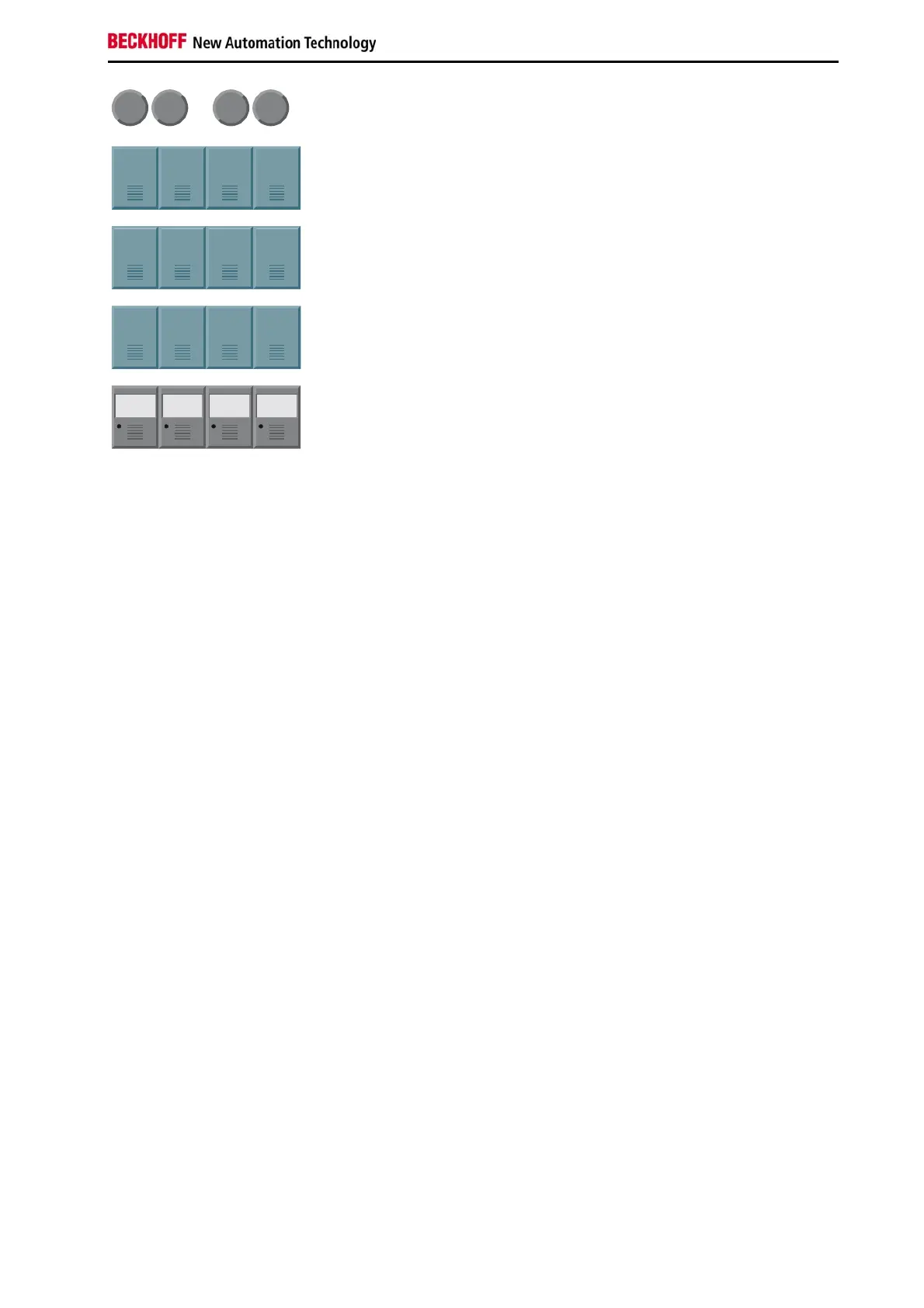Operating Instructions
Q W
...
1
!
2
@
All other keys bring the character printed on them onto the display at the
position of the cursor.
F1 F2 F3 F4
F5 F6 F7 F8
F9 F1 0 F1 1 F1 2
The meaning of the function keys, F1 to F10, is determined by the software
and is displayed at the bottom edge of the display.
Ei n s ch u b
St r e i f e n
Ei n s ch u b
St r e i f e n
Einschub
St r e i f e n
Ei n schu b
St r e i f e n
The function of the special keys above the display is also determined by
the software. The function is displayed at the top edge of the display.
The special keys each have an orange LED controlled by the software.
5.4 Setting the transmission rate
At large distance between PC and Control Panel, the transmission rate of the DDC file has to be limited.
The DDC file is transmitted from the Control Panel to the PC in order to transfer the display information
like timing and resolution.
The video bios of the graphic card or, using the on-board graphic, the video bios of the motherboard
contains the definition of the transmission rate for the DDC file. This value has to be 50 kHz or less.
Otherwise the screen is not displayed or not until windows is started.
Windows graphic drivers also include a value for the transmission rate of the DDC file. If Windows is
running and no image is displayed, then use a graphic driver with a value of 50 kHz or less for DDC file
transmission.
CP69xx 19