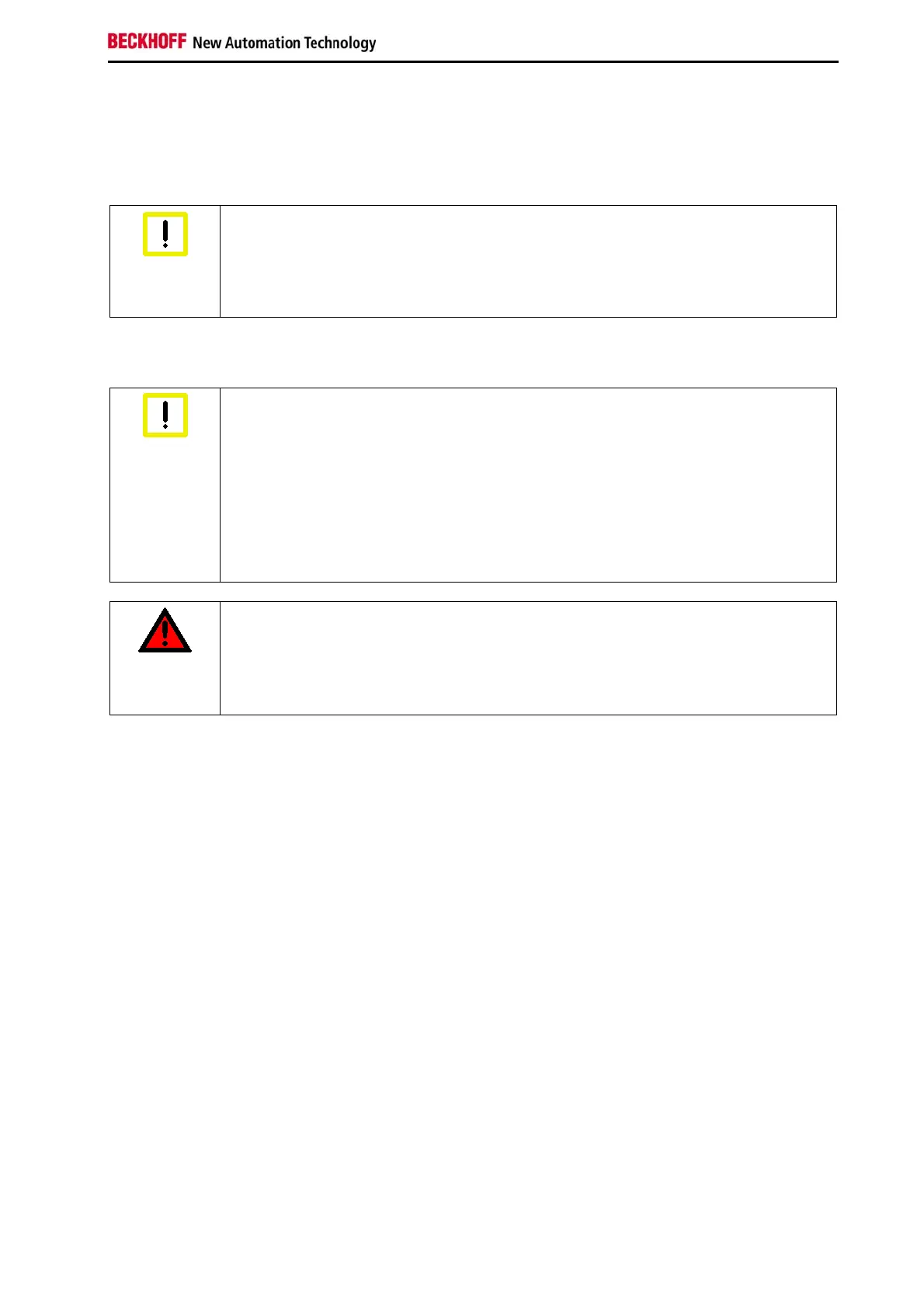Foreword
1.3 Basic safety measures
Before the Industrial PC is switched off, software that is running must be properly closed.
Otherwise it is possible that data on the storage medium is lost. Please read the section Switching the
Control Panel on and off.
Switch off all parts of the equipment, then uncouple the Control Panel
Warning
Before opening the housing, and whenever the Control Panel is not being used for
control purposes (such as during functional checks after a repair), all parts of the
equipment must first be switched off, after which the Control Panel is to be
disconnected from the equipment.
Disconnect the device by unplugging the connectors on the rear side of the Control Panel.
Items of equipment that have been switched off must be secured against being switched on again.
Do not exchange any parts when under power
Warning
When components are being fitted or removed, the supply voltage must be switched
off.
Fitting work on the Control Panel can result in damage:
• if metal objects such as screws or tools fall onto operating circuit boards
• if connecting cables internal to the Panel PC are removed or inserted during
operation.
High Voltage!
DANGER
Displays used for the Control Panel’s LC-display are operated with a voltage of up to
1000 V, depending on type. For that reason:
The supply voltage must be disconnected before the housing of the Control
Panel is opened.
CP69xx 5