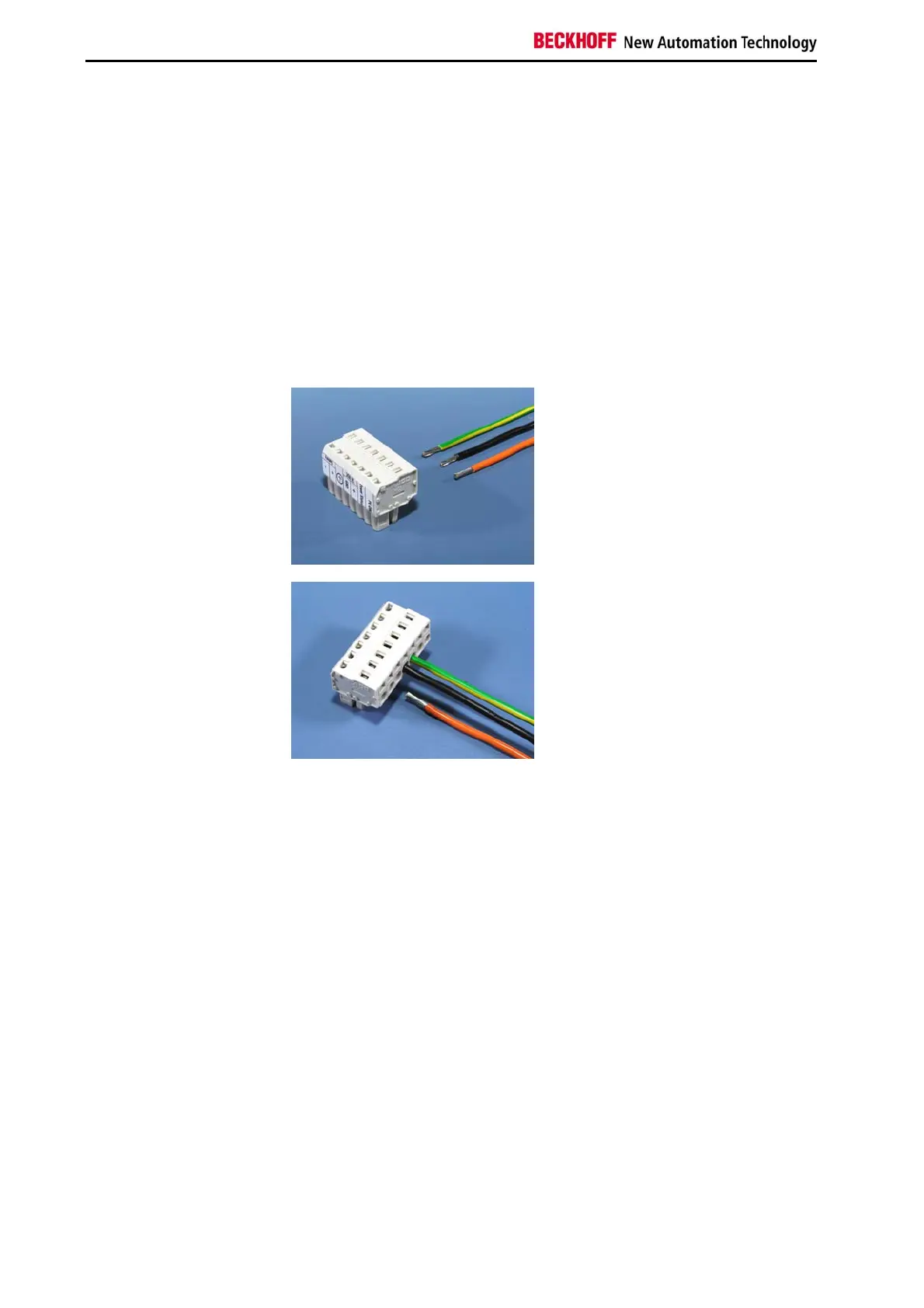Installation Instructions
Fitting the cable
Wiring in accordance with
wiring diagram
Fit the cables for the power supply of the Industrial PC, the connection of
the battery pack as well as the connection of the power-switch in
accordance with the wiring diagram, using the included material for
assembling the connectors.
Assembling the connector
The connector is specified for 16 A and can lift conductive cross-sections
until 2,5 mm
2
.
Fitting the connector to the cable:
Strip insulation from the
cable ends
Strip insulation from the cable ends
(Length of stripped conductor is
8 – 9 mm).
Insert cable ends
Insert the stripped cable ends into
the opening of the terminal of the
7 -pole connector in accordance with
the wiring diagram.
12 CP71xx