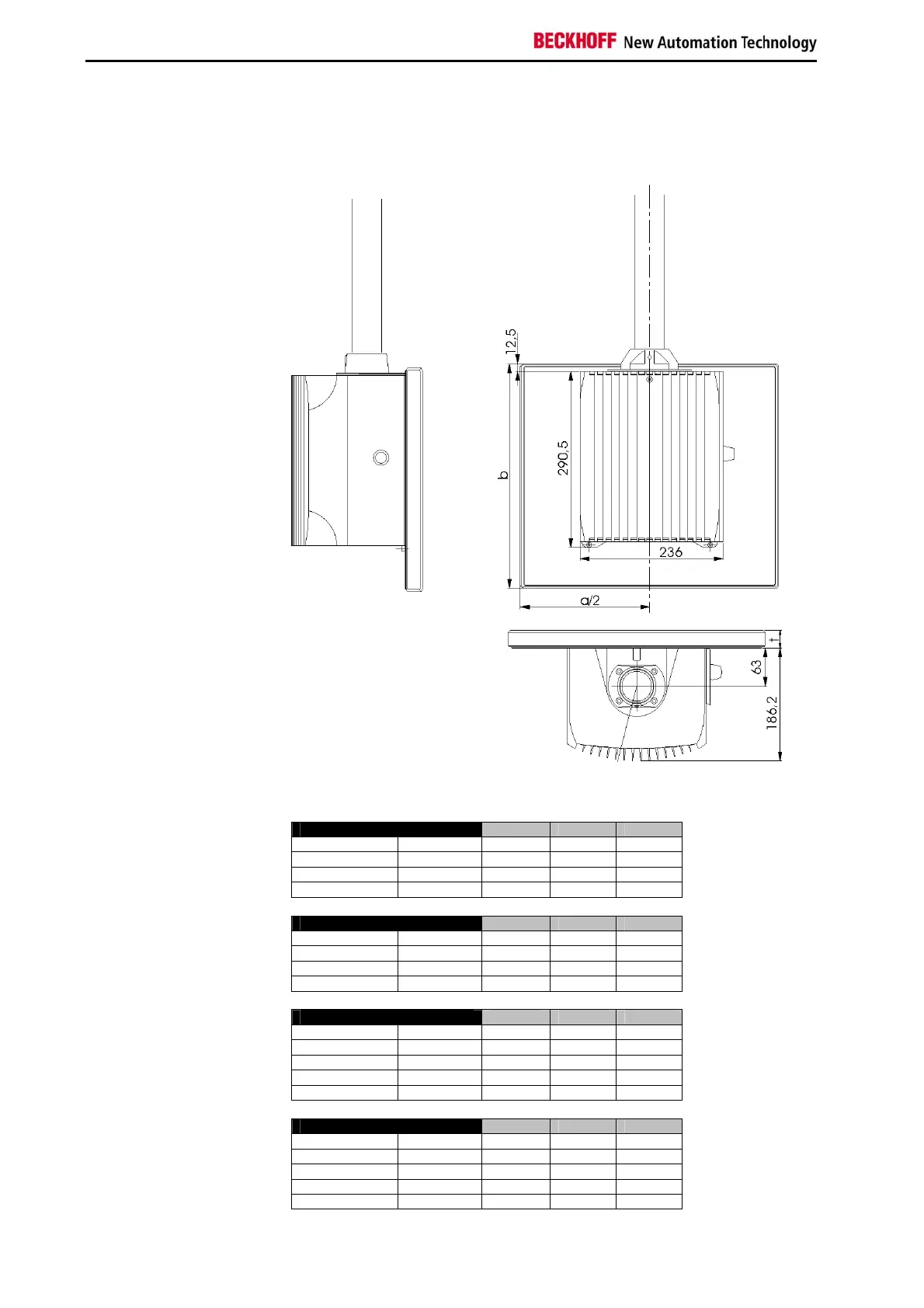Assembly dimensions
Assembly dimensions
The illustrations show the measurements of the Panel-PCs. Please refer to
the tables for the dimensions of the Control Panel. All Dimensions in mm.
Mounting arm Rolec
Display only
Dimensions a b t
CP7100 10“ Display 353,8 308,3 29,5
CP7101 12“ Display 353,8 326,3 29,5
CP7102 13“ Display 426 395 30,5
CP7103 19“ Display 504 455 47
With function keys
Dimensions a b t
CP7110 10“ Display 353,8 308,3 29,5
CP7111 12“ Display 353,8 326,3 29,5
CP7112 13“ Display 426 395 30,5
CP7113 19“ Display 504 455 47
Numerical keyboard
Dimensions a b t
CP7120 10“ Display 406 308,3 29,5
CP7121-0000/1 12“ Display 406 308,3 29,5
CP7121-0002 12“ Display 439,8 308,3 29,5
CP7122 15“ Display 515 370,2 30,5
CP7123 19“ Display 563 426 47
Alphanumerical keyboard
Dimensions a b t
CP7130 10“ Display 403,4 368,2 29,5
CP7131-0000/1 12“ Display 406 370,2 29,5
CP7131-0002 12“ Display 426 370,2 29,5
CP7132 15“ Display 485 410,2 30,5
CP7133 19“ Display 504 535 47
20 CP71xx