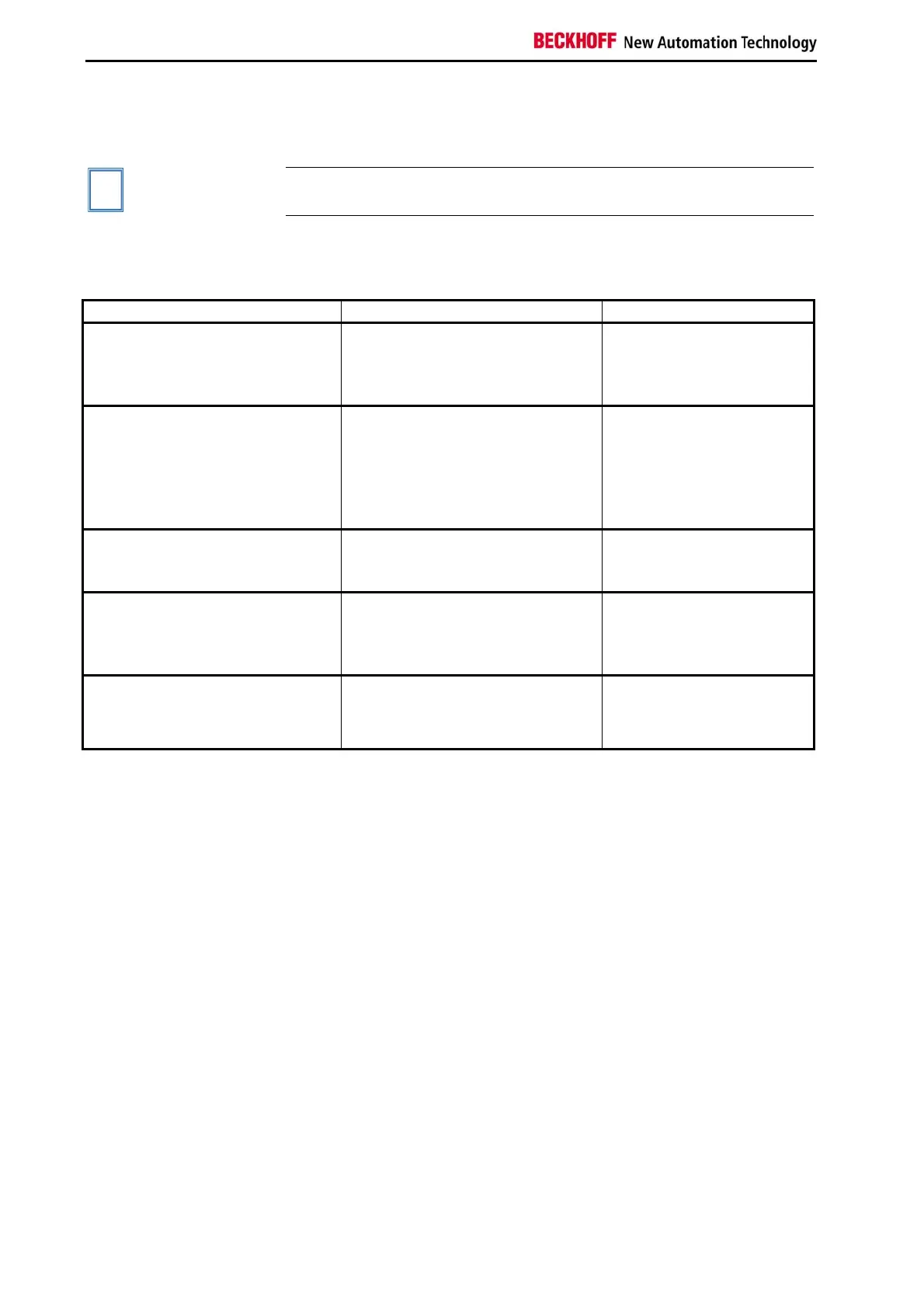Troubleshooting
Troubleshooting
Please also refer to the section General Notes.
i
Note
Pixel errors in the TFT display are production-caused and represent
no complaint-reason!
Fault correction
Fault Cause Procedure
Nothing happens after the Industrial
PC has been switched on
No power supply to the
Industrial PC
Other cause
Check power supply cable
Call Beckhoff Service
The Industrial PC does not boot
fully
Floppy disk or CD in the drive
Setup settings are incorrect
Other cause
Remove floppy disk or CD
and press any key
Check the setup settings
Call Beckhoff Service
Computer boots, software starts,
but control does not operate
correctly
Cause of the fault is either in the
software or in parts of the plant
outside the Industrial PC
Call the manufacturer of the
machine or the software
Floppy disk or CD access error Faulty disk or CD
Faulty disk drive
Check disk or CD in another
drive
Call Beckhoff Service
The Industrial PC functions only
partially or only part of the time, e.g.
no or dark picture, but disk drive
responds when switching on
Defective components in the
Industrial PC
Call Beckhoff Service
18 CP71xx