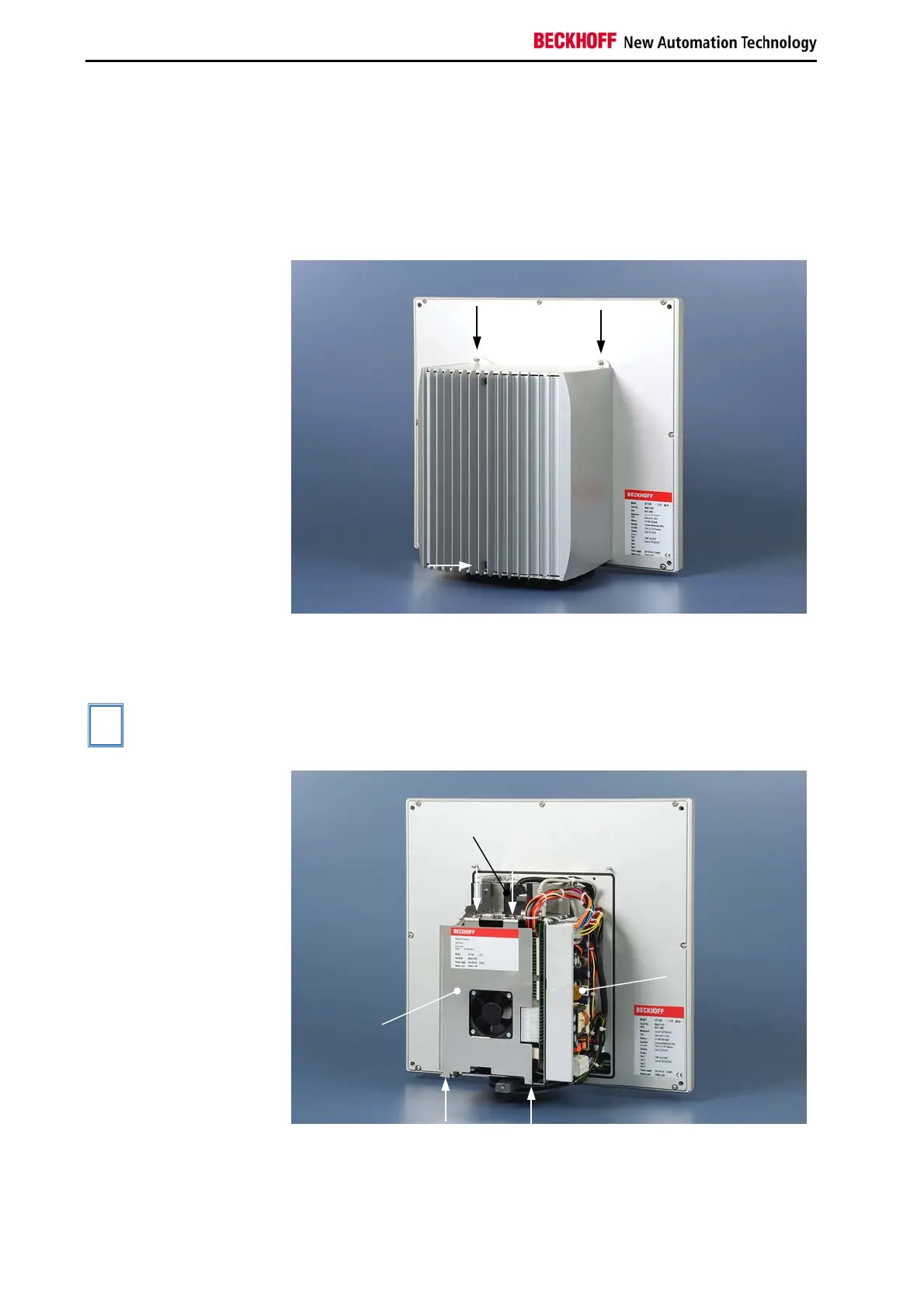Product Description
Product Description
Appropriate Use
The water protected Panel-PC CP71xx with plug-in card motherboard is
designed for mounted behind a Beckhoff Control Panel.
Structure
Rear view of the CP71xx
Opening the housing
In order to open the PC housing, first remove the two M4 screws (1) using
a combination wrench SW 7 and the Allen screw (2) using a No.2 Allen key
(see photo above). The cover of the housing can then be removed to the
rear.
i
Note
The position of the screws varies according to the position of the mounting
arm.
1
1
2
Internal view of the PC
Removing the outer housing provides access to the inner chassis (1), the
power supply unit (2) and the interfaces (3) of the PC. The inner chassis is
fastened with 4 crosshead screws (see arrows).
3
2
1
6 CP71xx