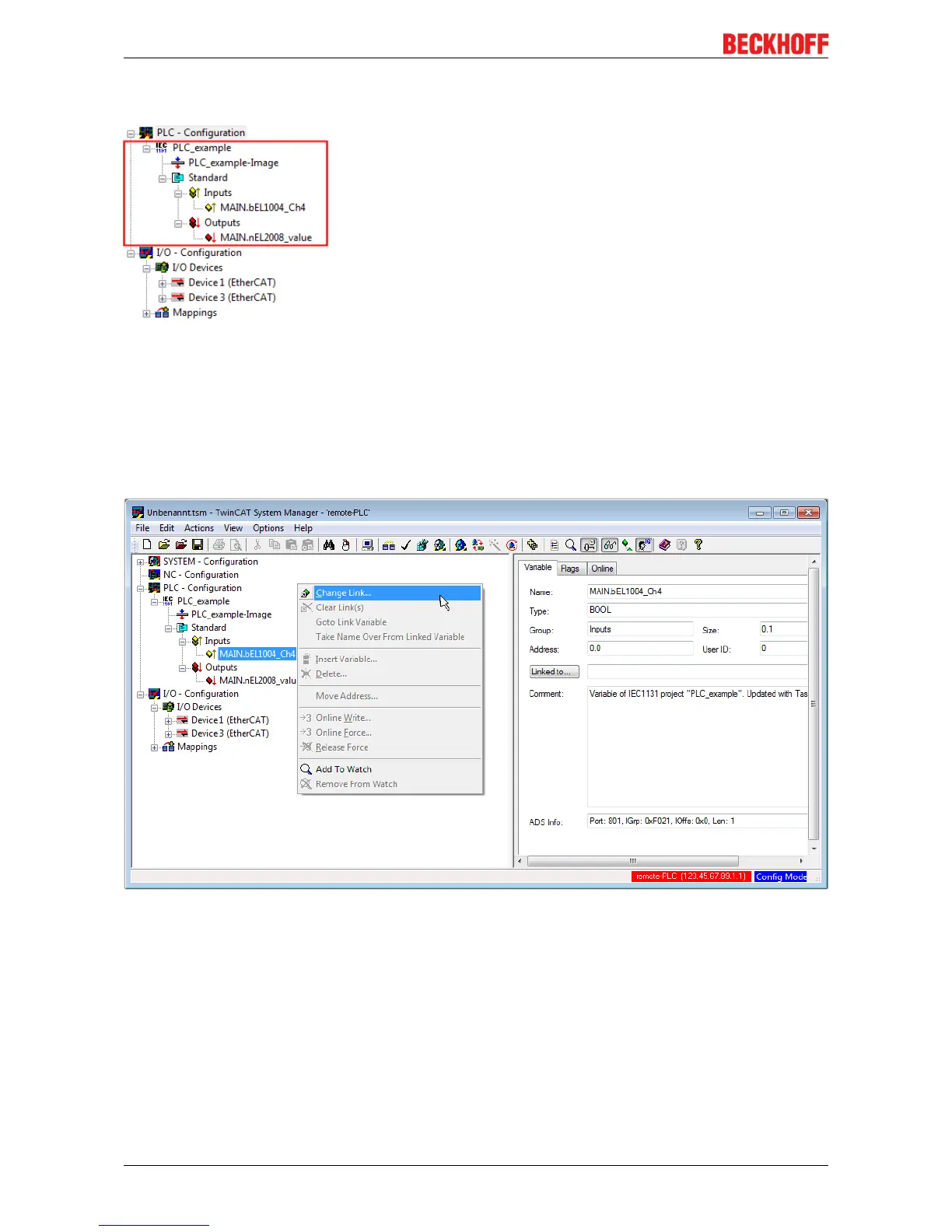Commissioning
EL70x176 Version: 4.4
Select the PLC configuration "PLC_example.tpy" in the browser window that opens. The project including the
two variables identified with "AT" are then integrated in the configuration tree of the System Manager:
Fig.58: PLC project integrated in the PLC configuration of the System Manager
The two variables "bEL1004_Ch4" and "nEL2008_value" can now be assigned to certain process objects of
the I/O configuration.
Assigning variables
Open a window for selecting a suitable process object (PDO) via the context menu of a variable of the
integrated project "PLC_example" and via "Modify Link..." "Standard":
Fig.59: Creating the links between PLC variables and process objects
In the window that opens, the process object for the variable “bEL1004_Ch4” of type BOOL can be selected
from the PLC configuration tree:
