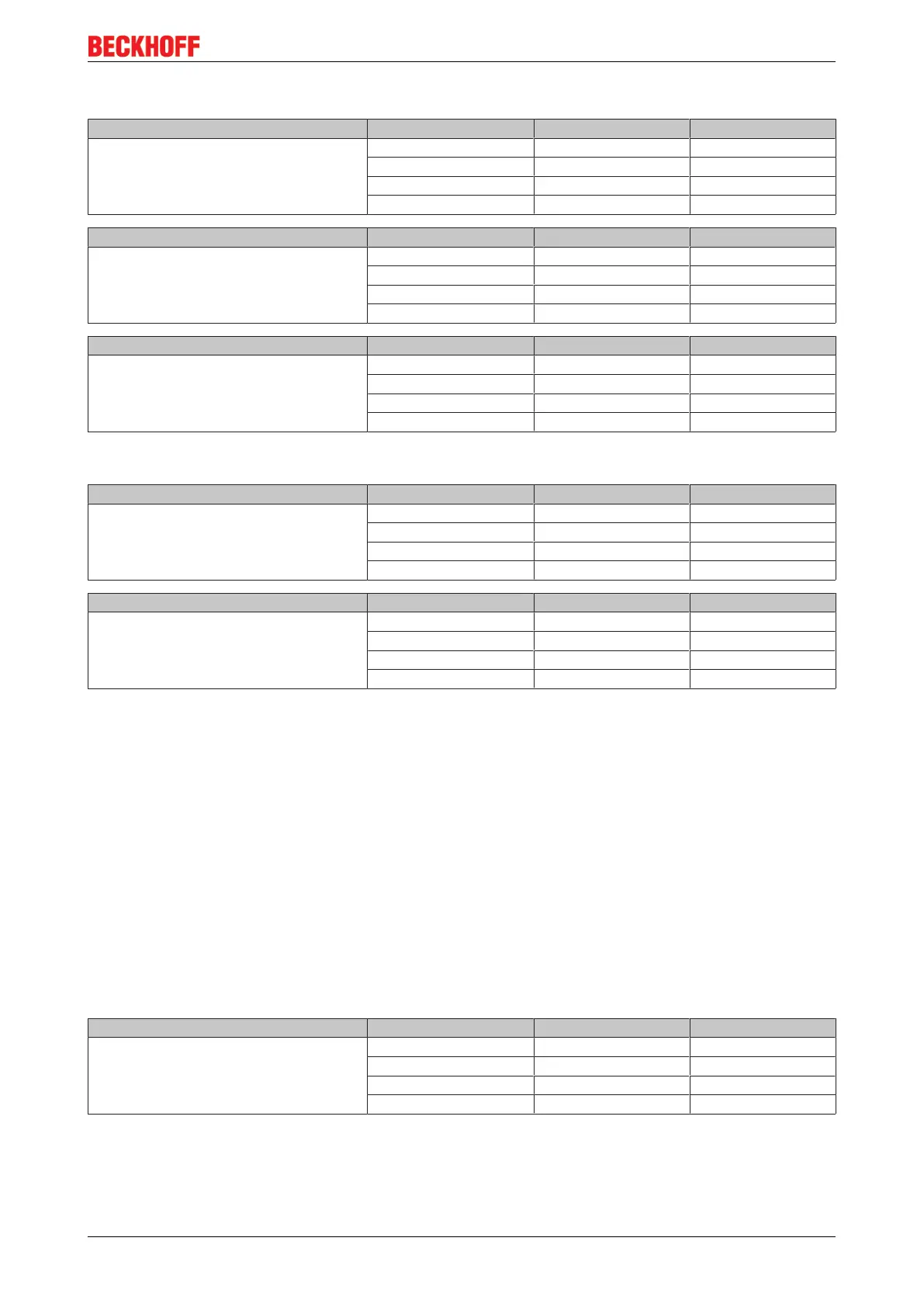Access from the user program
KL304x, KL305x 31Version: 4.0
Default mapping for: Profibus and Interbus Coupler
Conditions Word offset High byte Low byte
Complete evaluation: no
Motorola format: yes
Word alignment: any
0 Ch1 D0 Ch1 D1
1 - -
2 - -
3 - -
Conditions Word offset High byte Low byte
Complete evaluation: yes
Motorola format: no
Word alignment: no
0 Ch1 D0 Ch1 CB/SB
1 - Ch1 D1
2 - -
3 - -
Conditions Word offset High byte Low byte
Complete evaluation: yes
Motorola format: yes
Word alignment: no
0 Ch1 D1 Ch1 CB/SB
1 - Ch1 D0
2 - -
3 - -
Default mapping for: Lightbus & Ethernet coupler and Bus Terminal Controller (BCxxxx, BXxxxx)
Conditions Word offset High byte Low byte
Complete evaluation: yes
Motorola format: no
Word alignment: yes
0 Res. Ch1 CB/SB
1 Ch1 D1 Ch1 D0
2 - -
3 - -
Conditions Word offset High byte Low byte
Complete evaluation: yes
Motorola format: yes
Word alignment: yes
0 Res. Ch1 CB/SB
1 Ch1 D0 Ch1 D1
2 - -
3 - -
Key
Complete evaluation The terminal is mapped with control and status byte.
Motorola format Motorola or Intel format can be set.
Word alignment The terminal is positioned on a word boundary in the Bus Coupler.
Ch n CB Control byte for channel n (appears in the process image of the outputs).
Ch n SB Status byte for channel n (appears in the process image of the inputs).
Ch n D0 Channel n, data byte 0 (byte with the lowest value)
Ch n D1 Channel n, data byte 1 (byte with the highest value)
"-" This byte is not used or occupied by the terminal.
Res. Reserved: This byte is assigned to the process data memory, although it has no function.
5.2.2 KL3042 and KL3052
Default mapping for: CANopen, CANCAL, DeviceNet, ControlNet, Modbus, RS232 and RS485 coupler
Conditions Word offset High byte Low byte
Complete evaluation: no
Motorola format: no
Word alignment: any
0 Ch1 D1 Ch1 D0
1 Ch2 D1 Ch2 D0
2 - -
3 - -