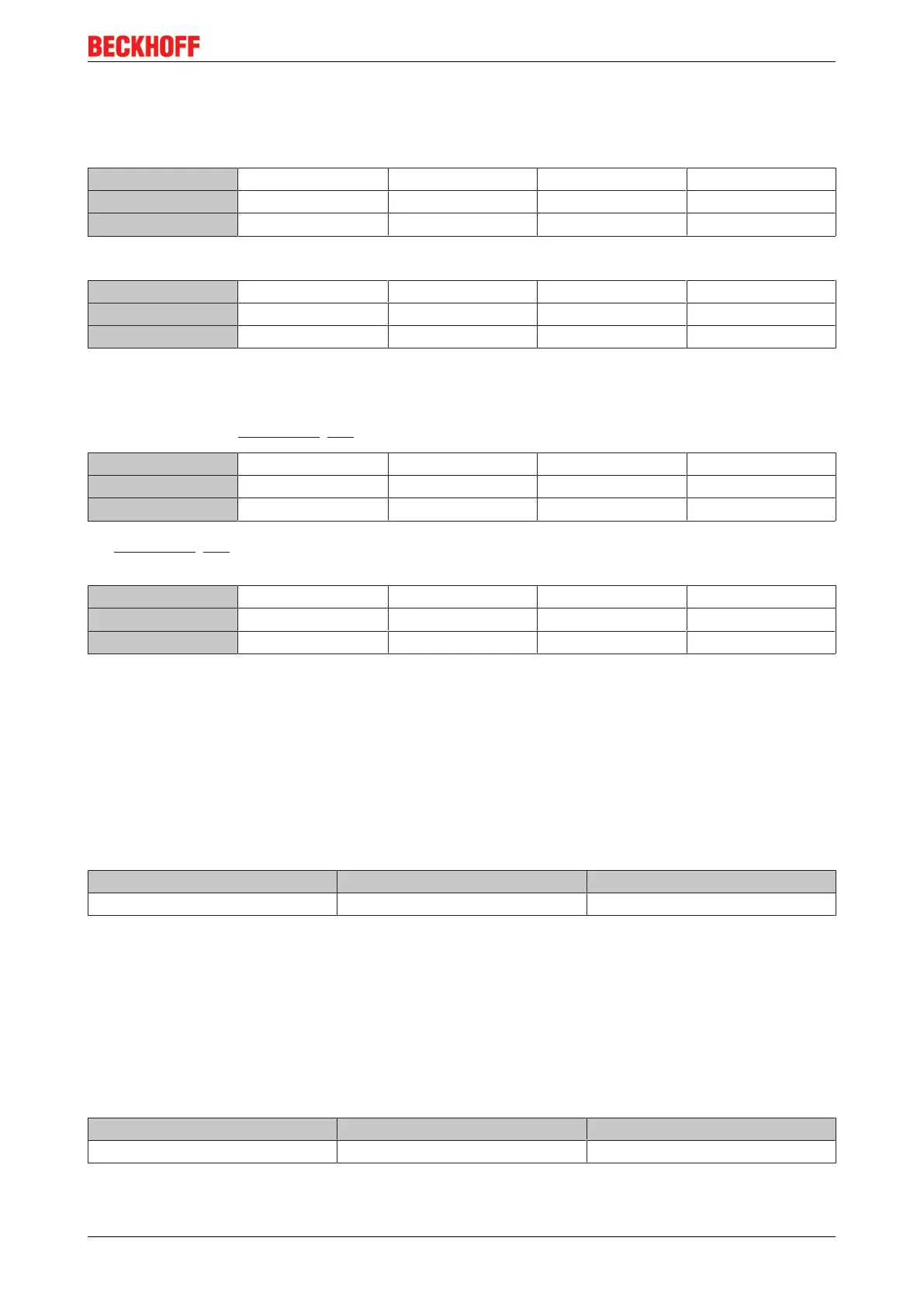Access from the user program
KL304x, KL305x 41Version: 4.0
Example 1:
Reading of register 8 in the BK2000 with a KL3042 and the end terminal:
If the following bytes are transferred from the control to the terminal,
Byte Byte 3 Byte 2 Byte 1 Byte 0
Name DataOUT 1 DataOUT 0 Not used Control byte
Value 0xXX 0xXX 0xXX 0x88
The terminal returns the following type identifier (0x0BE2 corresponds to unsigned integer 3042).
Byte Byte 3 Byte 2 Byte 1 Byte 0
Name DataIN 1 DataIN 0 Not used Status byte
Value 0x0B 0xE2 0x00 0x88
Example 2:
Writing of register 31 in the BK2000 with an intelligent terminal and the end terminal:
If the following bytes (code word [}36]) are transferred from the control to the terminal,
Byte Byte 3 Byte 2 Byte 1 Byte 0
Name DataOUT 1 DataOUT 0 Not used Control byte
Value 0x12 0x35 0xXX 0xDF
the code word [}36] is set, and the terminal returns the register address with bit7 for register access as
acknowledgment.
Byte Byte 3 Byte 2 Byte 1 Byte 0
Name DataIN 1 DataIN 0 Not used Status byte
Value 0x00 0x00 0x00 0x9F
5.6 Examples of Register Communication
The numbering of the bytes in the examples corresponds to the display without word alignment.
5.6.1 Example 1: reading the firmware version from Register 9
Output Data
Byte 0: Control byte Byte 1: DataOUT1, high byte Byte 2: DataOUT1, low byte
0x89 (1000 1001
bin
) 0xXX 0xXX
Explanation:
• Bit 0.7 set means: Register communication switched on.
• Bit 0.6 not set means: reading the register.
• Bits 0.5 to 0.0 specify the register number 9 with 00 1001
bin
.
• The output data word (byte 1 and byte 2) has no meaning during read access. To change a register,
write the required value into the output word.
Input Data (answer of the bus terminal)
Byte 0: Status byte Byte 1: DataIN1, high byte Byte 2: DataIN1, low byte
0x89 0x33 0x41
Explanation:
