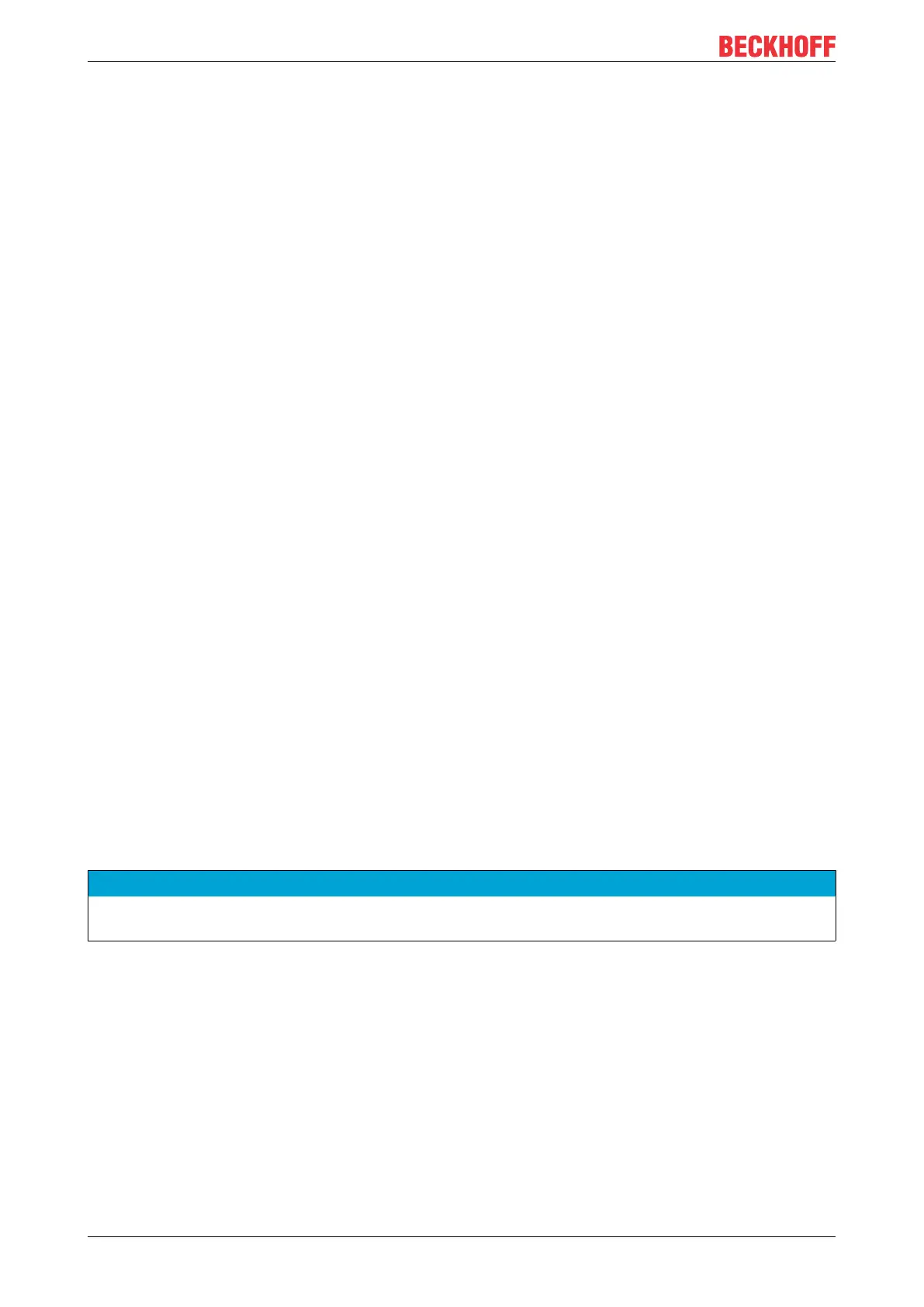Description
TF5200 | TwinCAT 3 CNC
Online tool compensation
30 Version: 1.02
2.8 Special V.G. variables for OTC
Reading wear values
Current tool wear can be read after processing with the following variables.
With radius compensation processing type in [mm] or [inch]:
- Total radius wear, discrete + continuous wear
V.G.WZ_AKT.WEAR_RADIUS
- Continuous radius wear
V.G.WZ_AKT.WEAR_RADIUS_CONT
With length compensation processing type in [mm] or [inch]:
- Wear in axis with index <idx>
V.G.WZ_AKT.WEAR[<idx>]
or
- Wear in axis with name <axis_name>
V.G.WZ_AKT.WEAR.<axis_name>
The current wear value is supplied after deselecting OTC. The wear value refers to the wear which occurred
between selecting and deselecting OTC.
If OTC is selected and deselected repeated in the same NC program, the above variables refer to the
accumulated wear.
Writing/reading wear constant
The wear constant is defined as default in the tool data. It can also be read or written in the NC program by
the variable V.G.WZ_AKT.WEAR_CONST in [0.1 µm/m]:
Status query: OTC active
The OTC state can be determined in the NC program. To do this, the NC program
V.G.OTC_ACTIVE
of the Boolean type must be readable in the NC program.
NOTE
While OTC is active, V.G.WZ_AKT wear values are not up-to-date. They are only updated after OTC
(#OTC OFF) is deselected.