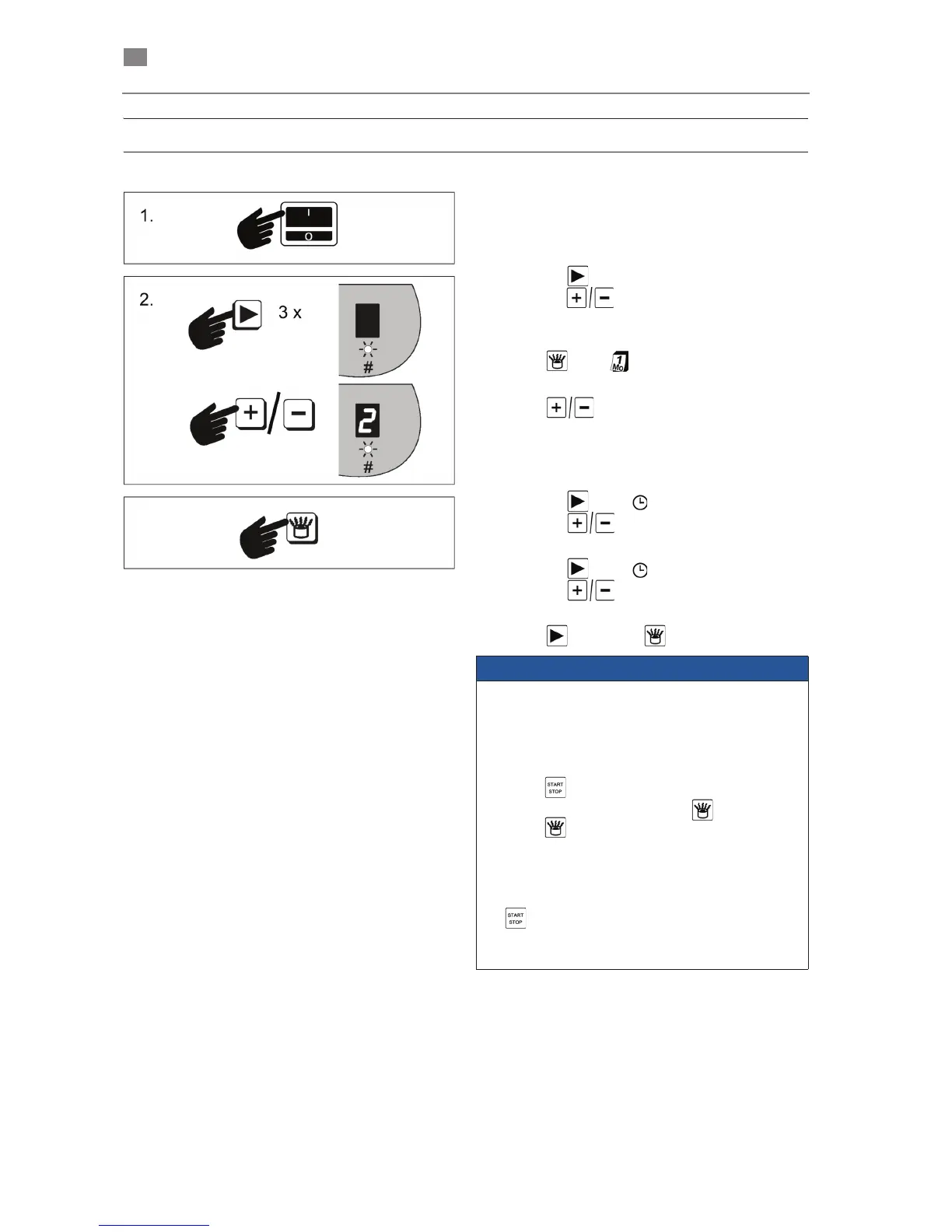42
85817 BA-en/12 306.01269…/307.00804…
English
⋅
Miditherm MP
Starting a program with Finished time
1. Switch on the unit. The current temperature of
the furnace is displayed after approx.
3 seconds.
2. Select program:
• Press as often until LED # lights up.
• Press until desired program number
appears.
3. Call up Finished time:
Press (LED flashes).
4. Setting the weekday:
Press .
1 = Monday, 2 = Tuesday, … , 7 = Sunday
5. Setting the time of day
Hours:
• Press (LED flashes).
• Press for Finished time (hours)
Minutes:
• Press (LED flashes).
• Press for Finished time (minutes)
6. Exit Finished time mode:
Press once (LED lights up).
• Setting the current time and date: → page 44.
• The furnace will start automatically so the
selected program is completed at the set Fin-
ished time.
• Information on the time of the automatic start:
press .
• Delete a Finished time (LED lights up):
press .
• If the calculated and the actual Finished time
deviate significantly from each other (over
30 minutes), a correction program can be
started: when switching on the unit, keep the
button depressed (display shows P).
Attention: The correction program lasts approx.
8 hours!