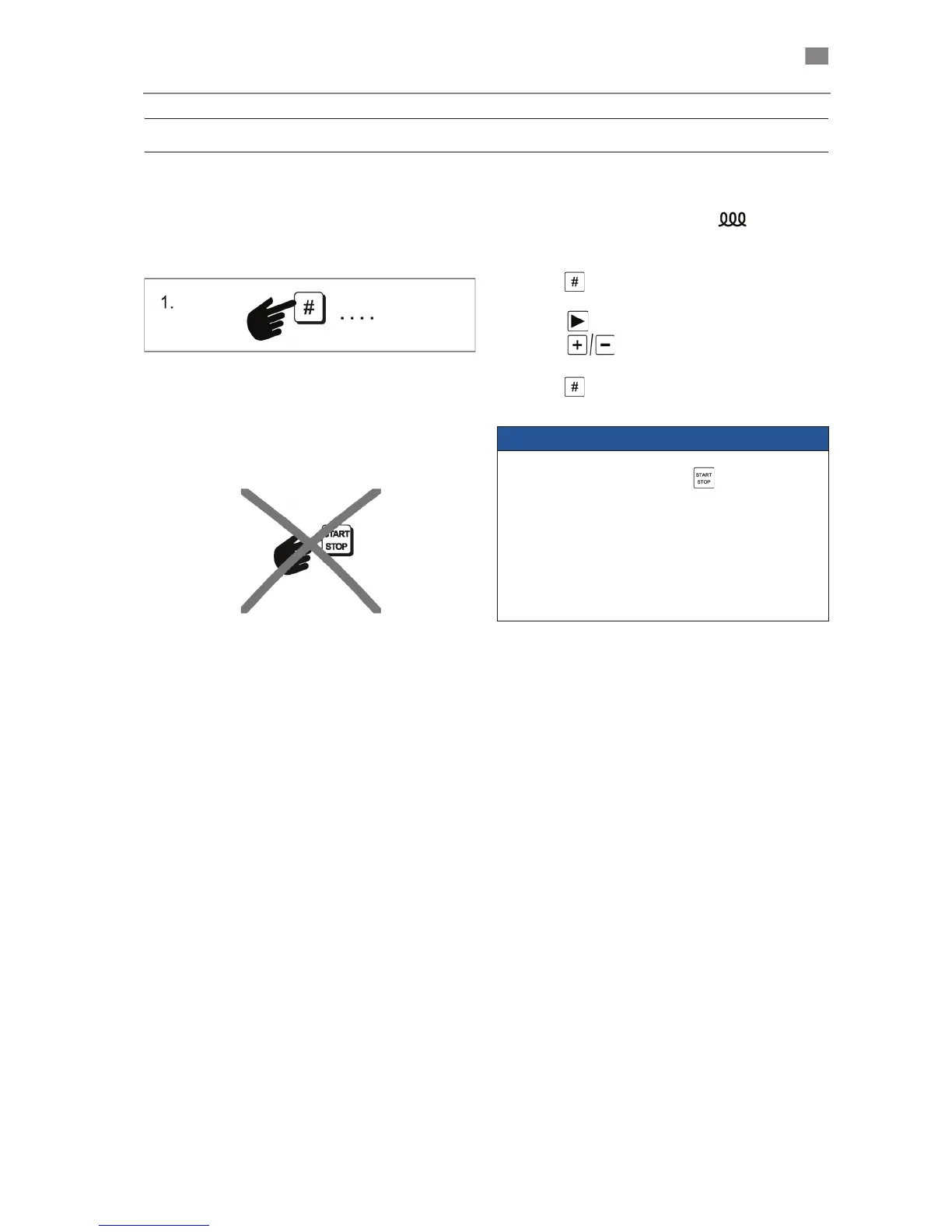Reducing or increasing temperature in running program
Example:
After the end of the program (LED flashes) the
furnace temperature is 800°C. Further heating to
900°C is desired.
1. Keep depressed until LED "°C/min."
flashes.
2. Press (LED "C" flashes).
3. Press until desired temperature
appears.
4. Keep depressed until the LED "°C" lights
up.
• To change the temperature during the running
program, never press the button!
Pressing this button ends the program.
Pressing it again would restart the program,
beginning with holding level 1.
• The temperature of the furnace can be
changed at every time of a running program.
The change will not be stored permanently in
the program.
