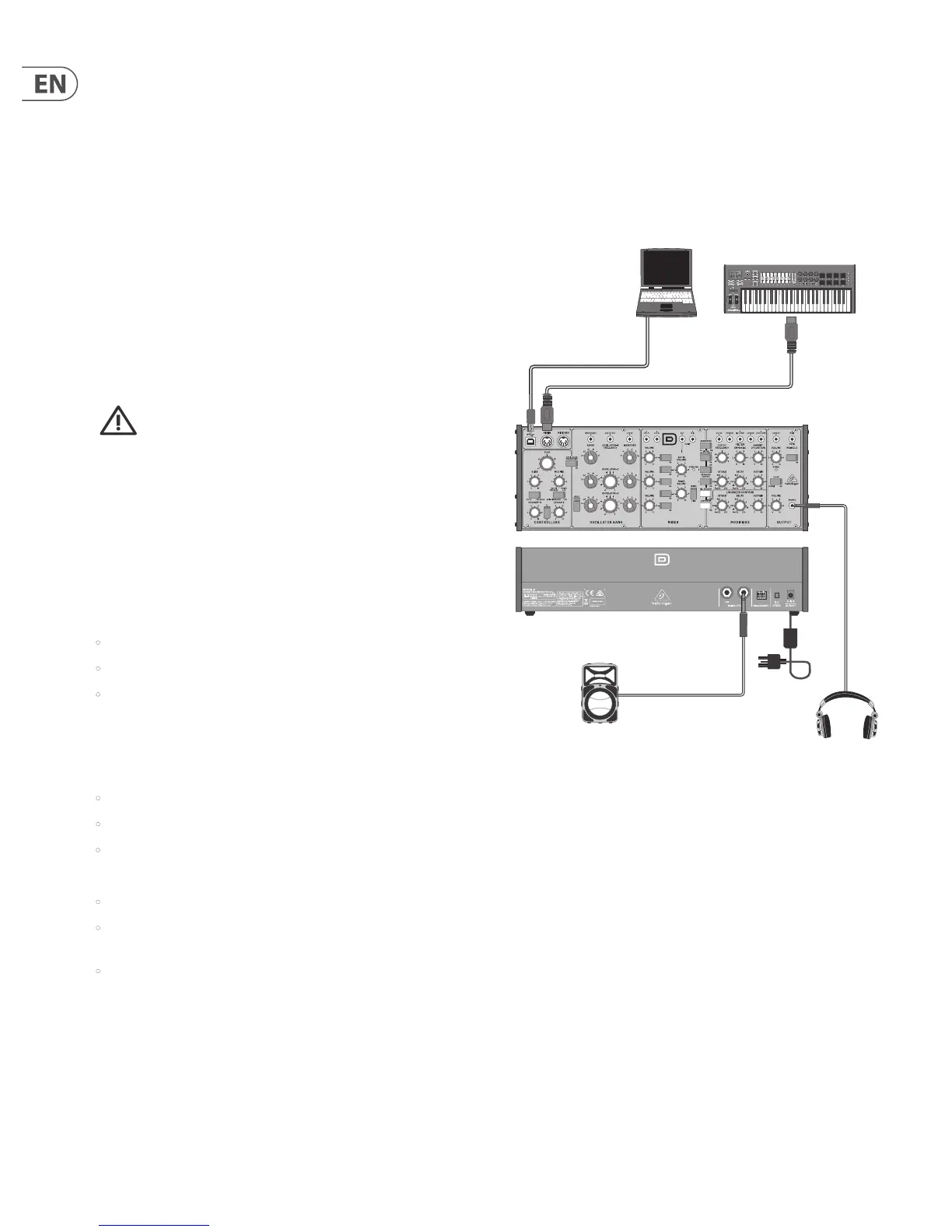14 MODEL D User Manual
5. Calibration
The MODEL D synthesizer can be calibrated and checked occasionally to ensure
that it is operating at peak perfomance. Analog circuitry can drift o with time
and temperature, and as components age.
The main printed circuit board (PCB) of the MODEL D has various test points
and miniature potentiometers (trimpots) that allow the various calibration and
adjustment procedures to be carried out. This involves lifting up the front panel
to allow access to the bottom side of the PCB.
Three main calibrations can be carried out:
1. The PITCH CV can be calibrated using a computer to send a SysEx command,
an external keyboard, and a digital DC voltmeter. See section 5.2
2. The oscillators can be calibrated using the internally-generated A-440
concert pitch, and an external keyboard. See section 5.3
3. The Octave RANGE can be calibrated using an external keyboard. See section
5.4
We recommend that the following procedures are undertaken only
by an experienced service technician, to prevent personal injury, or
damage to the unit.
As the internal PCB trimpots are delicate, make sure the procedures are not
undertaken too many times. Damage to the trimpots is not covered under
warranty, so please take every care when adjusting them.
A-440 Reference
The MODEL D A-440 pitch is generated and regulated by the MCU and there is no
adjustment required. This set frequency is used as a reference in the following
procedure to calibrate OSC1.
Equipment required
• Small insulated trimpot screwdriver
• Small Phillips screwdriver
• A at sheet of cardboard or other insulator as wide as the MODEL D. (This will
help prevent damage to the top panel when it is inverted and resting on the
bottom chassis)
The following equipment is required for the Oscillator
adjustment and Octave Range adjustment:
• An external MIDI keyboard of at least 3 octaves including A2 and C6
• MIDI cable
• Pair of headphones or a sound system to monitor the main output
The following equipment for the Pitch CV adjustment:
• Digital DC Voltmeter with a scale that can display accurately to 0.001 V
• Laptop or desktop computer previously loaded with and running a MIDI
utility that can send SysEx commands to the MODEL D
• USB type A to USB type B connection cable
Important Note about Reset
If you have previously adjusted the MIDI IN Transpose or MIDI Note Zero Volts,
you MUST reset the MODEL D to its factory settings before doing the following
procedures. The details of using SysEx to send the Reset command are shown on
page 30.
Preparations
Before doing the PITCH CV calibrations, become familiar with, and practice the
procedures for sending SysEx commands to the MODEL D. In this way, you will
spend less time with the calibrations.
5.1 Preliminary Procedure
Follow all steps in the order in which they are presented.
The diagram below shows the typical connections for this procedure.
5.1.1 Connections
1. Connect the external power supply adapter to the rear power input of the
MODEL D.
2. Connect the MIDI output of an external keyboard to the MIDI IN connector of
the MODEL D.
3. Connect a laptop or desktop computer to the MODEL D USB input. (This is
only required if you are doing the PITCH CV calibration, or doing a Reset.)
4. Turn down the MODEL D headphone volume knob, and connect your
headphones to the MODEL D headphones output connector. Alternatively,
you can monitor the MODEL D output using the main outputs and a suitable
sound system and speakers.
5. Turn on the MODEL D rear panel power switch and check that its Power LED
comes on.
6. Important: Leave the MODEL D turned on for approximately 30 minutes.
This will allow the circuits time to warm up and the components and
performance to stabilise with temperature. Without this warm-up time, the
calibrations will be inaccurate.
7. Set the MODEL D controls as shown on the next page.
continued on page 16
*Headphones
Power
Adapter
MOTŌR49 MIDI Keyboard/Controller
MIDI OUT
*Active Loudspeaker
*Use Headphones or a Loudspeaker
to listen to the output during
the Oscillator calibration
MIDI IN
Laptop or desktop computer
running a MIDI Utility
to send SysEx messages
(for PITCH CV calibration)
USB B
USB A