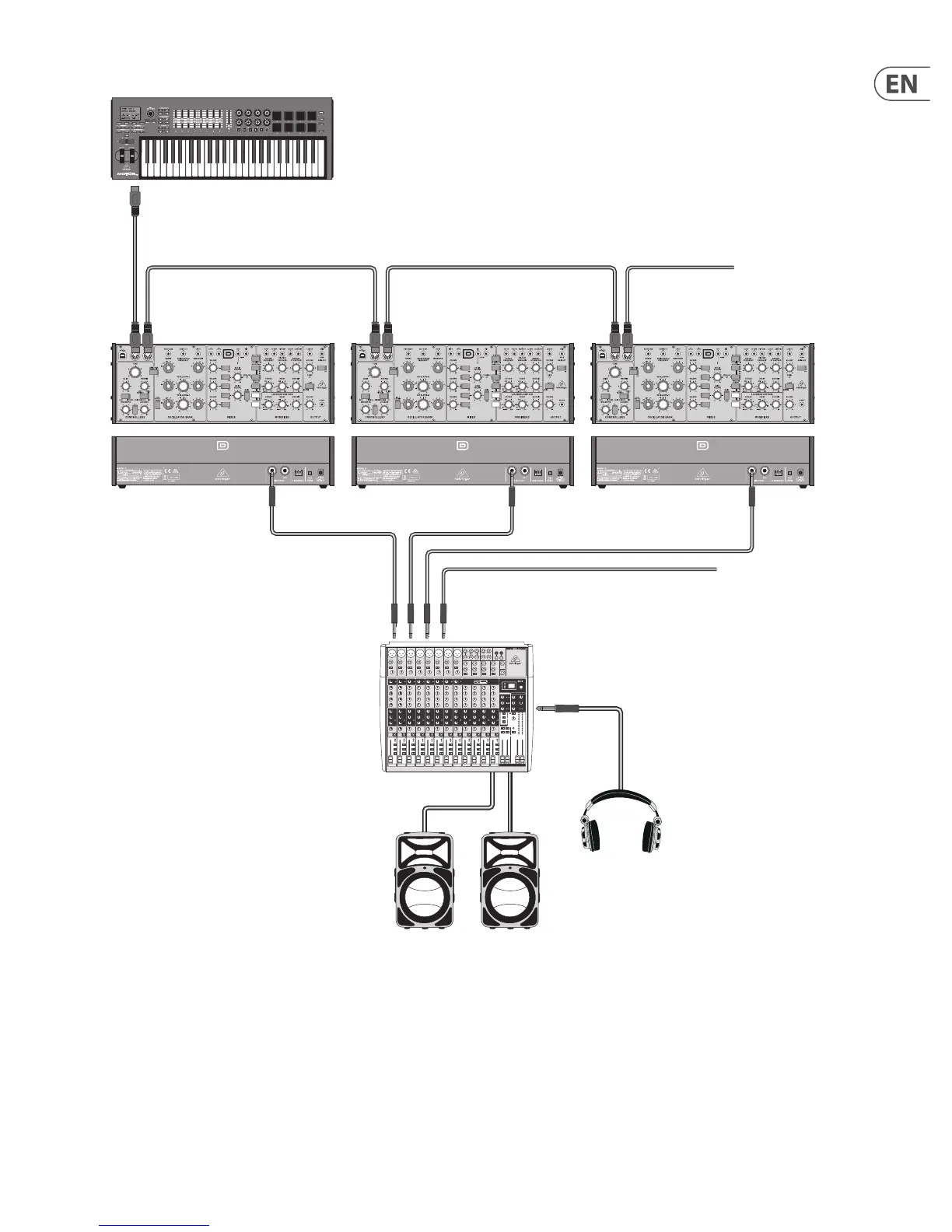29 MODEL D User Manual
6.4 Poly Chain System
Poly Chain
If you have multiple MODEL D units, you can connect them
in a Poly Chain as shown, so that the rst MODEL D plays the
lowest note, the second MODEL D plays the second lowest
note, and so on, to produce polyphonic sound.
1. Each MODEL D must have the same MIDI channel number
set using the rear panel switches.
2. Only set the Poly Chain ON for the rst MODEL D in
the chain. This is done by pressing its A-440 switch,
"on, o, on, o" within the rst few seconds of powering
on. The Power LEDs will ash fast four times when Poly
Chain is ON. The other MODEL D units will automatically
work in Poly Chain mode once the rst unit is set up like
this.
3. Adjust the controls of each MODEL D to be the same,
similar, or experiment as required.
4. If the Poly Chain system is no longer required, turn o
the Poly Chain mode of the rst MODEL D by repeating
step 2. The Power LEDs will ash slowly four times when
Poly Chain is OFF.
MIDI IN MIDI THRU MIDI IN MIDI THRU MIDI IN MIDI THRU
To next MODEL D
From next MODEL D
MIDI Keyboard
MIDI OUT
Mixing console
Active Loudspeakers
Headphones