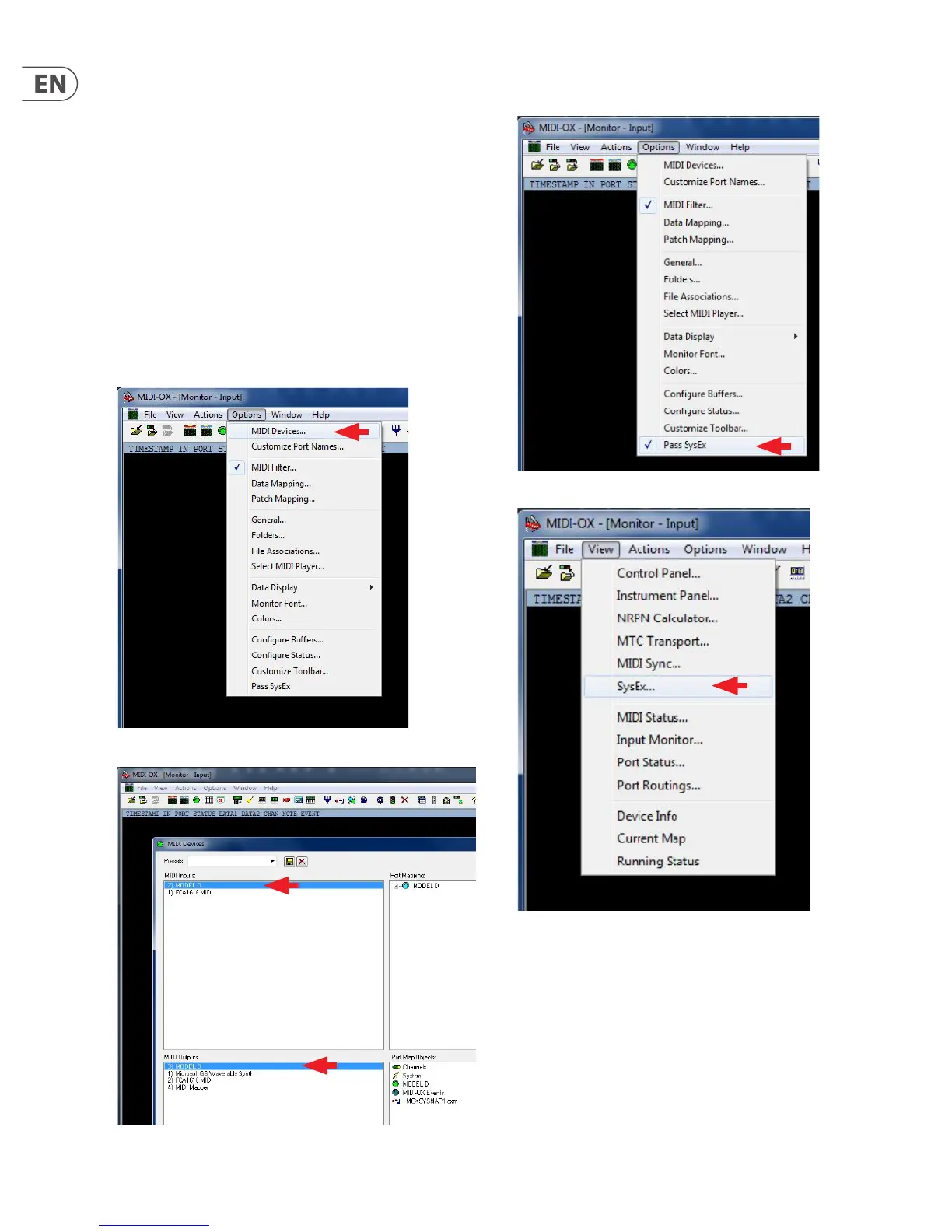18 MODEL D User Manual
5.2 PITCH CV Calibration
The PITCH CV calibration procedure uses a computer MIDI utility to send a SysEx
command to the MODEL D to put it into calibration mode.
Once in calibration mode, a digital DC Voltmeter is used to measure the voltage at
a test point while test notes are played using the external keyboard.
The meter should have a resolution of 3 or more decimal places, for example
0.001 V.
5.2.1 Putting the MODEL D into Pitch CV Calibration
Mode
The following example shows the use of the popular MIDI Utility "MIDI OX" to
send a SysEx message from your computerto the MODEL D to put it into PITCH CV
Calibration mode. (This same procedure can be used to send any SysEx message
to the MODEL D.)
1. Run MIDI OX on your computer, and go to OPTIONS/MIDI DEVICES.
2. Select the MODEL D as the MIDI IN and MIDI OUT.
3. Select "Pass SysEx" at the bottom of the Options pull down menu. (It might
already be ticked, which is ne.)
4. In the VIEW Menu, select SysEx..