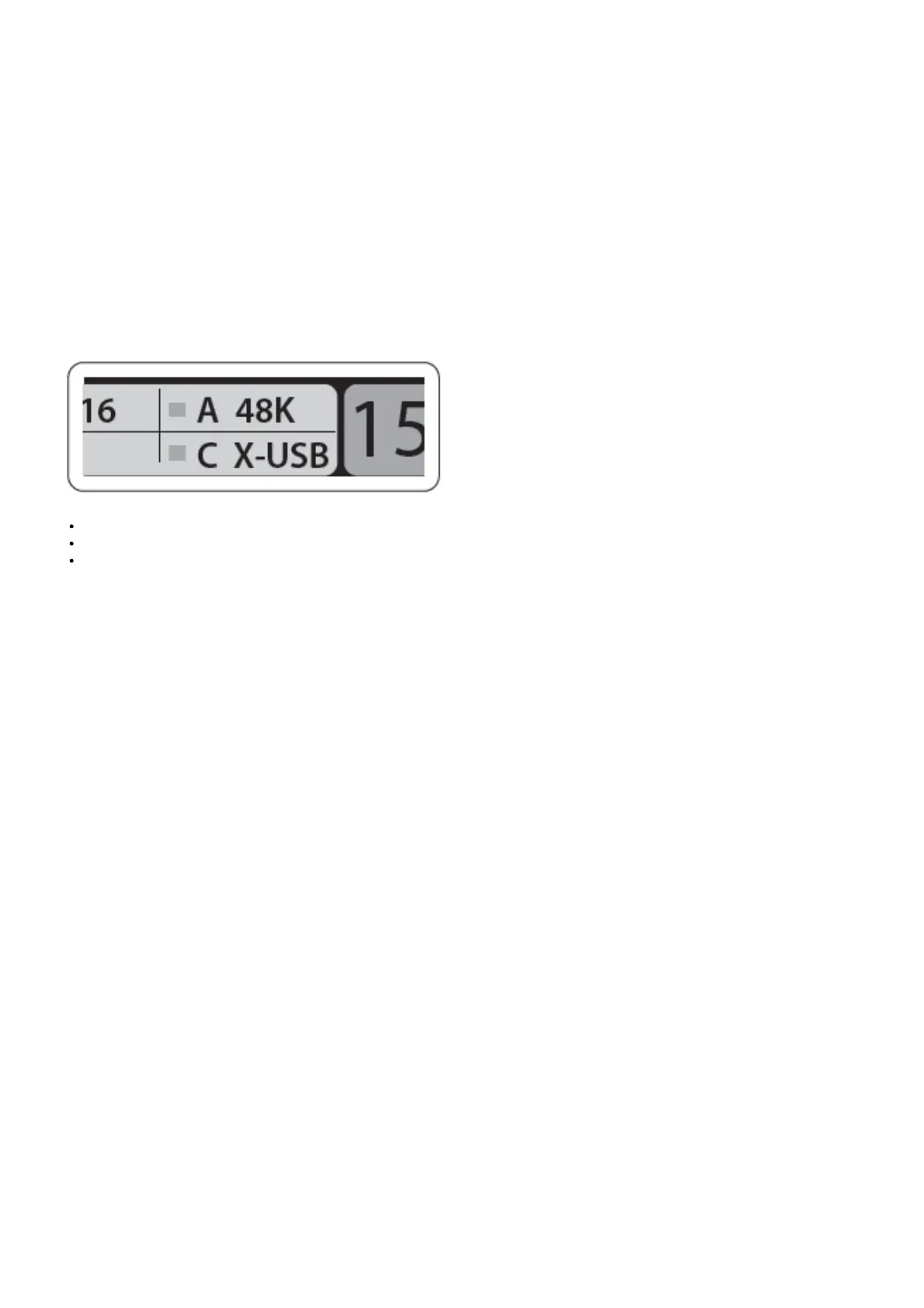NOTE: The X32 RACK DCA groups can be selected using the Channel Select control in order to adjust their fader level, mute or solo
status. Note, however, that the main display will remain focused on the last real channel (bus or input) that was selected before DCA,
since DCAs do not feature any processing. Startup and Shutdown, and Update: We recommend switching the X32 RACK mixer on
first, and shutting it off last when any sound system is connected. This will prevent the possibility of any
unexpected noises being transmitted during the startup/shutdown process. The Setup screen’s general preference page contains a
Safe Main Levels function. When activated, the console automatically mutes the main LRC levels when booting the console. It also
prevents any scene loading from affecting (i.e. turning up) the mains levels. Synchronization and Sample Rate settings for the console
can be adjusted on the Setup/Config page, but please note that sample rate changes will
require a reboot of the console. When you see a red
X-USB expansion card
The X-USB card allows transmission of up to 32 channels to and from a connected computer. Please download the X-USB drivers and
Quick Start Guide from behringer.com before connecting the mixer to your computer. The card is CoreAudio compatible, allowing it to work
with computers with the OS X operating system software of Apple, Inc.
without a driver.
square indication at the top section of the main display, please verify if the synchronization settings on Setup/Config make sense.
Download the new console firmware from the X32 RACK product page onto the root level of a USB thumb drive
Plug the USB thumb drive into the front panel USB connector while the console is turned off
Hold the USB button depressed while switching the console on. While booting, the X32 RACK will run a fully automatic firmware
update, which will take 2-3 minutes longer than the regular boot sequence When no update file is available on the USB drive, or when
it is corrupted, the update mode will remain active, preventing the X32 from booting regularly. Switch the console off and back on
without holding the USB button to boot the console with the existing firmware.
CAUTION: Please do not block the vent openings on the sides of the X32 RACK cabinet! Specifically when mounting the X32 RACK in
a road case, please ensure
there is sufficient space to allow for some airflow.
X32 RACK DIGITAL MIXER Block Diagram