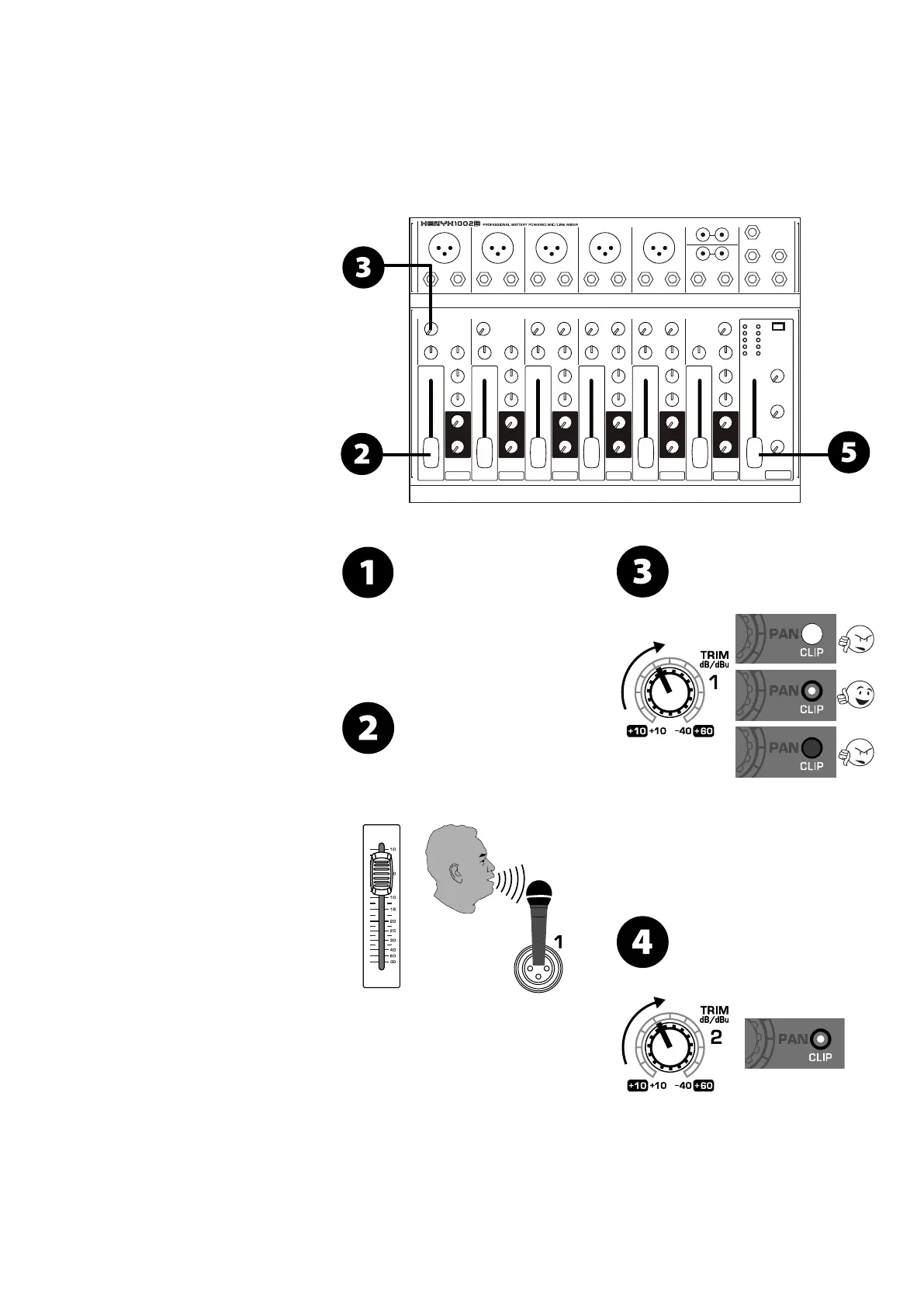XENYX 1002B • pg 8
www.behringer.com
Step 3: Getting
started
Paso 3: Puesta en
marcha
Étape 3 : Mise en
œuvre
XENYX 1002B Getting started
Set all controls as shown above: EQ and PAN/
BAL centered, all others down/o.
Ajuste todos los controles de la forma que le
mostramos arriba: EQ y PAN/BAL en sus posiciones centrales
y el resto al mínimo/en o.
Congurez tous les réglages comme indiqué ci-dessus :
Boutons EQ et PAN/BAL au centre, tous les autres au
minimum.
Raise Channel 1’s fader to 0. Sing, speak or play
at a normal level through the microphone or
instrument connected to Channel 1.
Suba el fader del canal 1 hasta la marca 0. Cante, hable o
toque algo al nivel normal a través del micro o instrumento
que esté conectado al canal 1.
Montez le Fader de la voie 1 sur 0. Chantez, parlez dans le
micro ou jouez à un niveau normal avec l’instrument/micro
connecté en entrée de la voie 1.
While singing or playing, turn Channel 1’s TRIM
control until the Channel 1 CLIP LED ashes
occasionally, but not constantly.
Mientras canta o toca, gire el control TRIM del canal 1 hasta
que el piloto CLIP de dicho canal parpadee ocasionalmente
(no de forma continua).
Tout en chantant ou en jouant, montez le bouton de GAIN
de la voie 1 jusqu’à ce que la Led Clip de la voie 1 s’allume
sur les passages les plus forts.
Repeat steps 2 and 3 for any other channels
that will be used. For channels 3/4 – 7/8, use
the TRIM MIC knob for a microphone or TRIM
LINE knob for ¼" inputs.
Repita los pasos 2 y 3 para el resto de canales que vaya a
usar. Para los canales 3/4 – 7/8, use el mando TRIM MIC
para las entradas de micro o el control TRIM LINE para las
tomas de 6.3 mm.
Répétez les étapes 2 et 3 sur les voies que vous souhaitez
utiliser. Pour les voies 3/4 – 7/8, utilisez le bouton GAIN MIC
pour le micro ou le bouton GAIN LINE pour les entrées en
Jacks 6,35 mm.
