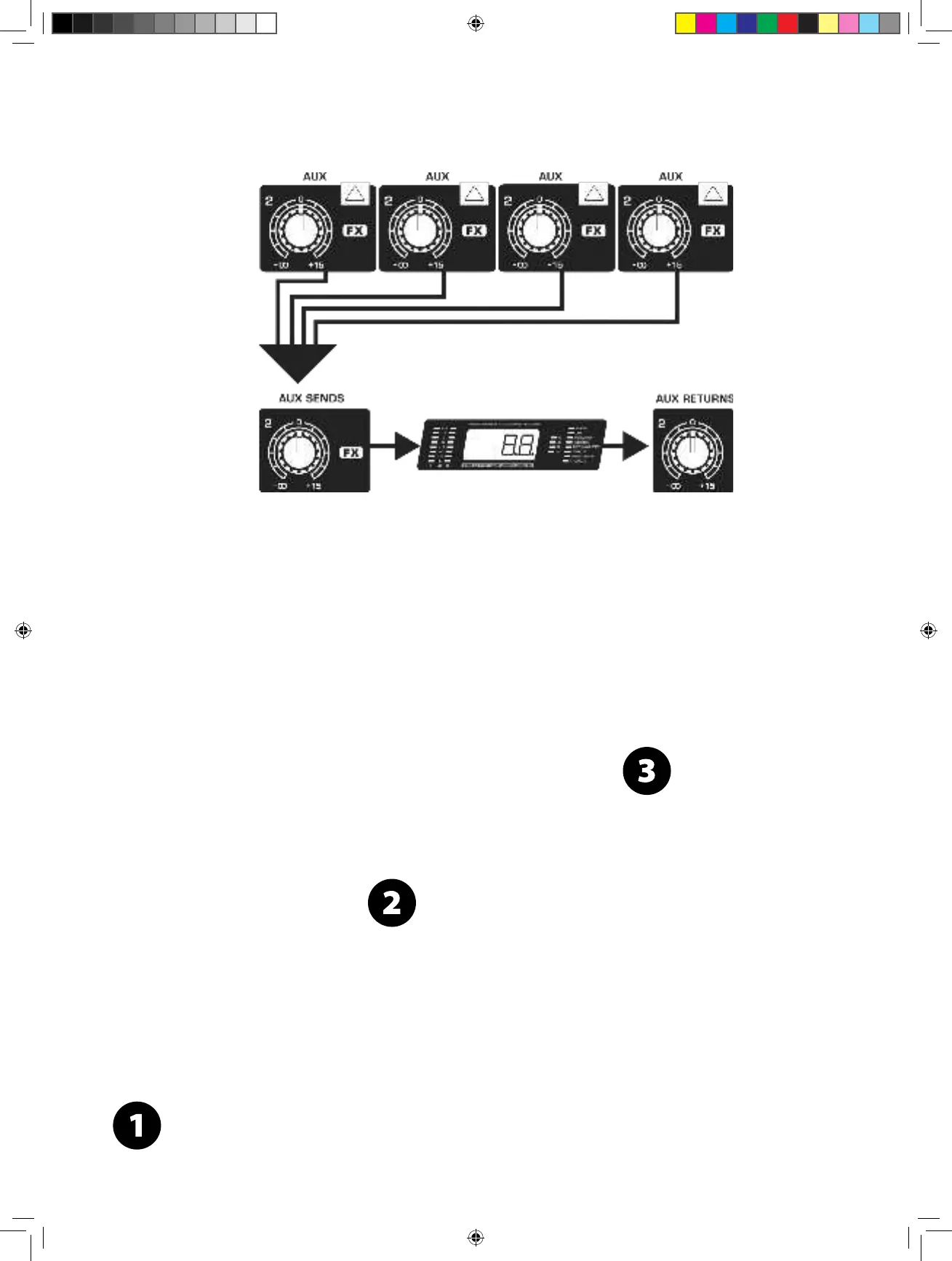30
X1204USB Multi-FX Processor
(EN) The X1204USB has a built-in eects
processor. Follow these steps to add an eect
to one or more channels.
(ES) El X1204USB tiene un procesador de
efectos integrado. Siga estos pasos para
añadir un efecto a uno o más canales.
(FR) Le X1204USB est équipé d’un processeur
d’eets intégré. Les étapes suivantes vous
permettront d’ajouter un eet à un ou
plusieurs canaux.
(DE) Der X1204USB verfügt über einen
integrierten Eektprozessor. Folgen Sie
diesen Schritten, um einem oder mehreren
Kanälen einen Eekt hinzuzufügen.
(PT) O X1204USB dispõe de um processador
de efeitos integrado. Siga estes passos para
adicionar um efeito a um ou mais canais.
(IT) Il modello X1204USB ha un'unità eetti
integrata. Seguite questi passaggi per
aggiungere un eetto a uno o più canali.
(NL) De X1204USB heeft een ingebouwde
eectprocessor. Volg deze stappen om een
eect toe te voegen aan een of meer kanalen.
(SE) X1204USB har en inbyggd eektprocessor.
Följ dessa steg för att lägga till en eekt i
en eller era kanaler.
(PL) X1204USB ma wbudowany procesor
efektów. Wykonaj poniższe czynności,
aby dodać efekt do jednego lub większej
liczby kanałów.
(EN) Turn the AUX 2 knob up half way on
each channel to which you would like to
add an eect.
(ES) Gire el control AUX 2 media vuelta en cada canal
al que desee añadir un efecto.
(FR) Tournez jusqu’à mi-parcours le potentiomètre
AUX2 des canaux sur lesquels vous souhaitez ajouter
un eet.
(DE) Drehen Sie für jeden Kanal, dem Sie einen Eekt
hinzufügen möchten, den AUX2-Regler halb auf.
(PT) Rode o botão AUX 2 para cima até meio em cada
canal a que pretende adicionar um efeito.
(IT) Ruotate no a metà corsa la manopola AUX 2 di
ogni canale cui desiderate aggiungere un eetto.
(NL) Draai de AUX 2-knop halverwege omhoog op elk
kanaal waaraan u een eect wilt toevoegen.
(SE) Vrid AUX 2-ratten halvvägs på varje kanal som
du vill lägga till en eekt till.
(PL) Obróć pokrętło AUX 2 do połowy na każdym
kanale, do którego chcesz dodać efekt.
(EN) Turn the AUX SEND 2 and
AUXRETURN 2 knobs up half way to
start. You may adjust them later.
(ES) Gire los controles AUX SEND 2 y AUX RETURN2
hacia arriba media vuelta para comenzar.
Puedeajustarlos más tarde.
(FR) Commencez en tournant jusqu’à mi-parcours
les potentiomètres AUXSEND2 et AUXRETURN2.
Vouspourrez les régler ultérieurement.
(DE) Drehen Sie die AUX SEND2- und AUX RETURN2-
Regler zunächst halb auf. Diese können Sie
späteranpassen.
(PT) Rode os botões AUX SEND 2 e AUX RETURN 2
para cima até meio para começar. Poderá ajustá-
losposteriormente.
(IT) Per iniziare regolate le manopole AUX SEND
2 e AUX RETURN 2 a metà corsa. In seguito potete
modicare la regolazione.
(NL) Draai de AUX SEND 2- en AUX RETURN
2-knoppen halverwege omhoog om te starten. U
kunt ze later aanpassen.
(SE) Vrid AUX SEND 2 och AUX RETURN 2 uppåt
halvvägs för att starta. Du kan justera dem senare.
(PL) Aby rozpocząć, obróć pokrętła AUX SEND 2 i AUX
RETURN 2 do góry do połowy. Możesz je później
dostosować.
(EN) Scroll through the eects by turning
the PROGRAM knob. The preset number
will ash in the display. Press the
PROGRAM knob to select the eect.
(ES) Gire el control PROGRAM para desplazarse
por los efectos. El número predenido parpadeará
en la pantalla. Pulse el control PROGRAM para
seleccionarel efecto.
(FR) Faites déler les eets en faisant tourner le
boutonPROGRAM. Le numéro du preset clignote sur
l’achage. Appuyez sur le boutonPROGRAM pour
sélectionner l’eet.
(DE) Wählen Sie mit dem Program-Regler einen
Eekt aus. Die aktuelle Nummer wird im Display
angezeigt. Drücken Sie auf den PROGRAM-Regler,
um den Eekt auszuwählen.
(PT) Percorra os efeitos rodando o botão PROGRAM.
Onúmero predenido pisca no ecrã. Prima o botão
PROGRAM para seleccionar o efeito.
(IT) Scorrete fra gli eetti ruotando la manopola
PROGRAM. Nel display lampeggerà il numero
del preset. Premete la manopola PROGRAM per
selezionare l'eetto.
