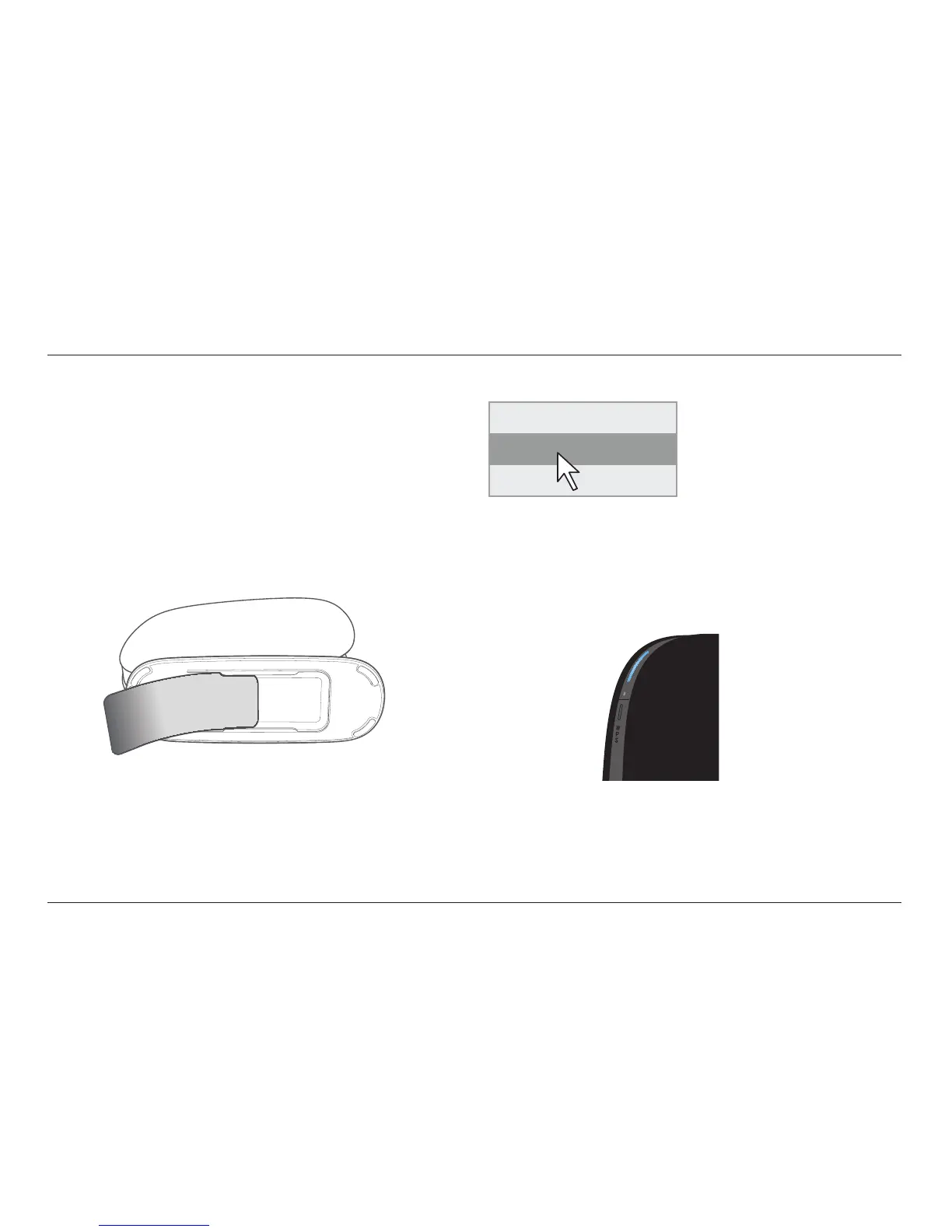10
GETTING STARTED
able baker
belkin.###
zebranet
Manual Setup
If you know what sort of Internet service you have, you
might try a manual setup. For this you will need a Wi-
Fi-enabled smartphone, tablet, or computer.
Connect to Your Router
Retrieve the network ID card from the foot of your new Belkin Router.
When requested, please enter the password
(security key) provided on the card.
Take a moment to look at the light on the front of the Router. If it is solid
blue, your Router was able to connect to the Internet automatically.
Can’t find the card? The default network name and
password are also printed on the foot of the Router.
Use your computer, tablet, or smartphone to connect to
the wireless network shown on the network ID card.
If not, please proceed to “Manually Set Up
Your Internet Connection” on page 12.
