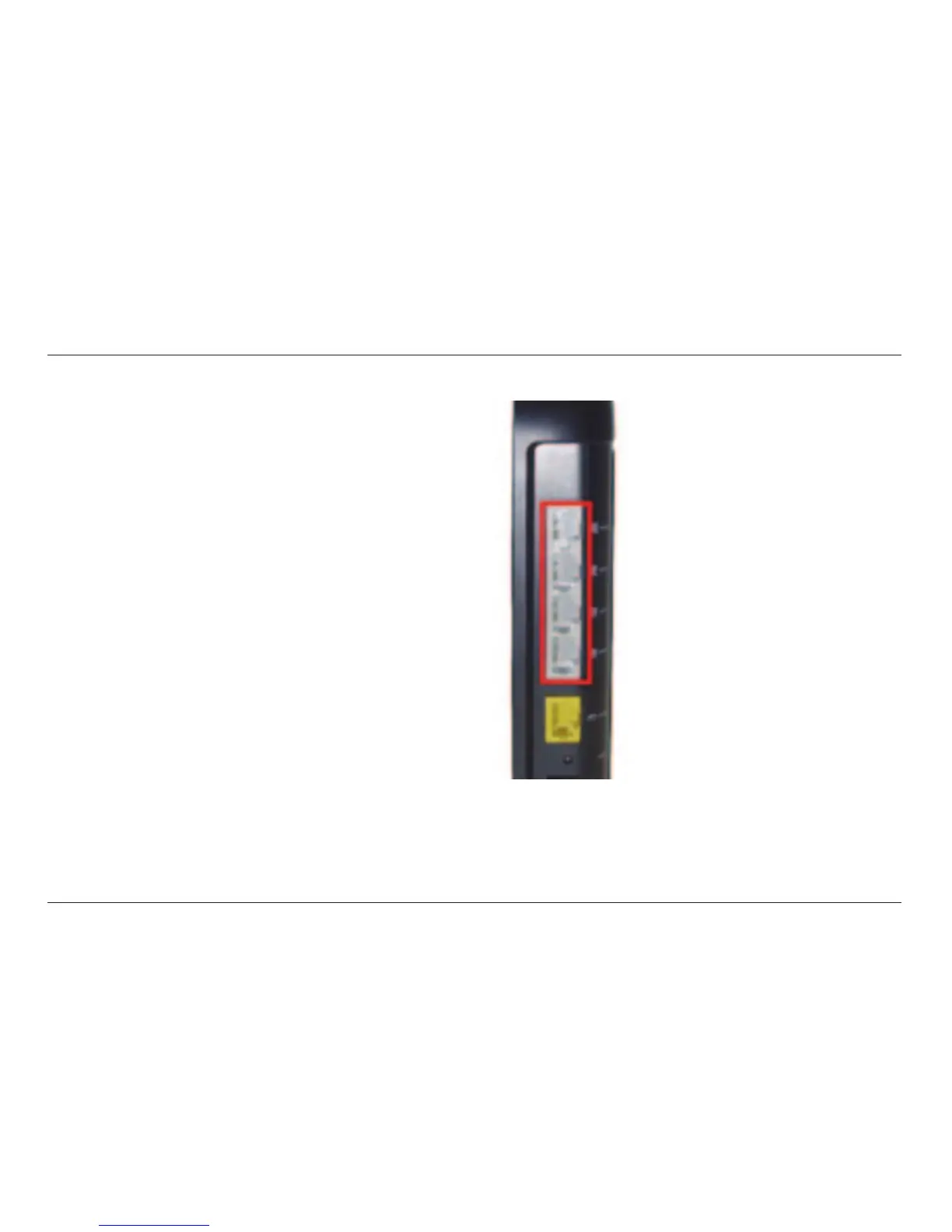38
USING YOUR ROUTER
38
Updating the Router’s Firmware via the Web Interface
The following steps show you how to update your Router’s
firmware using its web interface. You do not need to be connected
to the Internet as this interface is built into the Router itself.
Setup steps:
1. Locate and download the firmware file from the Belkin
support site. (Type your part number into the search box in
the top right corner and look for “Firmware” in the title.)
2. Save the file to a location on your computer where
you can get to it easily, such as your desktop.
3. Connect the computer to one of the four LAN ports on the Router.
