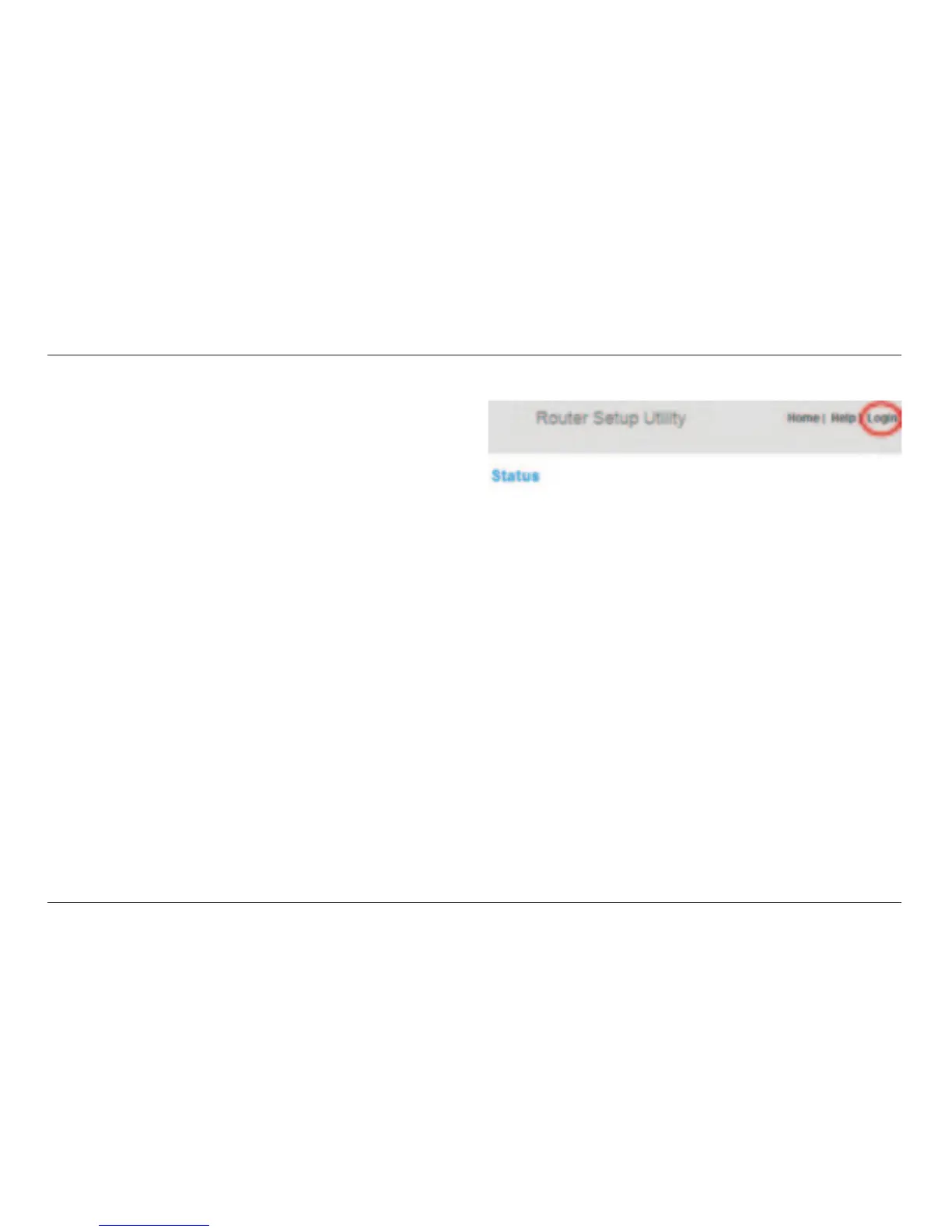43
USING YOUR ROUTER
Restoring the Router to Default
Settings Using the Web Interface
Symptoms
You need to restore the factory defaults using the web interface.
This may be because the Router is not performing as expected
or you wish to remove all previously configured settings.
Setup steps
1. Open a web browser on the computer.
2. In the address bar of the web browser, type “http://192.168.2.1”.
3. Click “Login” in the upper right-hand corner of the page. The
Router does not ship with a password, so just click “Submit”.
