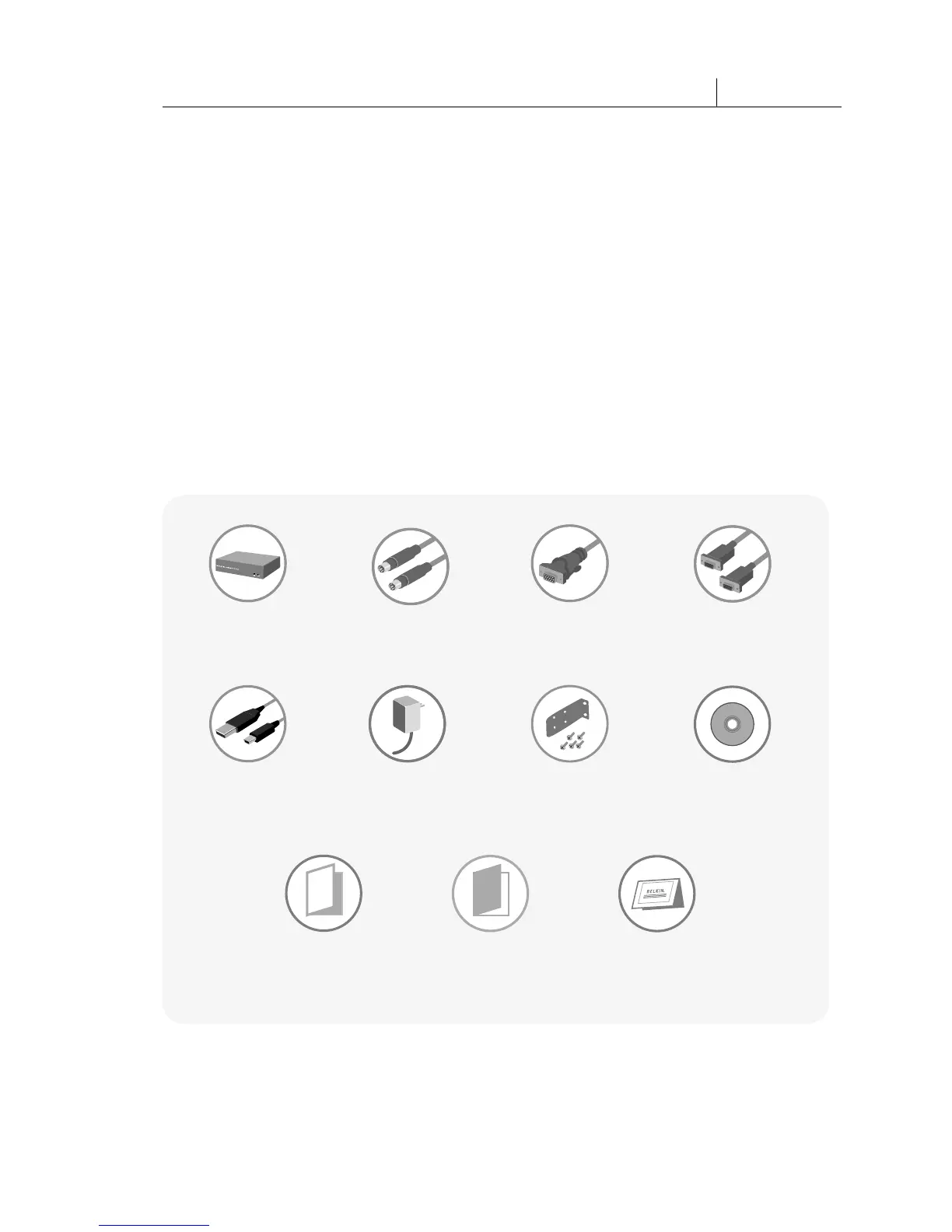1
Registration
Card
One 5V DC, 2A
Power Supply
PS/2
Cable Kit
OmniView Remote
IP Manager
DB9
Null Cable
VGA Cable
Mini-USB Cable
Software
Installation CD
Rack-Mount Bracket
with Screws
Quick
Installation Guide
User
Manual
1
1-1 Introduction and Package Contents Overview
Congratulations and thank you for purchasing this Belkin OmniView Remote
IP Manager (RIPM). Designed to let businesses easily add KVM-over-IP
technology to existing KVM and server configurations, the RIPM offers an
efficient way to dramatically reduce server downtime and service costs.
Administrators can now troubleshoot faster via round-the-clock remote access
from anywhere.
The RIPM sets up easily to work with your existing Local Area Network (LAN),
large or small. Consult this User Manual for all the details you’ll need to install
and operate the RIPM, and for expert troubleshooting advice in the unlikely
event of a problem. We appreciate your business and are confident that you
will soon see for yourself why over 1 million Belkin OmniView products are in
use worldwide.
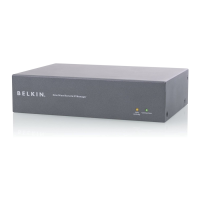