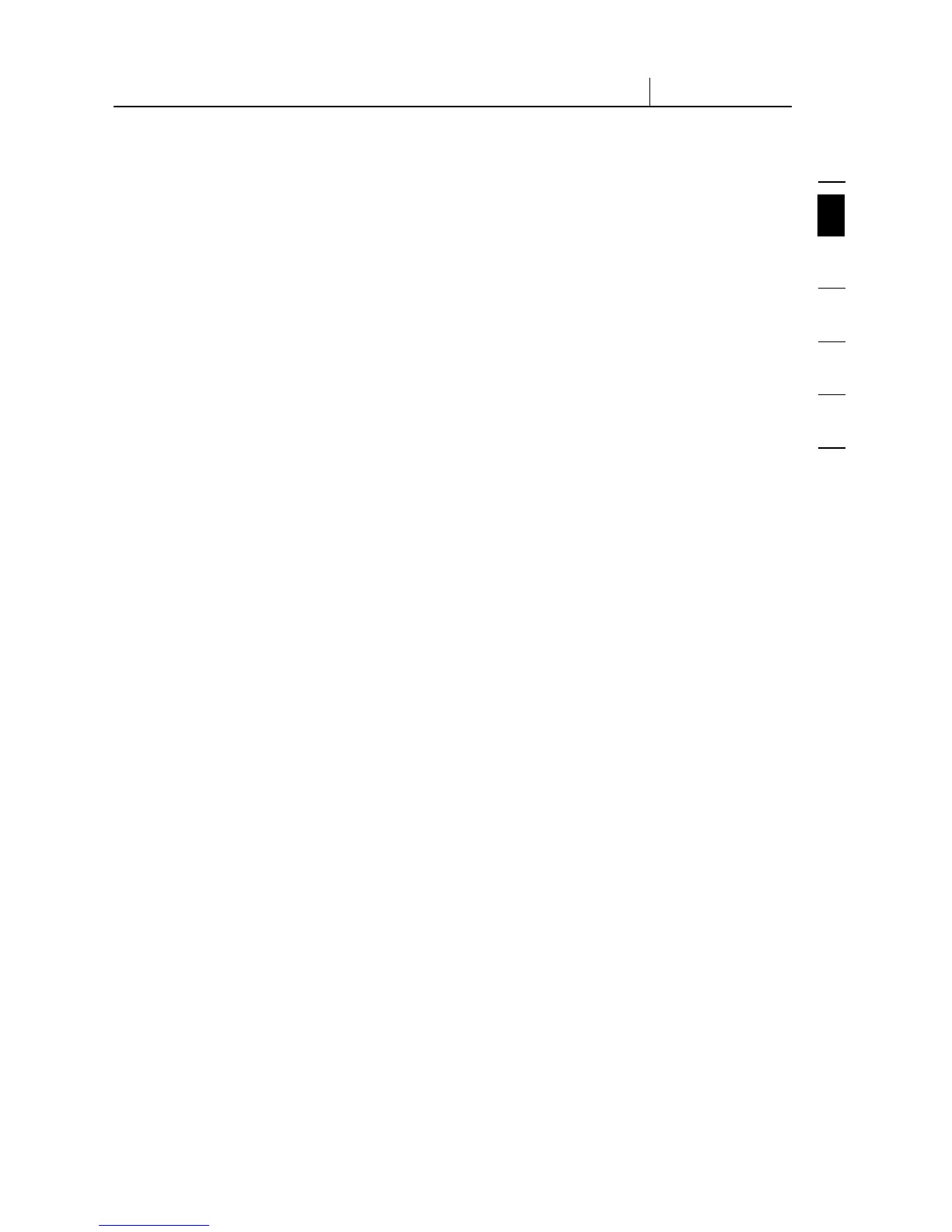1
2
3
4
5
6
section
12
2-2 Device Setup Installation
12
There are two ways to set up and configure the RIPM. You can use the
device-setup software provided on the CD enclosed in the box, or you
can connect a serial interface cable to the RIPM and use terminal software
(e.g., HyperTerminal
®
).
Note: Belkin recommends using the device-setup software provided.
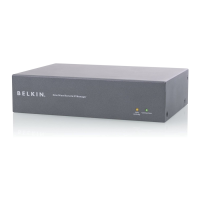