35
4-2 Virtual Media Menu Options
CD-ROM Image
Use Image on Windows Share (SAMBA).
To include an image from a Windows Share, select “CD-ROM” from
the submenu.
You must provide the following information in order to mount the selected
image properly:
1
2
3
4
5
1. Share Host
The server name or its IP address. (This IP address is obtained by running the
drive-redirection software—explained below.)
2. Share Name
The name of the share folder to be used.
3. Path to Image
The path of the image file on the share.
4. User (Optional)
If necessary, specify the username for the share. If unspecified and a
guest account is activated, this guest-account information will be used as
your login.
5. Password (Optional)
If requested to supply a password, specify the password for the
given username.
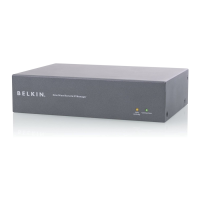
