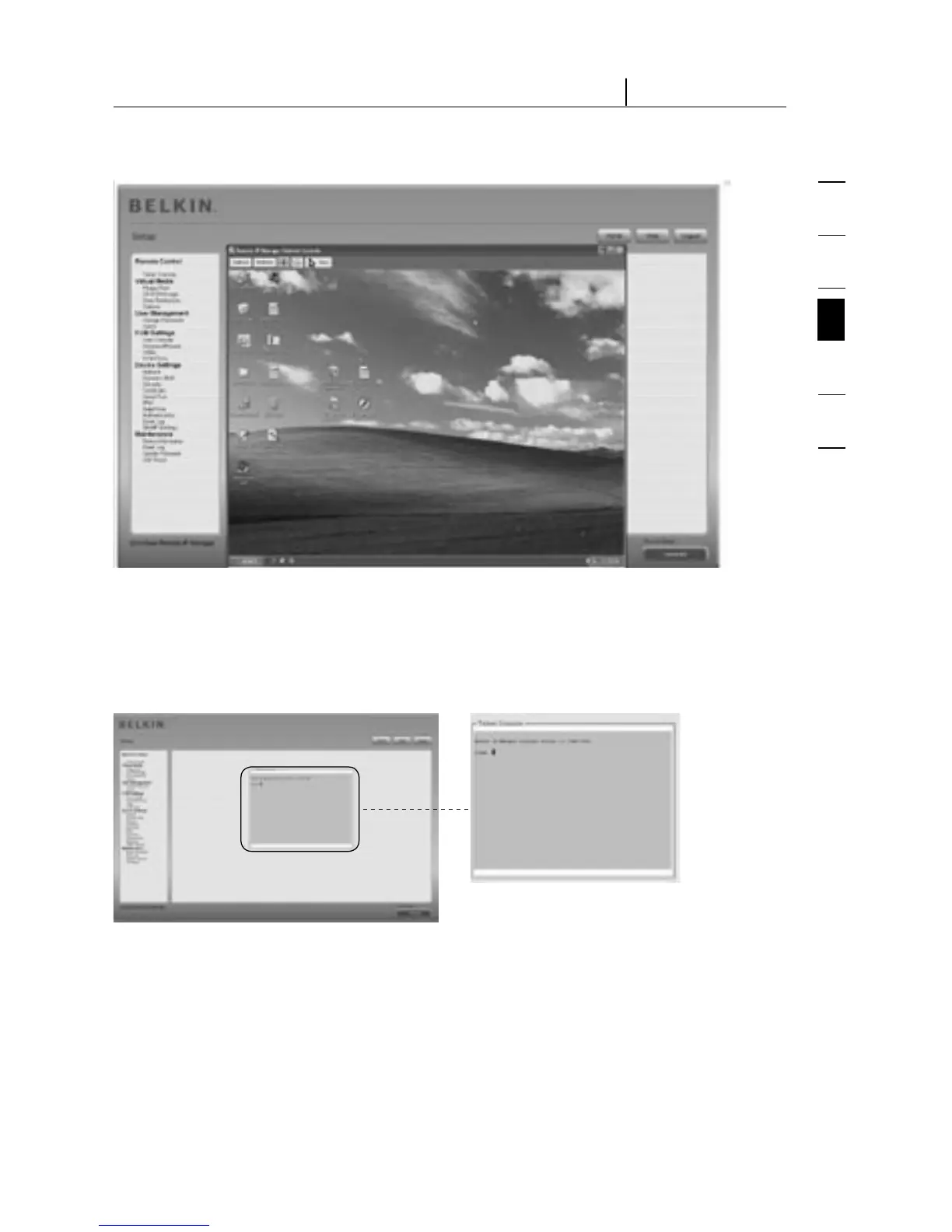1
2
3
4
5
6
section
32
4-1 Remote Control Menu Options
KVM Console
Remote Console Preview
To open the KVM console, click on the menu entry on the left or on the console
picture on the right. To refresh the picture, click the “Refresh” button.
Telnet Console
The RIPM firmware features a Telnet gateway that enables a user to connect
to the RIPM via a standard Telnet client. To connect to the RIPM via Telnet
protocol, you may use a terminal program such as xterm, TeraTerm, or PuTTY.
As an alternative, you may also enter the Telnet command on the command line
or use the “Run” dialog from the Windows Start menu. As an example, you may
type the following sequence:
Telnet: 192.168.1.22
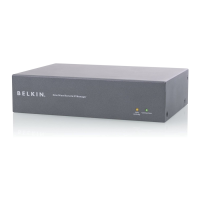