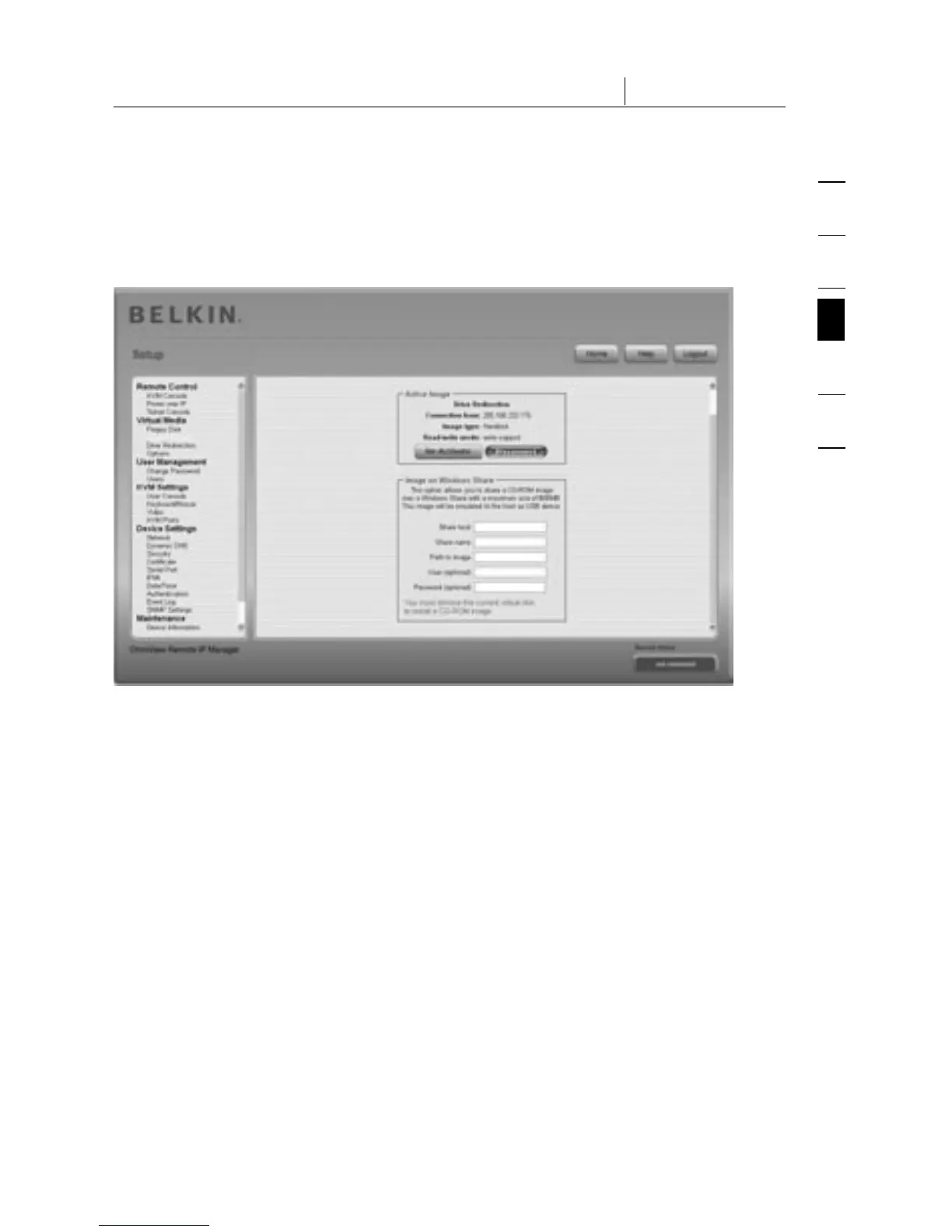1
2
3
4
5
6
section
36
4-2 Virtual Media Menu Options
Upload a CD-ROM Image
Step 1: Open and run the drive-redirection software.
Step 2: When the drive-redirection software has connected, leave this window
open and go to the CD-ROM image in the Virtual Media section of the
RIPM interface.
Note: The IP address listed under “Connection From” is the IP address that is
used as the share host address. To verify that the IP address assigned by the
drive-redirection software is correct, connect the serial cable between the RIPM
and the computer and open a hyperterminal session. Log in as “ping” and type
the IP address exactly as it is in the “Share host” field. You should receive the
output “<IP> is alive!”
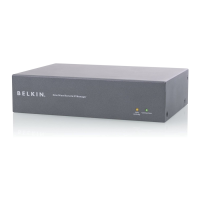