47
4-4 KVM Settings Menu Options
6. Remote Console Button Keys
The button keys allow simulating keystrokes on the remote system that cannot
be generated locally. This might be necessary if there is a key missing or if the
local operating system of the Remote Console is unconditionally catching a
keystroke. Typical examples are “Control+Alt+Delete” on Windows and DOS,
which are always caught, or the key sequence “Control+Backspace” on Linux,
which can be used for terminating the X server. In order to define a new button
key, or to adjust an existing one, refer to the rules that describe the setting for a
key. In general, the syntax for a key is as follows:
[confirm] <keycode>[+|-|<[*]<keycode>]*
A term in brackets is optional. The star at the end means that you must add
further keys as often as required for your case. The term “confirm” adds a
confirmation dialogue that is displayed before the keystrokes can be sent to
the remote host. The “keycode” is the key to be sent. Multiple key codes can
be concatenated with a plus, a minus, or a “<” sign. The plus sign builds key
combinations—all the keys will be pressed until a minus sign or the end of the
combination is encountered. In such a case, all pressed keys will be released in
reversed sequence. So, the minus sign builds single, separate key presses and
key releases. The “<” sign releases the last key only. The star inserts a pause
with a duration of 100 milliseconds. As an example, the key combination of
Ctrl, Alt, and F2 is represented by the sequence “Ctrl+Alt+F2”.
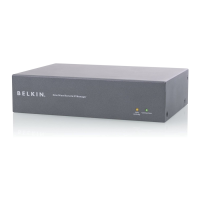
