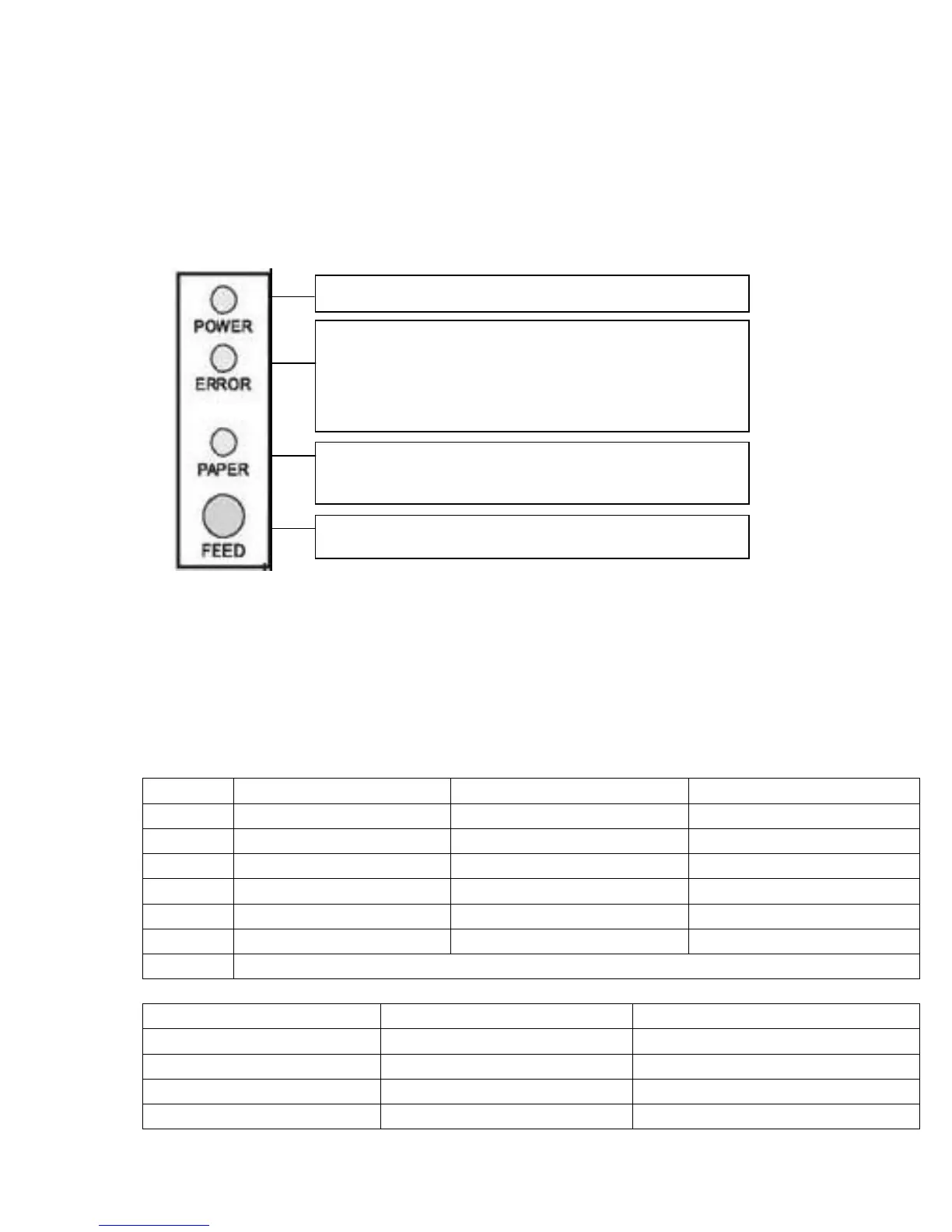14
4 Operations
4.1 Printer Control Panel
4.2 Setting Printer Mode
LR2000 printer is initially setup with default value. However, the default printer
mode can be reconfigured to satisfy customer's needs through the DIP switch,
which is located at the bottom of the printer.
Function of DIP switch settings:
Disable 2-byte characters
Baud rate for serial interface(refer to table below)
Power light - Turns on when connected to power.
Error light - Turns on under the following conditions:
1. Printer overheats
2. Receipt Paper Low
3. Paper cover and/or cutter replacement error
Low Receipt Paper Light - Turns on when the receipt
paper roll is low and/or wrong placement.
Feed key - Press feed key to feed a length of paper.