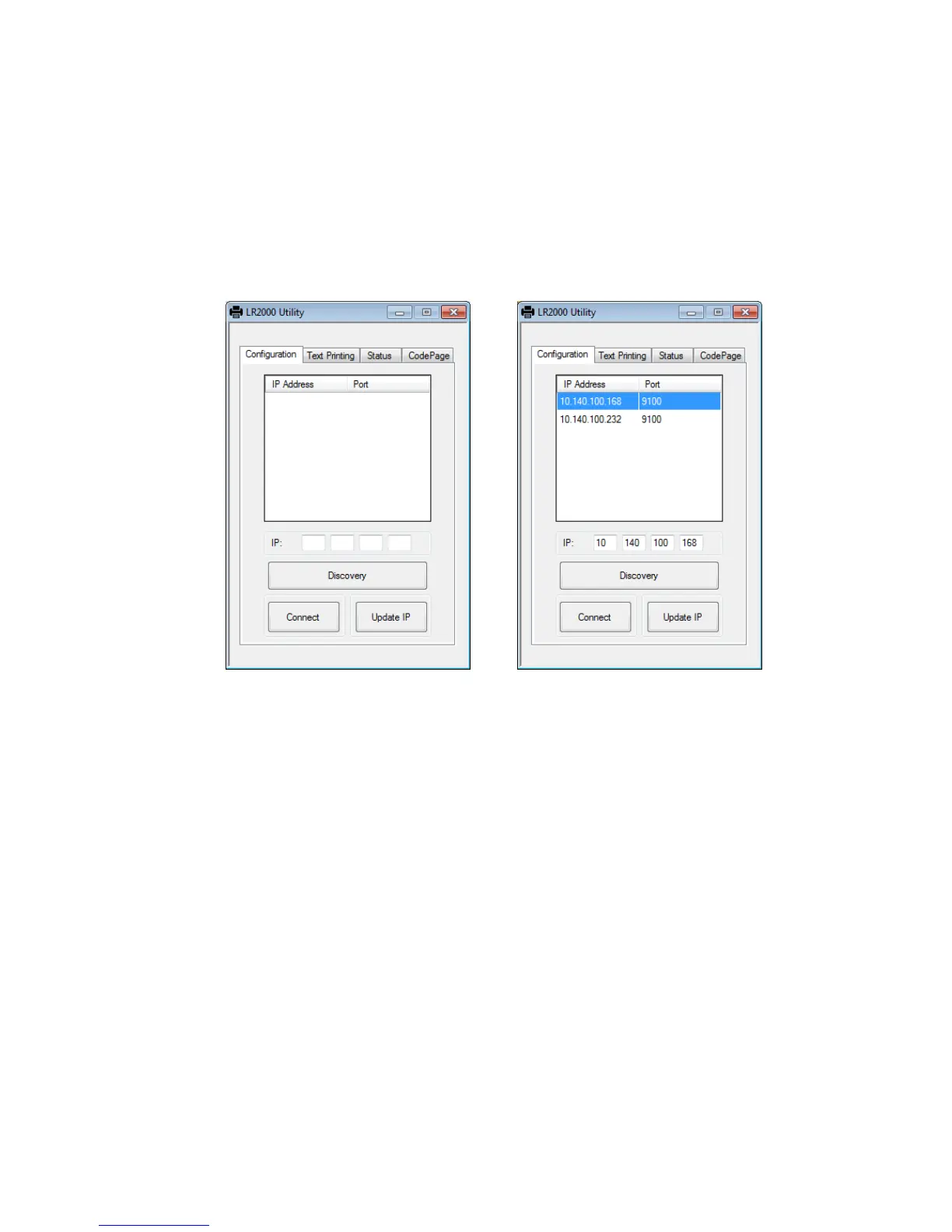8
3.5 Ethernet IP Setup
The LR2000 comes with an easy IP setup utility for Windows. Run the
LR2_IP_Setting.exe file in the software package and follow steps below.
3.5.1. Make sure the LR2000 is connected properly to the network. Then click
on "Discovery" button to search for the connected printer. Then select
the printer to be configured.
3.5.2. Edit the IP address value on the edit box above the "Discovery" button
and click on "Update IP" button to write new IP address to printer.
3.6 Driver Installation
3.6.1 In the software package, run the BemaSetup_LR_v4.1.5.exe if you are
using 32 bit Windows or BemaSetup_LR_x64_v4.1.5 if you are using 64 bit
Windows and follow steps below to install the printer driver.
3.6.2 Then click “Next” on the Welcome screen.