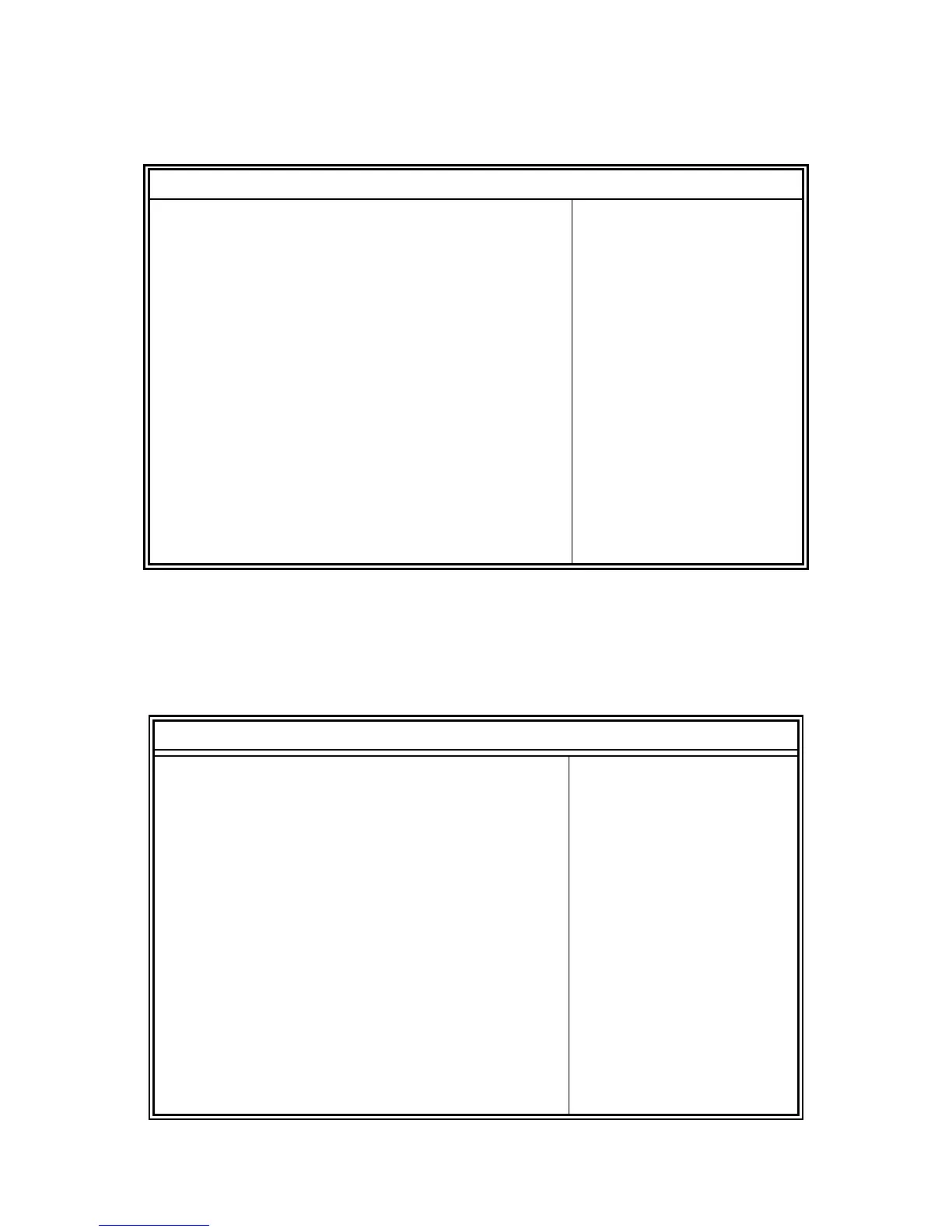18
Com and Parallel Port IRQ Setting: Under < Advanced >, select < F81866 Super IO
Configuration >.
Main Advanced Chipset Boot Security Save & Exit
Super IO Configuration
→ ← Select Screen
↑↓ Select Item
Enter: Select
+- Change Field
F1: General Help
F2: Previous Values
F3: Optimized Default
F4: Save & Exit
ESC: Exit
F81866 Super IO Chip F81866
► Serial Port 0 Configuration
► Serial Port 1 Configuration
► Serial Port 2 Configuration
► Serial Port 3 Configuration
► Serial Port 4 Configuration
► Serial Port 5 Configuration
► Parallel Port Configuration
Power Failure Always off
Boot Tab
Use <+> and <-> to arrange the boot sequence. See the BIOS documentation for
more information.
Main Advanced Chipset Boot Security Save & Exit
Boot Configuration
→ ← Select Screen
↑↓ Select Item
Enter: Select
+- Change Field
F1: General Help
F2: Previous Values
F3: Optimized Default
F4: Save & Exit
ESC: Exit
Setup Prompt Timeout 1
Bootup NumLock State On
CSM16 Module Version 07.69
GateA20 Active Upon Request
Boot Option Priorities
► CSM parameters