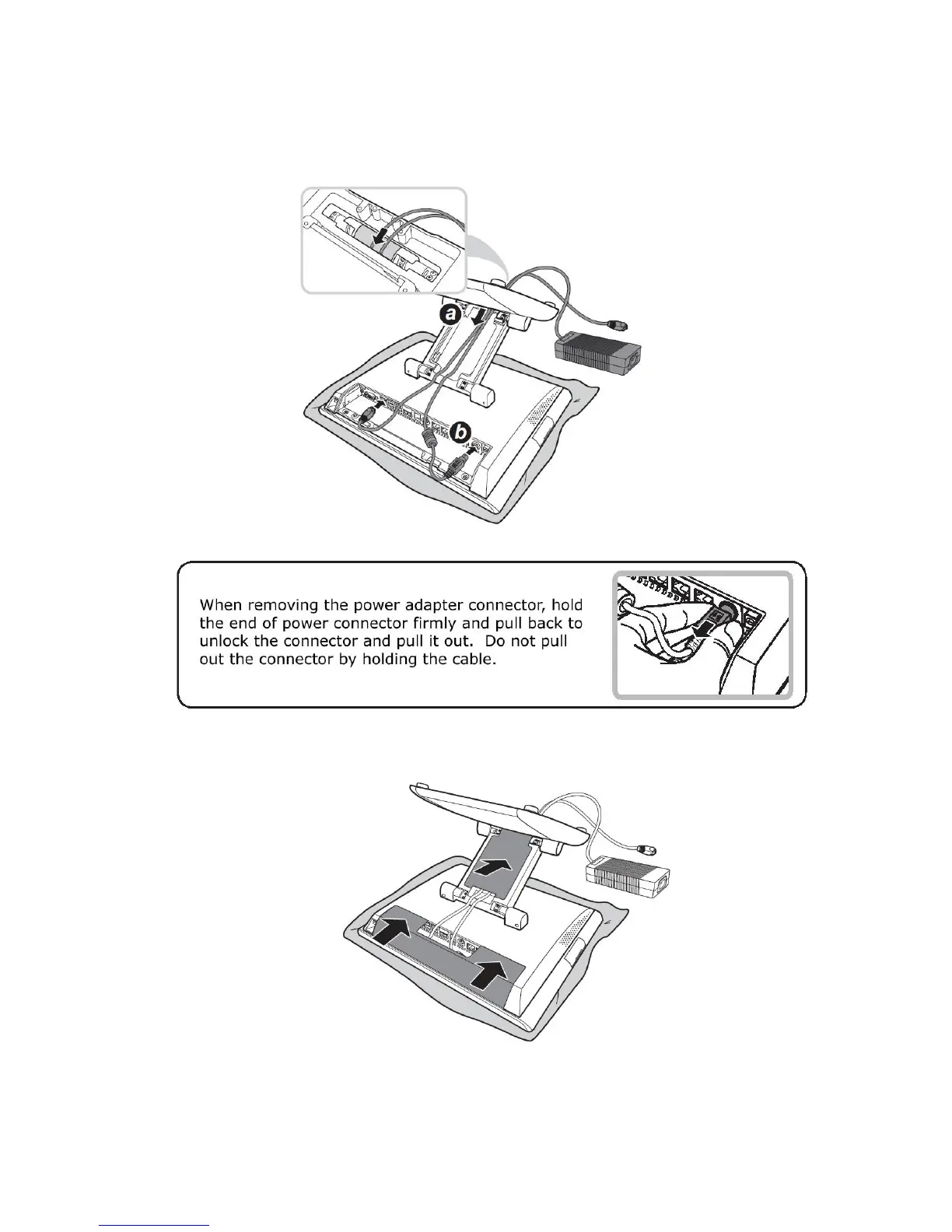9
3.2.2 Route the power adapter cable and the network cable through the cable
compartment (a). Then connect the network cable to the LAN port, and
connect the power adapter to the 24V DC IN jack (b).
3.2.3 Align and install the cable compartment cover and the connector covers.
3.2.4 Connect the power adapter to the power cord. Then plug the other end of the
power cord to an electrical outlet.