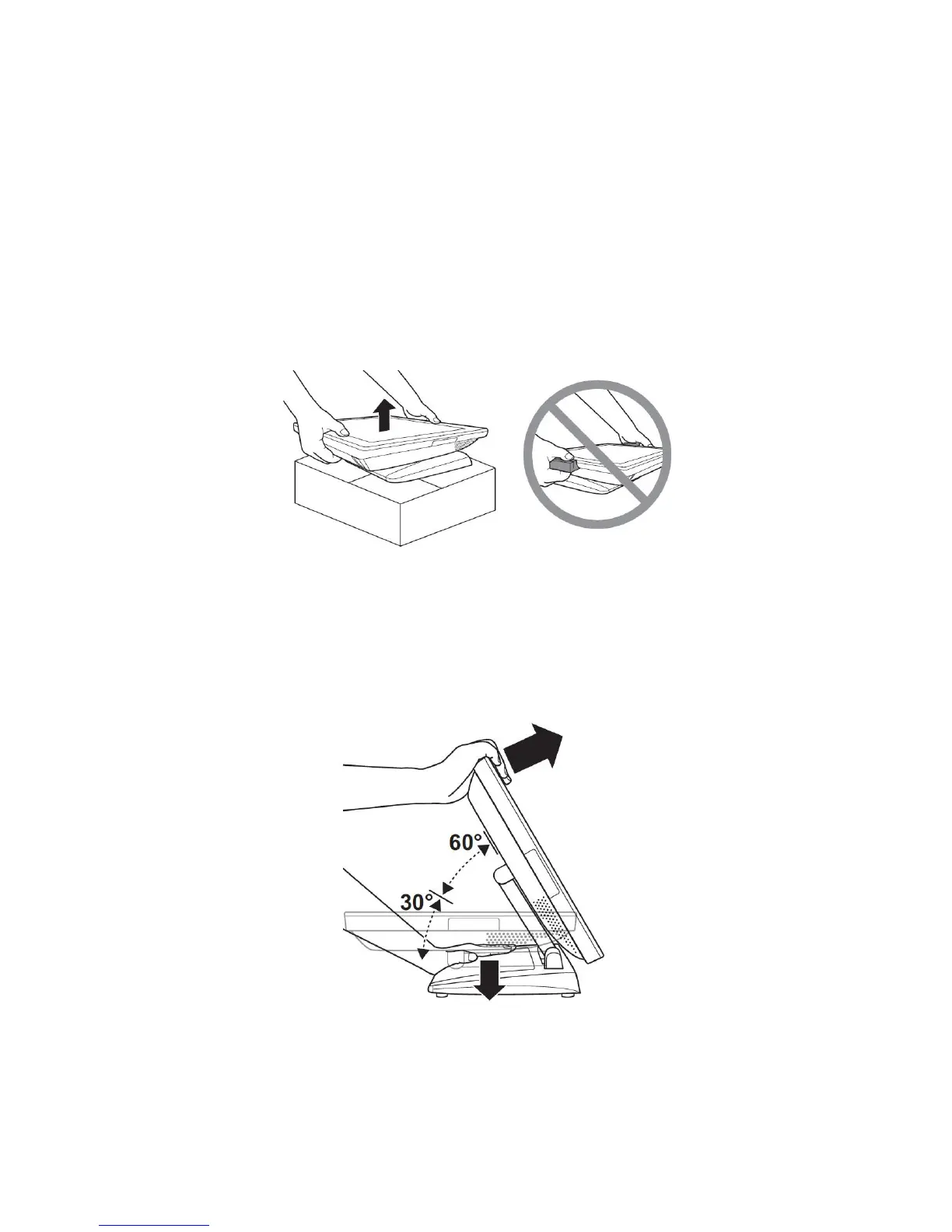7
3 Hardware Installation
3.1 Adjusting the System Stand
CAUTION:
Never open the unit unless it is in the lowest horizontal position. Otherwise,
system components may be damaged.
3.1.1 Place the Touch Terminal on a stable surface and carefully lift up the LCD
panel.
NOTE:
When handling the LCD panel, do not grab the attached peripheral devices to
avoid damage to devices.
3.1.2 Support the stand firmly with one hand while pushing the back of the LCD
panel backwards with the other hand.
NOTE:
• Carefully apply force to tilt the unit towards the backside.
• Unfold the stand to the first stop to lock the screen in the 30-degree
position. Then unfold to the second stop to lock in 60-degree position.