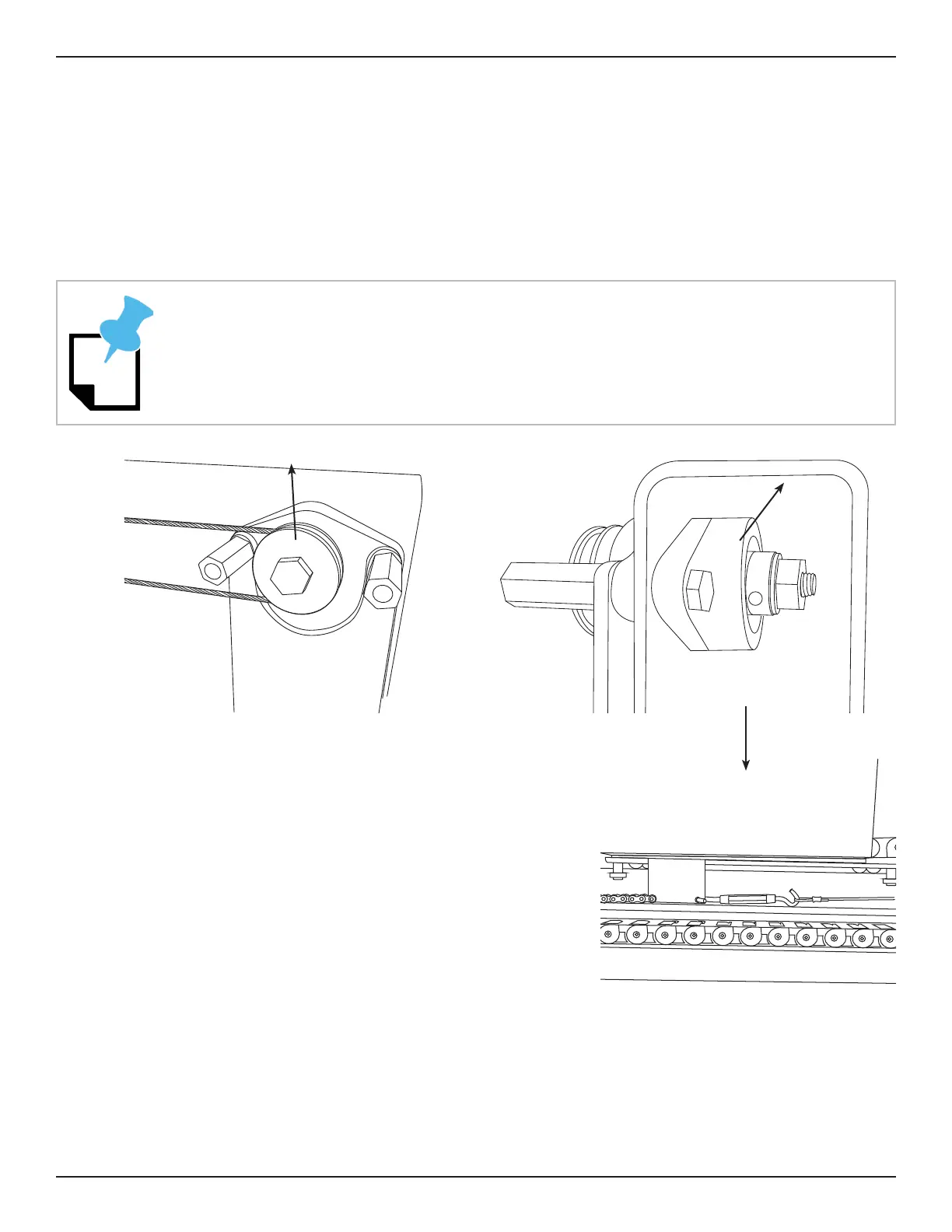19Bend-Tech Dragon A150
Troubleshooting Guide
Cutting Issues
02
7. Remove the X chain cable pulley cover. Ensure the X chain cable pulley is tight. If the
pulley is not tight, the Operator will be required to tighten the pulley to the proper tension.
tightening the nut and bolt combination by hand. Hold the nut inside the rail with one hand
place a ¾ in. wrench on the nut inside the Rail and, using a second ¾ in. wrench, tighten
the bolt one full turn. Reinstall the X chain cable cover.
8. Ensure tension is set correctly on the X chain
and cable combination. Locate the adjustment
adjustment turnbuckle until it can be turned by hand,
without using the wrench. To set tension, tighten the
turnbuckle by hand as much as possible. Once the
turnbuckle cannot be turned by hand, tighten it one
chain is now set.
9. Reinstall the X gear cover
10. Reinstall the Trolley cover
The X chain cable pulley does not control tension on the X chain. However, it is
important the X chain cable pulley be adjusted properly to ensure consistent tension
on the chain.
